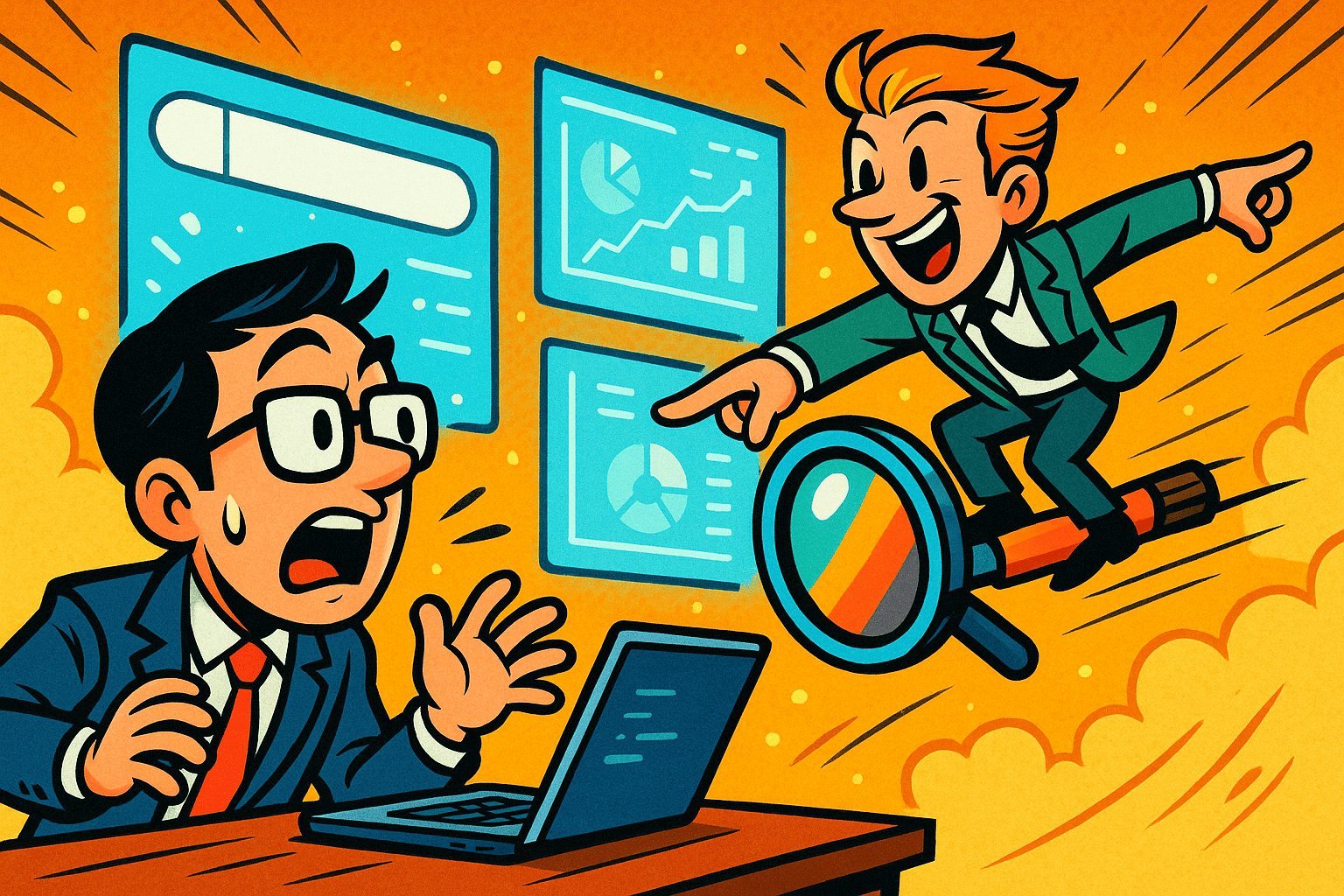💡 You don’t need another “ultimate list” of AI SEO tools, you need the one that reliably turns content into SQLs, trials, and ARR without slowing your team down.
The gap between a good quarter and a great one often comes down to speed and clarity: how quickly you can ship helpful pages that show up in Google and get quoted in AI answers.
This guide is your one-week shortcut. Instead of drowning in features, you’ll compare tools on what actually moves revenue “brief quality, in-editor guidance, topic planning, and AI-answer visibility” (our answer engine optimisation services) plus the integrations your writers already live in; and when the right move is to fix what you’ve already published, a SaaS content audit & fix sprint can create fast wins without adding headcount.
By the end, you’ll know exactly which tool fits your workflow, accelerates output, and raises your odds of being cited in AI overviews, so demo rate goes up, trial→paid goes up, ACV nudges up, and CAC stays sane.
Table of Contents
Top AI Search Optimization Tools of 2025 You Should Consider
| Tool | Best For | Briefs | Editor Help | AEO |
|---|---|---|---|---|
| Surfer | Fast drafting inside Docs/WP | High | High | High |
| Clearscope | Consistent quality across many writers | High | High | Med |
| MarketMuse | Strategy depth & roadmaps | High | Med | Med–High |
| Frase | Research→draft speed for lean teams | Med–High | Med–High | Med–High |
| Semrush SWA | Draft QA/readability checks | Med | Med | Med |
| Ahrefs | Research & content gaps (pre-brief) | Low | — | Med |
| Content Harmony | Standardized briefs & handoffs | High | Med | Med–High |
| NeuronWriter | Budget-friendly quick wins | Med | Med | Med |
1. Surfer
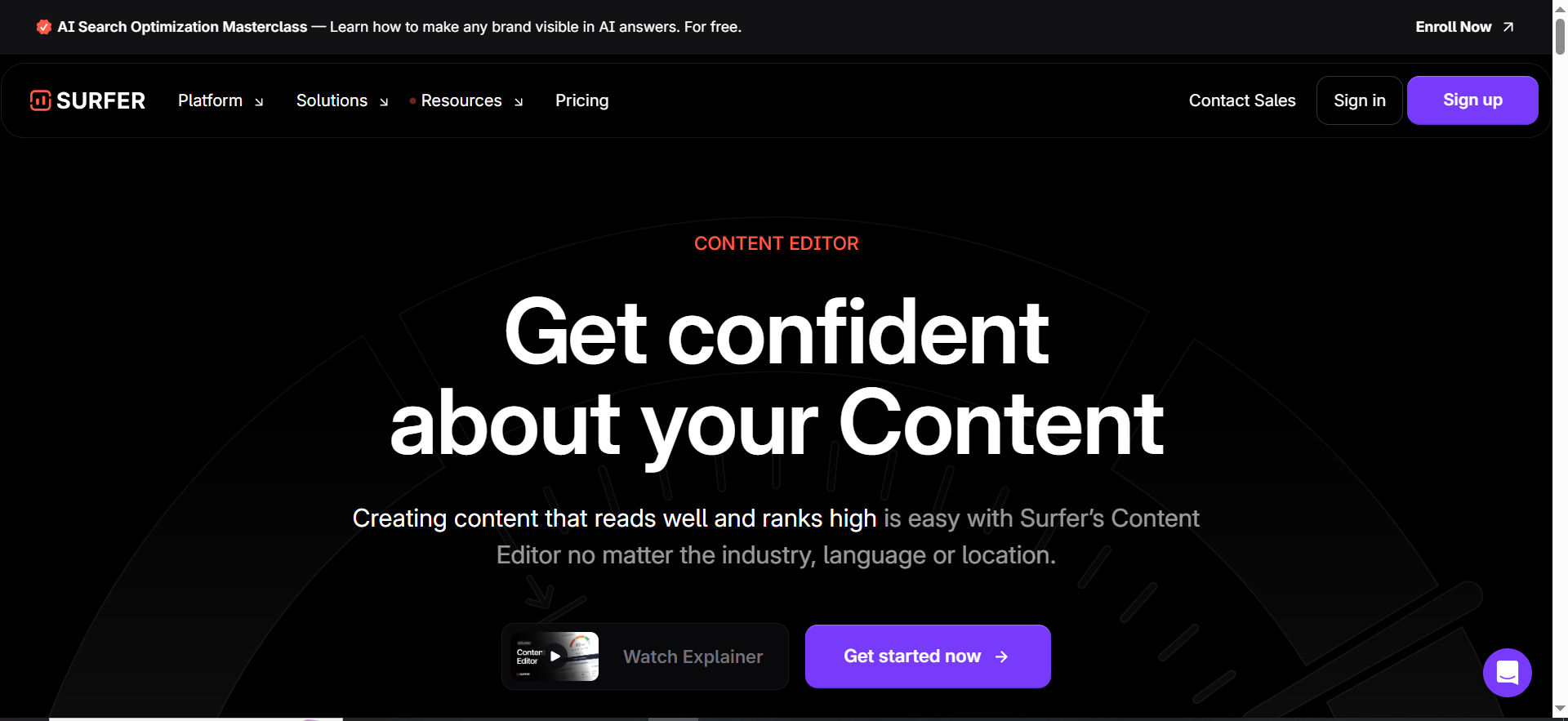
A production-ready content editor that gives live suggestions as you write. It plugs neatly into everyday workflows (Google Docs, WordPress, major headless CMSs), so writers don’t have to learn a new place to type.
Where it shines:
- Fast briefs and real-time guidance that help you move from outline → publish quickly.
- “Works where you work,” so adoption is easy for in-house teams and freelancers
AI-answers angle: Encourages clear headings, FAQs, and short summaries that are easy for AI systems to quote. Some teams like the ability to track how often their content appears or is cited in AI answers.
Best fit: Solo marketers and content teams who want speed and practical, in-editor help.
Watch-outs: Planning and governance are lighter—pair with a strategy tool if you need roadmaps and cluster management.
2. Clearscope
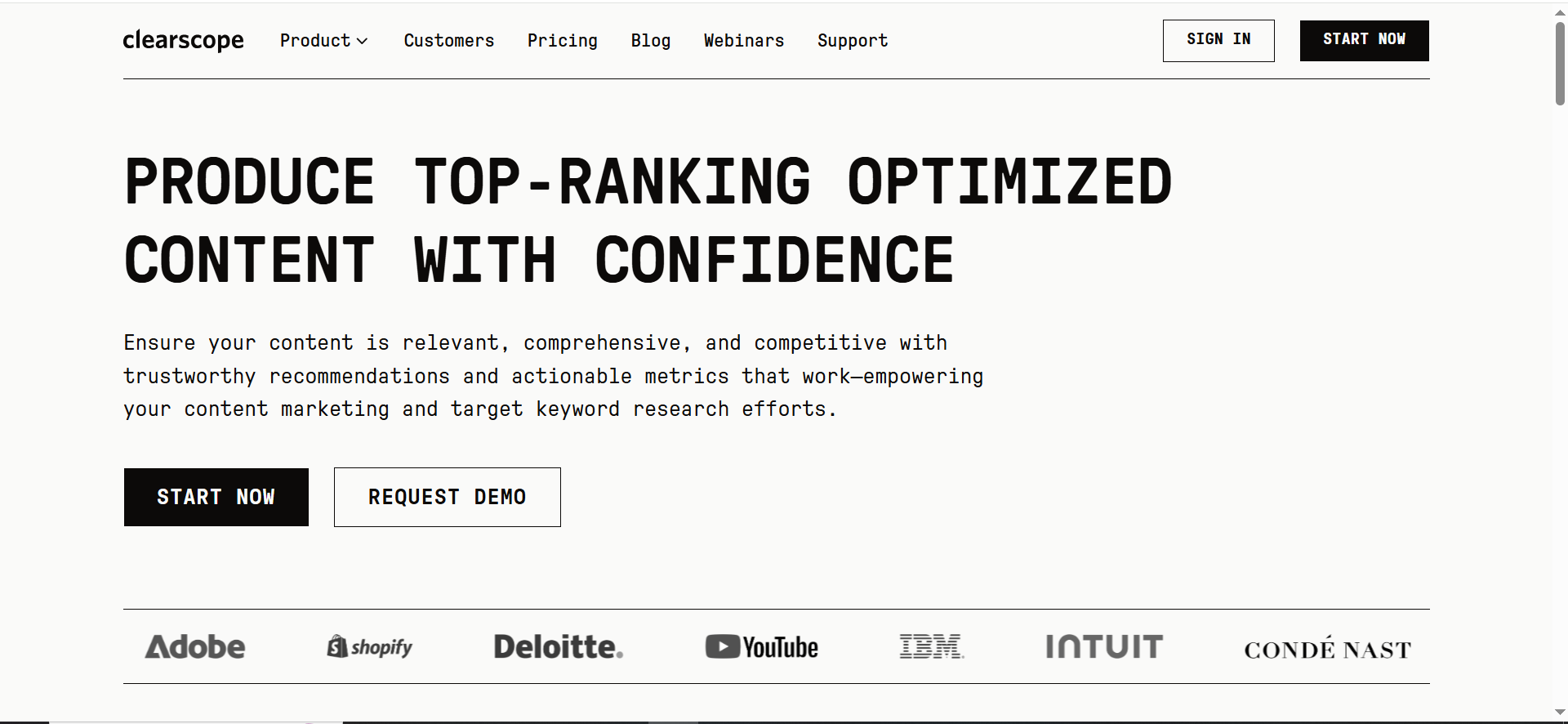
A writer-friendly optimization editor with a clean score, helpful suggestions, and add-ons for common editors.
Where it shines:
- Very low learning curve, large teams and agencies adopt it quickly.
- Keeps writers focused on clarity and coverage without overwhelming them.
AI-answers angle: While not branded around “AEO,” the guidance naturally produces structured, quotable content (headings, entities, concise explanations).
Best fit: Teams that want consistent quality across many writers.
Watch-outs: You’ll likely want a separate planning tool for topic clusters and long-range strategy.
3. MarketMuse
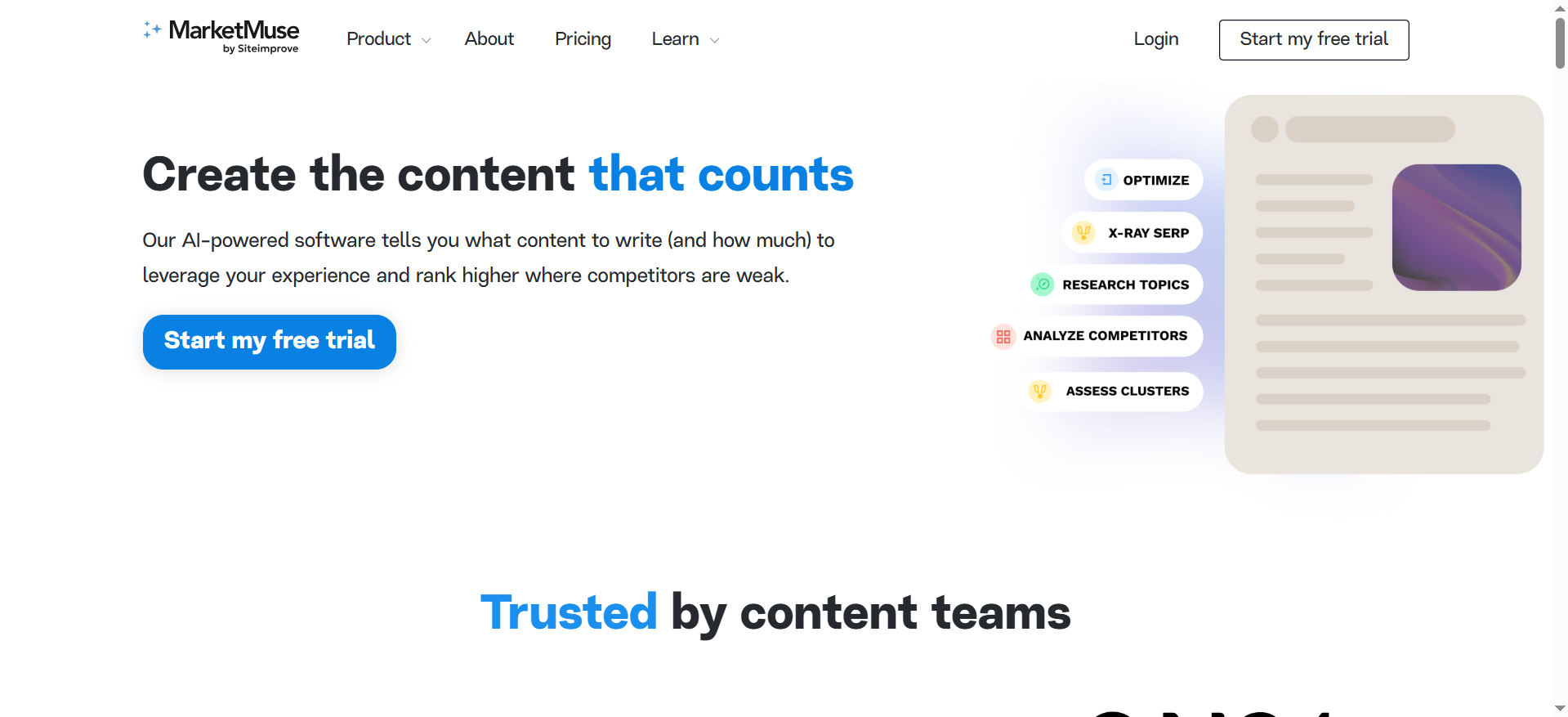
Strategy-first platform for deciding what to write, not just how to optimize. Strong topic modeling, content briefs, and planning workflows.
Where it shines:
- Deep briefs for high-stakes pages.
- Cluster analysis and inventory-to-plan workflows for building topical authority.
AI-answers angle: Emphasis on coverage and entities helps your pages become clear sources that AI can summarize.
Best fit: Teams that need roadmaps and a repeatable way to pick next-best topics.
Watch-outs: Plans often include brief/credit limits—match the tier to your monthly volume.
4. Frase
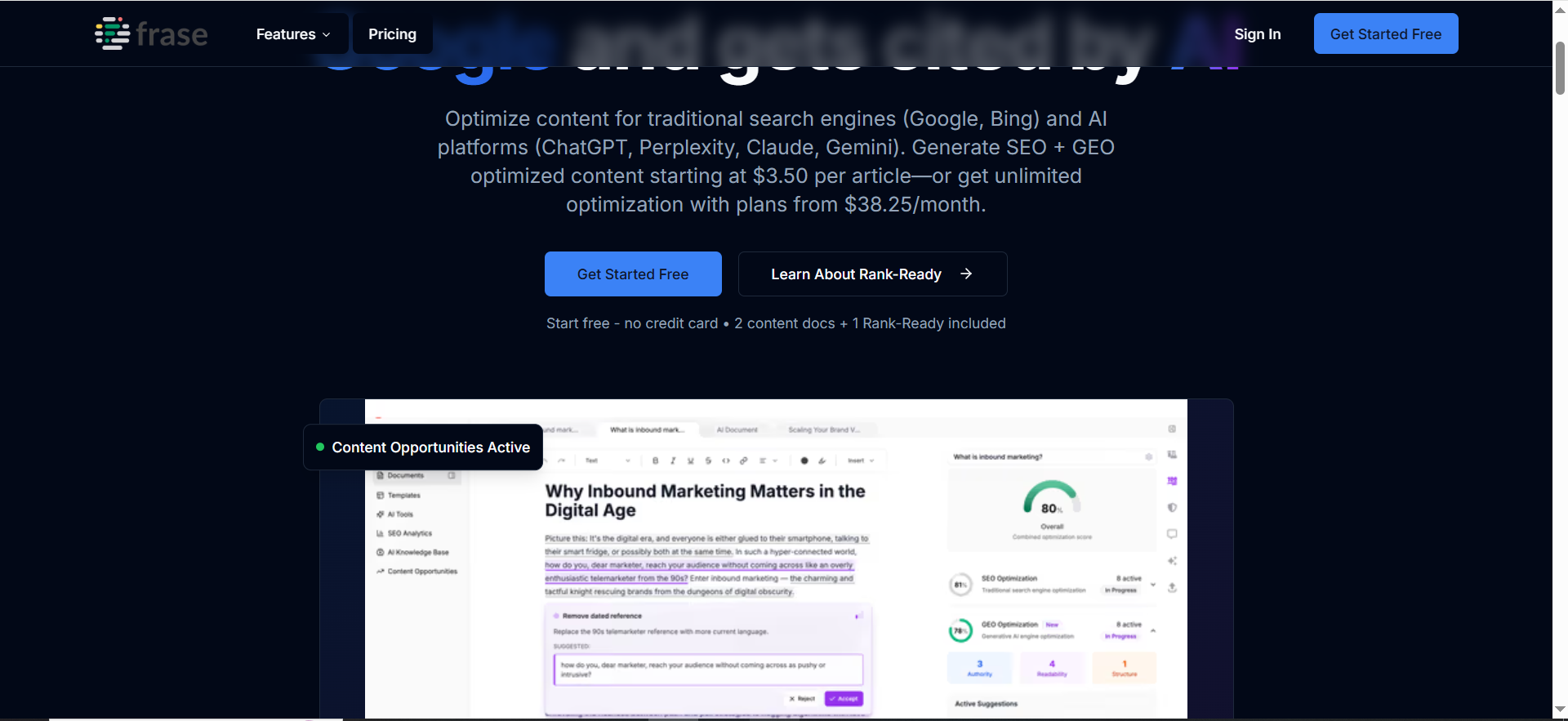
Research → outline → write → optimize in one place, with a simple Docs workflow for writers who live in Google Docs.
Where it shines:
- Quick jump from SERP research to a usable outline and first draft.
- Good for lean teams that want fewer tools to manage.
AI-answers angle: Easy to add FAQs and concise summaries that AI systems can lift into answers.
Best fit: Small teams that want an all-in-one feel to move faster.
Watch-outs: On technical or deeply nuanced topics, you may still want a heavier planning layer.
5. Semrush (SEO Writing Assistant)
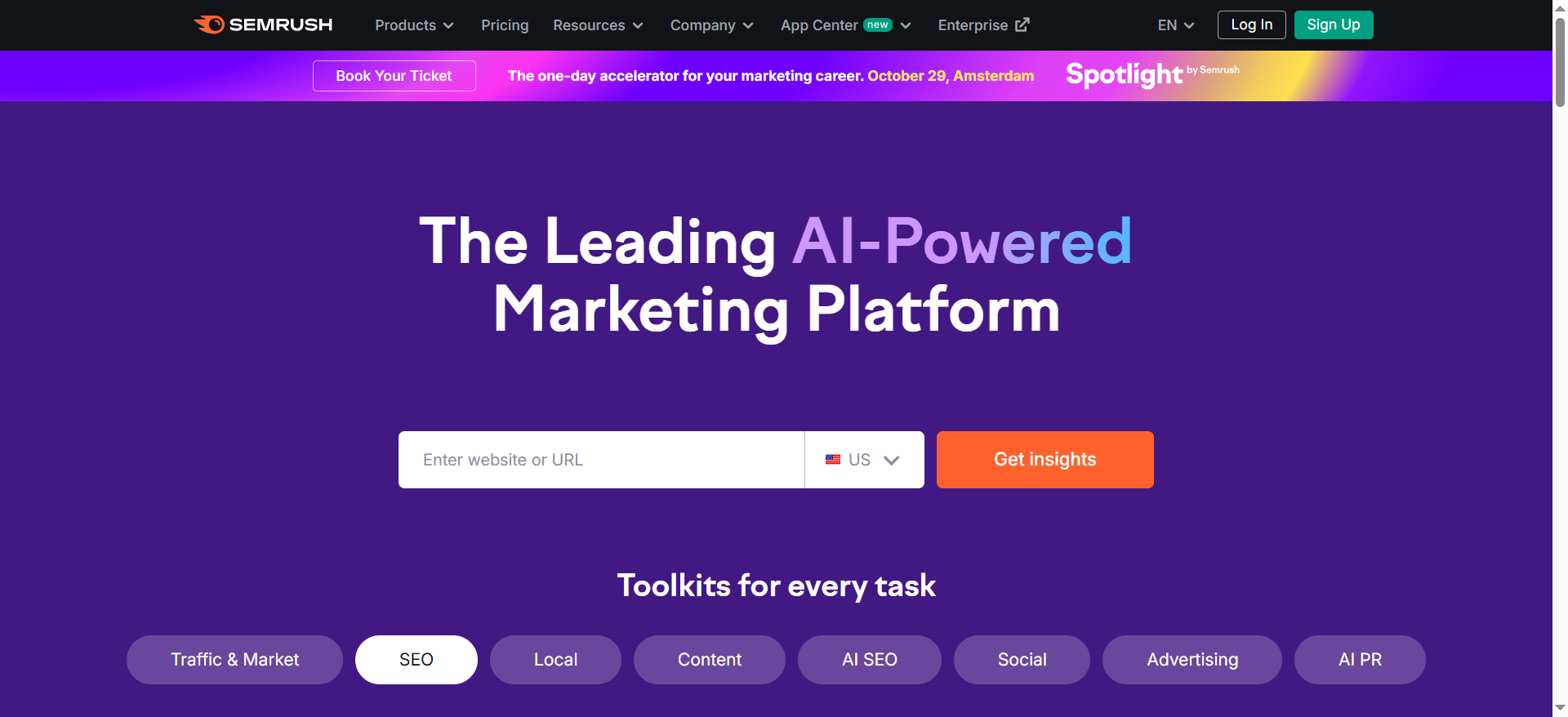
A side-panel assistant that scores readability and SEO basics inside Docs/WordPress/Word. Think of it as quality assurance for every draft.
Where it shines:
- Fast hygiene checks that keep content readable and on-brand.
- Great add-on if you already use the broader Semrush suite.
AI-answers angle: Readability and clear summaries help with extractable sections, but it’s not a full AEO tracker.
Best fit: Teams that want consistent QA more than deep strategy.
Watch-outs: You’ll still need briefing and planning elsewhere.
6. Ahrefs (planning & gaps)
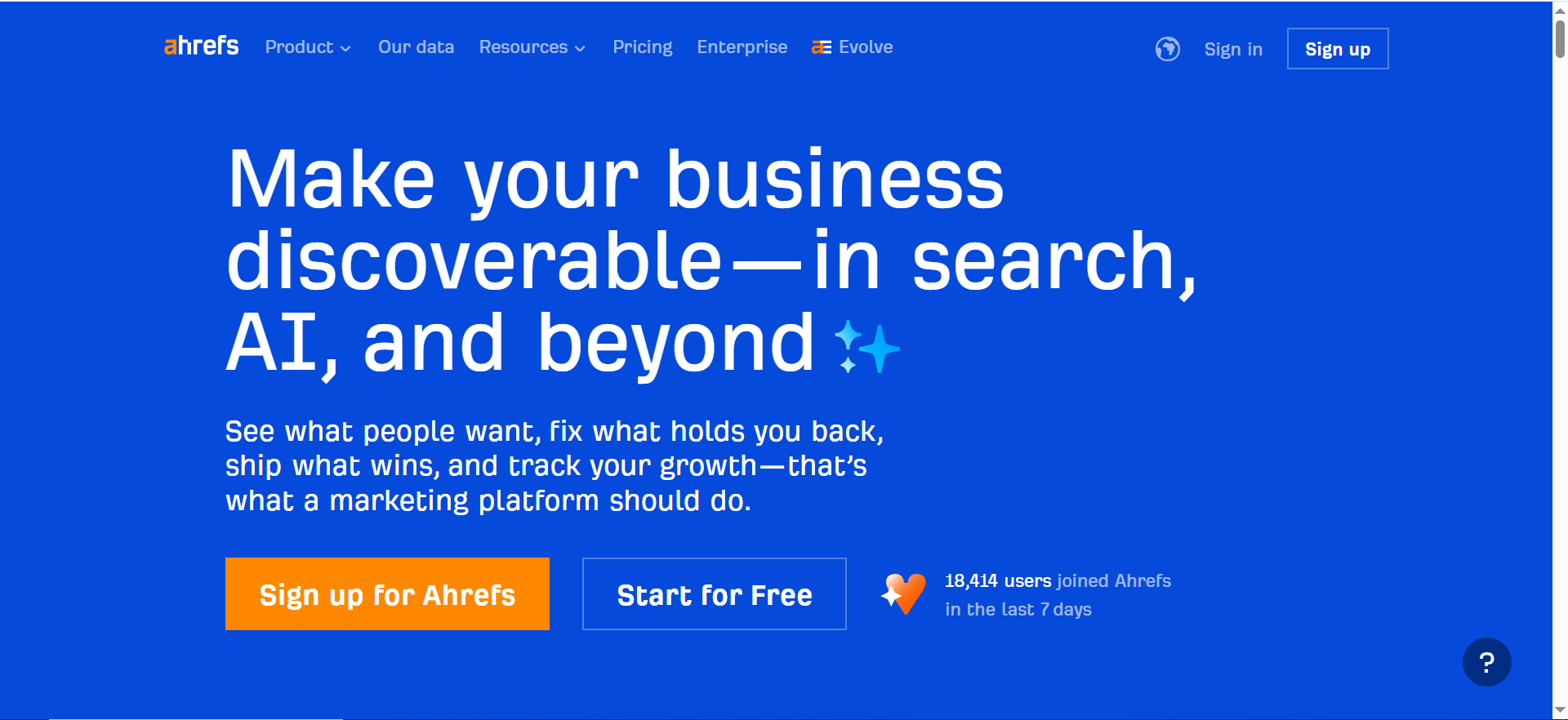
A research workhorse like keyword discovery, competitor content gap analysis, and topic validation. Not an in-editor optimizer.
Where it shines:
- Confidently finding what people search and where competitors have content you don’t.
AI-answers angle: Helps you pick the right questions to answer; you’ll still need an editor to shape the draft.
Best fit: Teams that already run a planning cadence and want strong pre-brief inputs.
Watch-outs: Pair with an editor for optimization and writer guidance.
7. Content Harmony
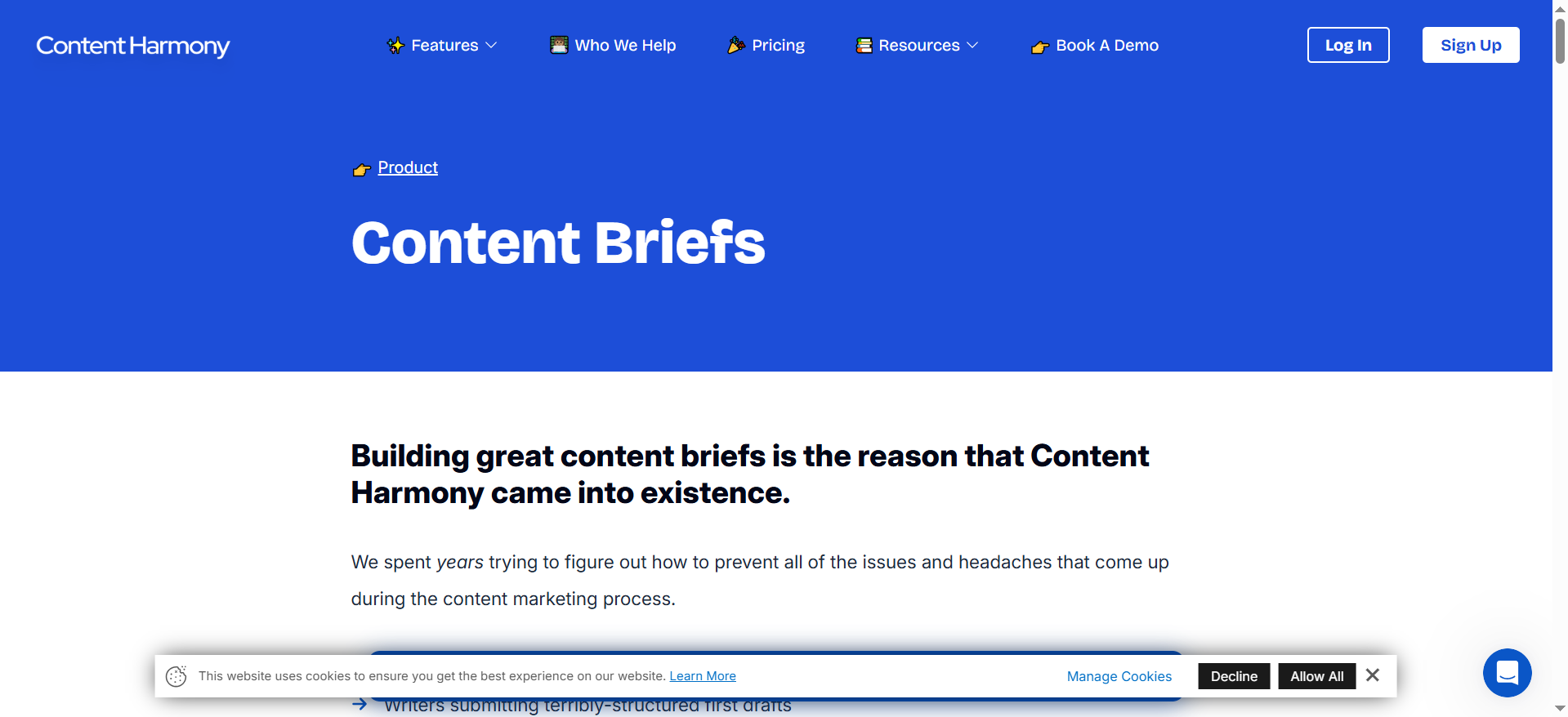
A brief-centric workflow: standardized, customizable briefs; grading; and tidy hand-offs for in-house + agency teams.
Where it shines:
- Makes “what good looks like” explicit for every article across multiple writers.
- Strong for governance and consistent output.
AI-answers angle: Brief blocks for FAQs and executive summaries encourage extractable, AI-friendly structure.
Best fit: Content leads who care about repeatable briefs and smooth collaboration.
Watch-outs: Not an all-in-one editor—by design it focuses on briefs and workflow.
8. NeuronWriter
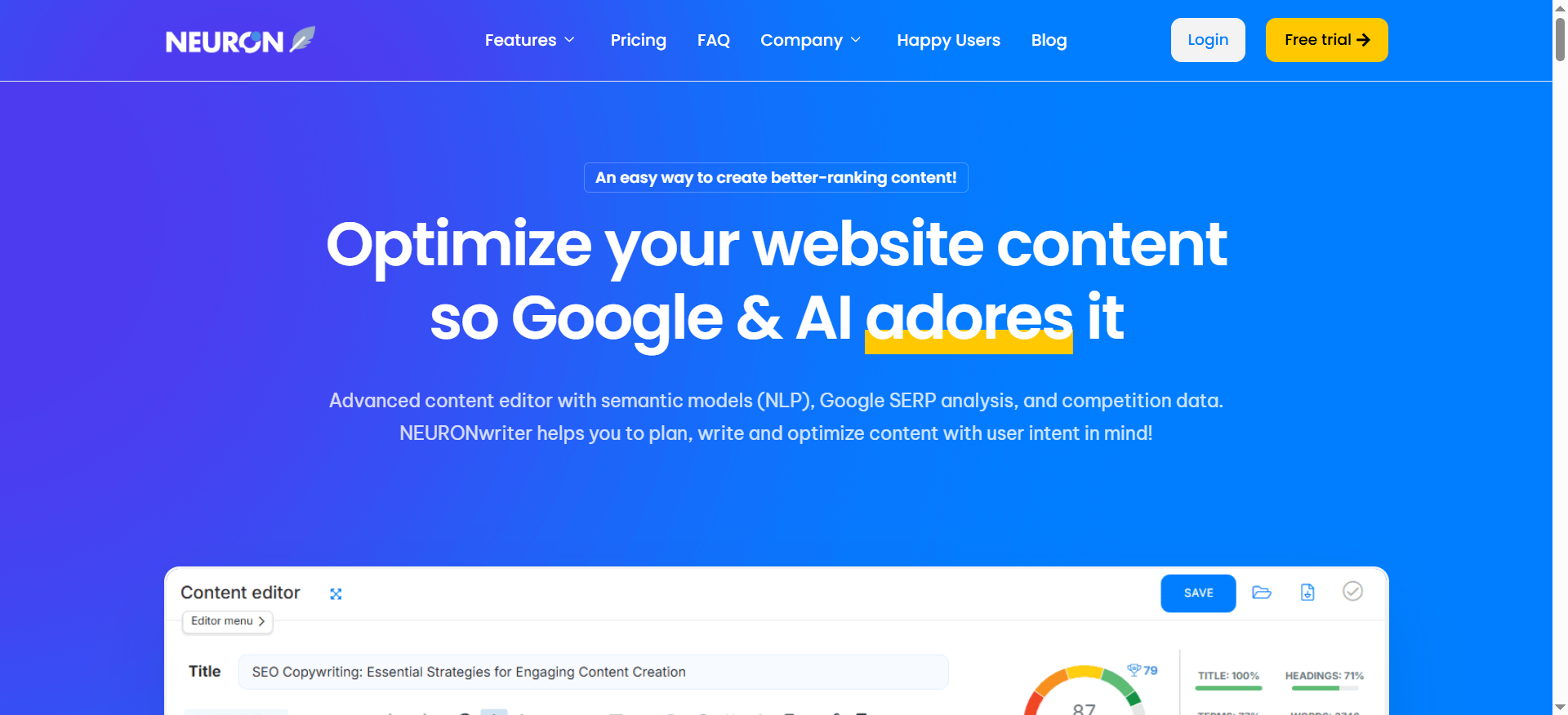
A budget-friendly optimization tool with NLP suggestions, WordPress and Search Console connections, plus extras like plagiarism checks and internal-link prompts.
Where it shines:
- Solid everyday guidance at a lower cost.
- Helpful for teams testing AI SEO without a big budget
AI-answers angle: Nudges you toward entity coverage and tidy structure that AIs can cite.
Best fit: Cost-sensitive teams that want quick wins.
Watch-outs: Lighter strategy and governance than enterprise tools; some features are tier-gated.
The “Best” Playbook — Step-by-Step (simple, revenue-tied)
Each step explains what to do, why it matters, and how to run it in the real world. Where it helps, you’ll see quick bullets for instrumentation, owners, time/cost, and risks kept lightweight so teams can actually use them.
Step 1 — Define success in revenue terms (before tools)
Start by agreeing on outcomes, not features. In plain English, write what should improve this week and this quarter. Tools are only useful if they move business metrics.
How to do it (fast): choose 2–3 leading indicators (e.g., time-to-brief, time-to-draft, writer/editor satisfaction, internal-link coverage, AI-answer visibility). For the last one, see our AEO-ready SaaS blog guide to align criteria with how AI overviews actually surface brands. Track 1–2 early lagging indicators (e.g., demo form fills on test pages, PQLs, trial activations) where your team already looks.
- Instrumentation: GA4/Amplitude for content→activation; GSC for impressions/clicks; CRM for assisted paths; a quick manual AEO check on target queries
- Owner: Marketing Ops + Content Lead + RevOps
- Time/Cost: 2–4 hours; no new spend
- Risk → Mitigation: vanity metrics → pre-agree KPI weights and publish a one-pager
Micro-check: 90-day goal set • 3–5 KPIs picked • weights agreed • dashboards/sheets live
Step 2 — Shortlist 5–7 tools (not 15)
Comparison gets smarter when you narrow the field. Build a balanced shortlist: two “content editors,” two “research/strategy” tools, and one or two AEO/GEO-aware platforms. The point is signal, not exhaustiveness.
Capture the basics once so you stop re-asking later: starting price, seats, credit/usage limits, one standout feature, must-have integrations (Docs, CMS, Chrome, GSC/GA4, Jira/Asana), and a quick security note (SSO/SCIM, SOC2).
- Instrumentation: one simple tab: Tool | Best For | Price | Seats | Credits | Key Feature | Integrations | Security | Notes
- Owner: Content Lead
- Time/Cost: 2–3 hours; free
- Risk → Mitigation: shiny-object bias → tie each tool to a concrete use case (e.g., “optimize BOFU pages for demo uplift”)
Micro-check: 5–7 tools listed • pricing snapshot • integration fit • security notes
Step 3 — Score with a 9-point rubric (weighted to outcomes)
You’re aiming for an auditable decision, not gut feel. Score each tool 1–5 and weight the criteria that map to the outcome you care about.
Criteria (keep labels human):Brief quality • In-editor guidance • Topic planning • AI-answer visibility • Integrations • Team workflow • Reporting clarity • Pricing/limits • Support/enablement
Weighting tips:
- Instrumentation: simple sheet: (Score × Weight) → total /45 (or convert to /100). For reporting comparability during demos, scan this best SEO reporting software list to see what dashboards you can actually export.
- Owner: Content Lead + Demand Gen
- Time/Cost: ~1 hour
- Risk → Mitigation: over-engineering → cap at 9 criteria; keep names plain
Micro-check: rubric finalized • weights agreed • sheet shared • owners aligned
Step 4 — Run a 7-day head-to-head pilot (your content, small scope)
Real fit shows up in your workflow, not in vendor demos. Test two or three tools on one new article and one refresh. Keep it tight so you finish.
A simple week:Day 1 pick tools + topics (one net-new, one update) • Days 2–3 create briefs and first drafts in each tool • Day 4 optimize, add FAQs and a 100–200-word summary, and insert internal links (use structuring AI-era content as your checklist) • Day 5 publish and request indexing • Days 6–7 review early signals and gather writer/editor feedback.
- Instrumentation: a content template (brief → draft → edits → links), tasks in Asana/Jira, quick AEO spot checks
- Owner: Managing Editor + SEO Manager
- Time/Cost: ~15–20 staff hours; vendor trials are typically free
- Risk → Mitigation: scope creep → cap at two articles with fixed due dates
Micro-check: topics locked • drafts scheduled • publish dates set • AEO check plan noted
Step 5 — Measure what matters (week-1 friendly)
You need directional confidence, not a data warehouse. Track a few leading signals of production health plus early signs of performance.
Track this:Leading → time-to-brief, time-to-draft, writer satisfaction (1–5), editor clarity pass (Y/N), internal links addedEarly lagging → 7-day GSC impressions/clicks, PAA presence (if relevant), AEO citation spot checks, assisted conversions in GA4/CRM
- Owner: Marketing Ops + RevOps
- Time/Cost: 2–3 hours to set up; <30 min/day to review
- Risk → Mitigation: noisy early data → emphasize speed, clarity, and adoption first
Micro-check: dashboards live • manual checks assigned • review cadence booked
Step 6 — Put writers and editors in the driver’s seat
Adoption lives or dies on UX and the usefulness of suggestions. Have real users write end-to-end in each tool; then ask what helped and what slowed them down.
Collect a quick writer score for ease-of-use and suggestion quality, and an editor verdict on clarity after optimization (plus where rework was needed). If possible, blind the tool names during editorial review to reduce bias.
- Owner: Managing Editor
- Time/Cost: folded into the pilot week
- Risk → Mitigation: familiarity bias → blind reviews where you can
Micro-check: writer survey captured • editor clarity check done • friction notes logged
Step 7 — Score, weigh, decide (one exec slide)
Bring the pilot back to the rubric. Fill the nine criteria per tool, apply weights, and attach proof (briefs, drafts, screenshots). Make the trade-offs explicit so Finance/Security can sign quickly now and your team can re-evaluate cleanly at renewal.
- Owner: Content Lead
- Time/Cost: 1–2 hours
- Risk → Mitigation: vanity metrics creep → stick to pre-agreed weights and user feedback
Micro-check: scores filled • winner named • runner-up rationale • next steps listed
Step 8 — Roll out in 30/60/90 (adoption = ROI)
Buying doesn’t create value, adoption does. Plan a light enablement path and a few governance habits so the tool actually changes how you ship.
Milestones:30 days → train writers; templatize briefs; connect Docs/CMS; define your “definition of done”60 days → build clusters; standardize internal linking; bake in FAQ/summary; set a weekly reporting cadence90 days → tie content cohorts to pipeline (SQLs/PQLs), trial→paid, and ACV; adjust rubric weights based on reality. If you need a partner playbook for AI-answers specifically, see AEO strategy for SaaS.
- Owner: Content Lead + Demand Gen + Enablement
- Time/Cost: ~6–8 hours of training; included in subscription
- Risk → Mitigation: tool sprawl → decommission redundant workflows during rollout
Micro-check: training done • templates live • reporting cadence running • decom plan executed
Step 9 — Procurement & security (no late surprises)
Keep momentum by clearing approvals while the pilot is still warm. Confirm identity and data controls (SSO/SCIM, SOC2/ISO, DPA, retention, sub-processors) and make pricing terms explicit (seats, overages, renewal).
- Owner: Ops + Security + Legal
- Time/Cost: 2–6 hours
- Risk → Mitigation: end-of-quarter stalls → start reviews during Step 4
Micro-check: security reviewed • MSA/DPA ready • pricing/terms agreed • approval timeline set
Step 10 — Post-purchase success metrics (quarterly)
Protect ROI by tracking both operations and business impact. Look for smoother production and movement in the right revenue levers.
What to review:Ops → content shipped/month, time-to-publish, % briefs accepted, internal-link coveragePerformance → GSC clicks on target topics, PAA presence, AEO citations (spot checks)Revenue → demo rate, PQLs/SQLs from content-assisted paths, trial→paid, ACV by content cohort, CAC trend
- Owner: Marketing Ops + RevOps
- Time/Cost: 1–2 hours/month
- Risk → Mitigation: over-attribution → use cohorts and rolling averages
Micro-check: monthly review scheduled • R/A/G thresholds defined • next-quarter adjustments noted
Common Mistakes to Avoid (with fixes)
| Mistake | Why it Hurts | How to Fix |
|---|---|---|
| Chasing the highest “content score” | Teams over-optimize for a number and ship robotic drafts that don’t convert | Track clarity, time-to-draft, and early GSC signals alongside the score; require an FAQ + 100–200 word summary on key pages |
| Comparing too many tools at once | Decision fatigue; pilots stall and no clear winner emerges | Shortlist 5–7 tools; run a 2-tool, 7-day head-to-head pilot on your own content |
| Ignoring seats/credits/limits | You hit caps mid-month, adoption drops, and costs spike | Model monthly briefs/drafts; choose the right tier; document overage rules before signing |
| Skipping a real pilot on your content | Demo theater ≠ production; you buy a poor fit | Run the 7-day mini pilot: 1 net-new + 1 refresh, same template, fixed deadlines |
| Not defining “what good looks like” | Inconsistent depth/voice; more rewrites and slower publishing | Publish a 1-page style & depth guide + a brief template (headings, entities, FAQ, summary, internal links) |
| Tool sprawl after purchase | Overlapping costs and context switching reduce adoption | During rollout, decommission old workflows; consolidate add-ons; review the stack quarterly |
| Over-attributing week-1 performance | False confidence or premature churn on good tools | Treat week-1 as directional; use cohorts and rolling 4-week views before judging impact |
Frequently Asked Questions
A platform that helps you plan, write, and polish content so real people—and AI systems—can find, understand, and recommend it. Think: better briefs, smarter in-editor guidance, clearer structure (headings, FAQs, summaries), and lighter reporting so you can ship faster.
They’re directional, not destiny. Use them to catch gaps, but judge success by clarity, speed, writer/editor satisfaction, and early performance. A high score with a robotic draft won’t move the pipeline.
Tools that guide you to add clear FAQs, crisp summaries, and strong headings/entities make your pages easier to quote. You can’t force citations, but you can structure content to be the obvious source.
Model your monthly brief/draft volume before buying. Choose a tier that fits, document overage rules, and track usage in the first month. If your team lives in Google Docs/WordPress, favor tools with native add-ons to reduce rework (and CAC).
Prioritize brief-centric and workflow features: templates, comments/approvals, versioning, and a simple “what improved” report. You’ll get consistent output even across a large contributor pool.
Wrap Up
Good tools don’t create outcomes on their own, clear process and consistent shipping do.
By now, you’ve got everything needed to make a confident call: a short, credible shortlist, a one-week head-to-head on your own pages, and a rubric that favors business impact over shiny features.
👉 The “winner” isn’t the platform with the longest spec sheet; it’s the one your writers adopt quickly, that shortens time-to-publish, and that shows early movement in the right places (clarity, internal links, directional traffic, and activation signals), and when you need a partner to accelerate this, our SaaS content marketing services can slot into your process without adding headcount.
Treat purchase as the starting line, not the finish. Lock in a simple operating model “brief template, FAQ + summary pattern, internal linking routine” and keep the cadence tight.
👉 To keep quality high while you ship faster, use this B2B SaaS content audit checklist to spot quick fixes and this walkthrough on how to do a content audit for deeper refactors. Decommission overlapping tools to protect focus and budget.
Review light metrics weekly and connect content cohorts to pipeline quarterly so you can see whether the work is pulling its weight.
If you do just three things from this guide: run the 7-day pilot, decide with the rubric, and standardize the workflow. Do that, and you’ll turn an AI search optimization choice into a durable advantage across Google, AI answers, and your funnel without growing your stack or your CAC.