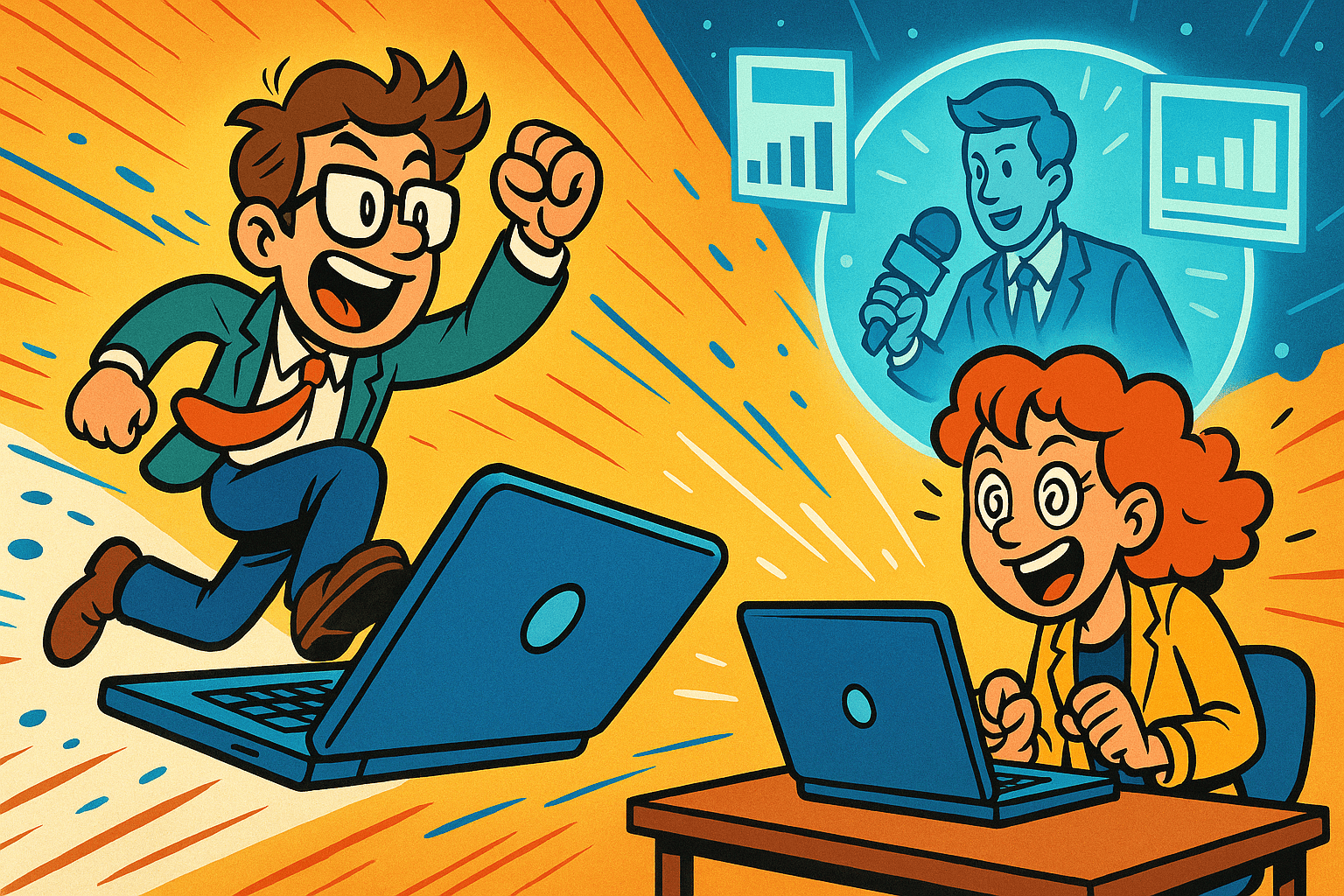💡 Quick Takeaway:If you’re choosing AI for newsroom-style content, prioritize tools that (1) draft fast, (2) show and link sources, (3) respect AP/Reuters-style clarity, and (4) plug into your Docs/WordPress workflow. The most practical stack for B2B SaaS teams blends a primary writer (ChatGPT or Claude) with a research sidekick (Perplexity or Gemini) and publishing ops tools (Jasper/Notion AI + WordPress/Docs connectors). Use the playbook below to ship verified, on-brand briefs that convert into demos and trials.
News moves fast. Your buyers, investors, and partners expect a clear take today, not next week and they expect it to be right.
👉 AI can help you draft at speed, but speed without accuracy, sourcing, and clean handoff to publish just creates prettier drafts stuck in Google Docs, this is where tools like AI content audit software keep facts tight and citations traceable.
The goal isn’t “more words.” It’s credible coverage that ships on time, reflects your brand, and opens a path to demos, trials, and revenue backed by your SaaS content marketing services layer that turns reads into pipeline.
▶️ This guide is the practical shortcut. Instead of a bloated toolkit and vague best practices, you’ll get a minimal, repeatable stack (one primary writer, one research sidekick, one ops layer) and a seven-step workflow that turns raw inputs “press releases, transcripts, analyst notes” into neutral, link-backed news articles your editor can approve in minutes, start with the fundamentals in how to do a content audit.
We’ll show where each tool actually fits, how to force citations, how to keep tone consistent, and how to move from “done” to published with the right schema and internal links—plus what matters for modern surfaces via answer engine optimization services.
▶️ Book a 30-min strategy call
Table of Contents
The best AI tools for writing news articles and exactly where each one fits
Pick one primary writer, one research sidekick, and one ops layer. That’s it. A small, disciplined toolkit beats a sprawling toolbox your team won’t consistently use.
| Tool | Role in Stack | Standout for News |
|---|---|---|
| ChatGPT (Browse/Advanced) | Primary Writer | Fast, neutral first drafts; rapid headline stacks |
| Claude | Primary Writer (alt) | Human-sounding long paragraphs; quote-friendly recaps |
| Perplexity | Research Sidekick | Link-first research; quick timelines of “who/when” |
| Gemini | Research / Outline | Snapshots, glossaries, outline scaffolds; alt headline phrasings |
| Jasper | Ops / Governance | Shared templates; banned words; consistent CTA placement |
| Notion AI | Pre-Draft | Notes/transcripts → clean bullets/outlines |
| WordPress & Google Docs Connectors | Ops / Publishing | Fast handoff: slug, meta, internal links, images/alt, FAQ/HowTo schema |
1) ChatGPT (Browse/Advanced) — your speed-to-draft workhorse
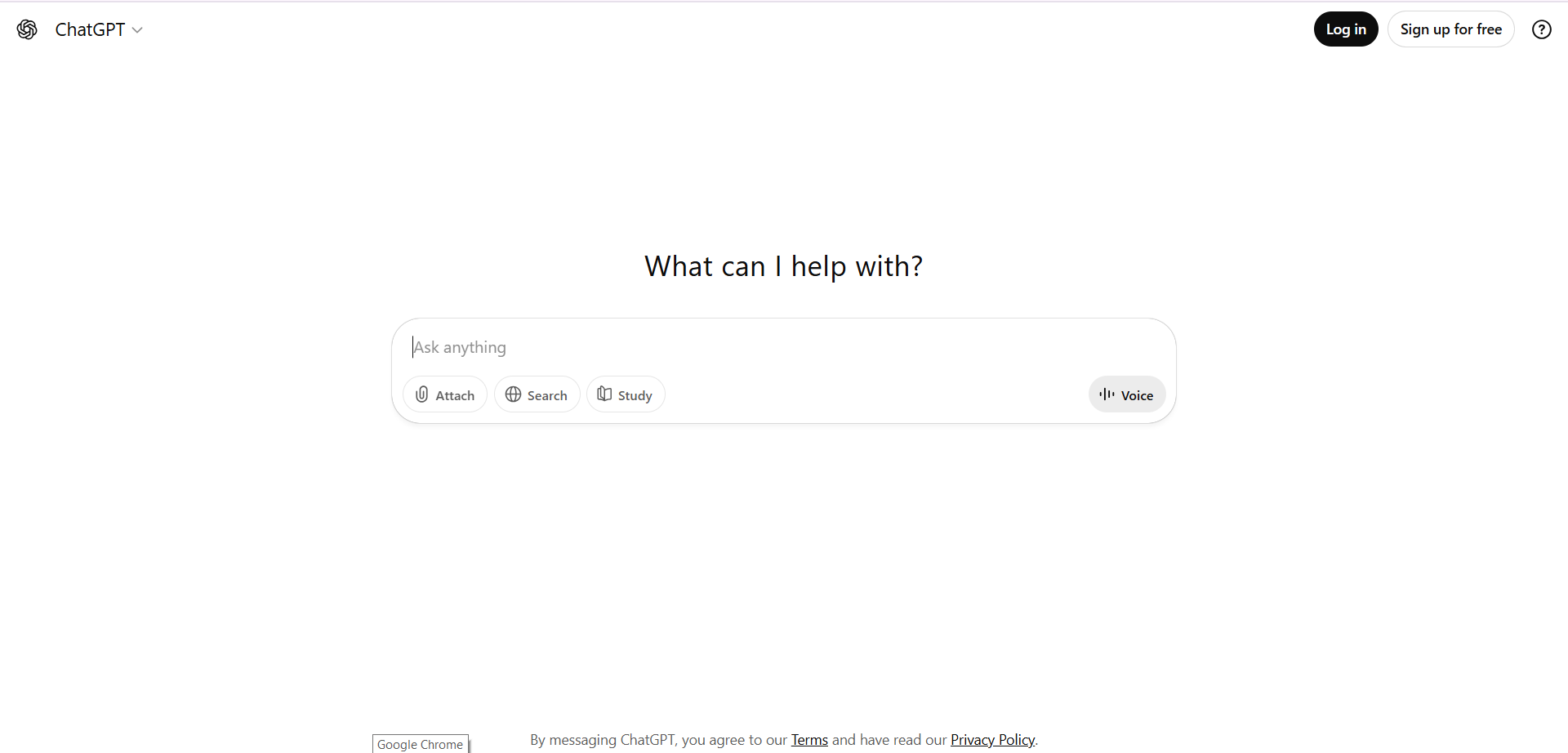
Why news teams choose it: With a tight prompt and a short list of sources, ChatGPT produces clean, neutral copy in minutes which is perfect for briefings, release reactions, or “what this means” explainers.
Best for: Fast, readable first drafts; AP-style paragraphs (when asked); headline ideation.
Where it struggles: It can paraphrase too confidently. Names, titles, dates, and figures still need a human check.
How it fits the workflow (simple path):
- Draft in Google Docs so comments/edits are easy.
- Paste a short style preamble at the top (tone, banned words, formatting rules).
- Hand off to WordPress with your publishing checklist (slug, meta, internal links, alt text, schema).
Prompts to try:
- “Draft a 250-word AP-style brief. Use the source list below and link each claim. Include a dateline and 10 headline options under 60 characters.”
- “Write a neutral ‘what this means for [ICP]’ paragraph with one sourced stat.”
💡 Team tip: Save one or two house prompts for common tasks (press release → brief; Q&A → recap) so every author starts from the same baseline.
2) Claude — long-form clarity and quote-friendly tone
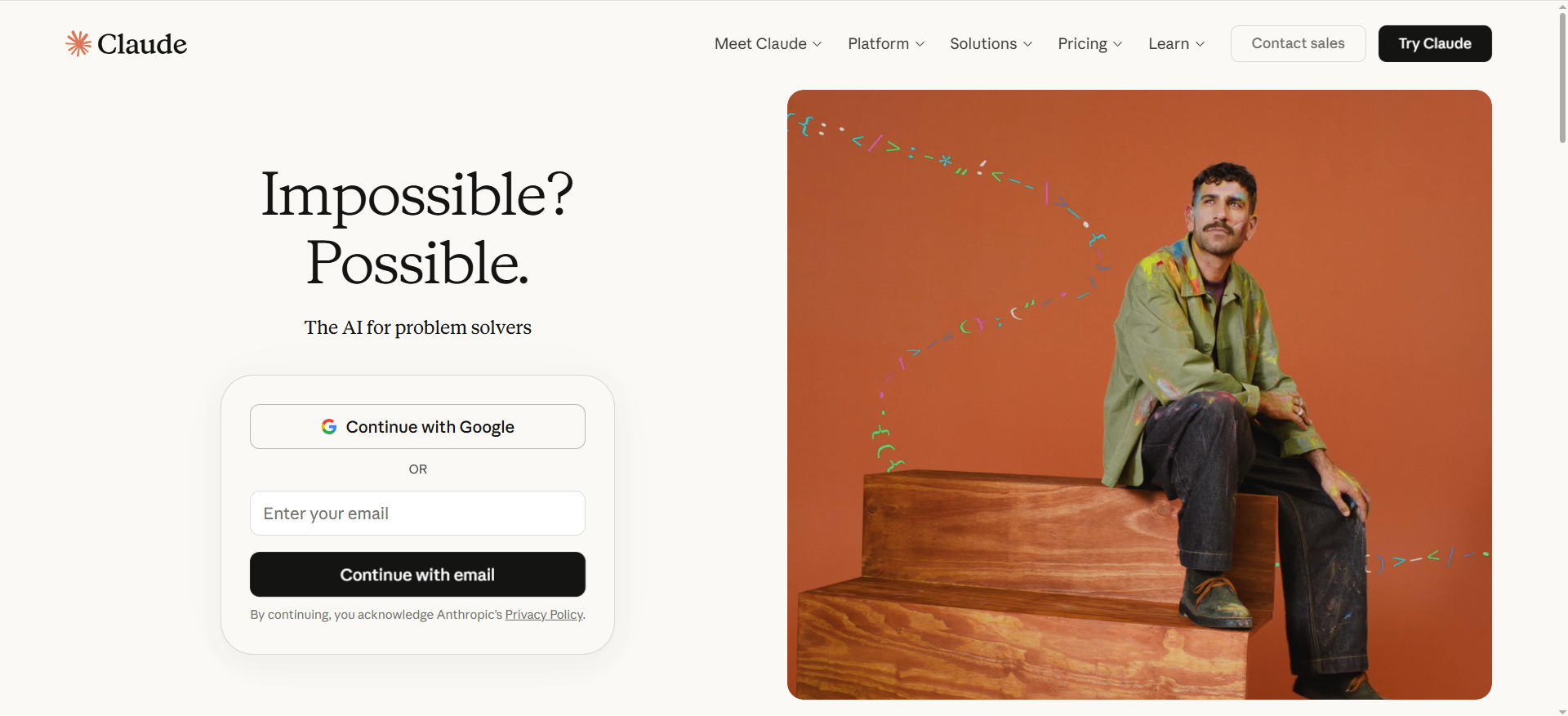
Why news teams choose it: Claude tends to write calmly and clearly useful for executive POVs or sensitive topics where trust and readability matter.
Best for: Human-sounding paragraphs, nuanced quotes, balanced longer recaps (300–600 words).
Where it struggles: Headlines can feel gentle; pair with ChatGPT for punchier title stacks.
How it fits the workflow:
- Feed Claude structured bullets, the exact quotes, and the order of sections.
- Ask for a neutral first pass; then add your brand voice via a second pass or Jasper template.
Prompts to try:
- “Turn these bullets and quotes into a 400-word neutral recap with a clear nut graf and two subheads.”
- “Tighten this paragraph to two sentences without hype, keep names and titles exact.”
💡 Team tip: Create a “quote hygiene” checklist (attribution, titles, dates) and keep it next to Claude. It’s your safeguard.
3) Perplexity — the research sidekick with citations
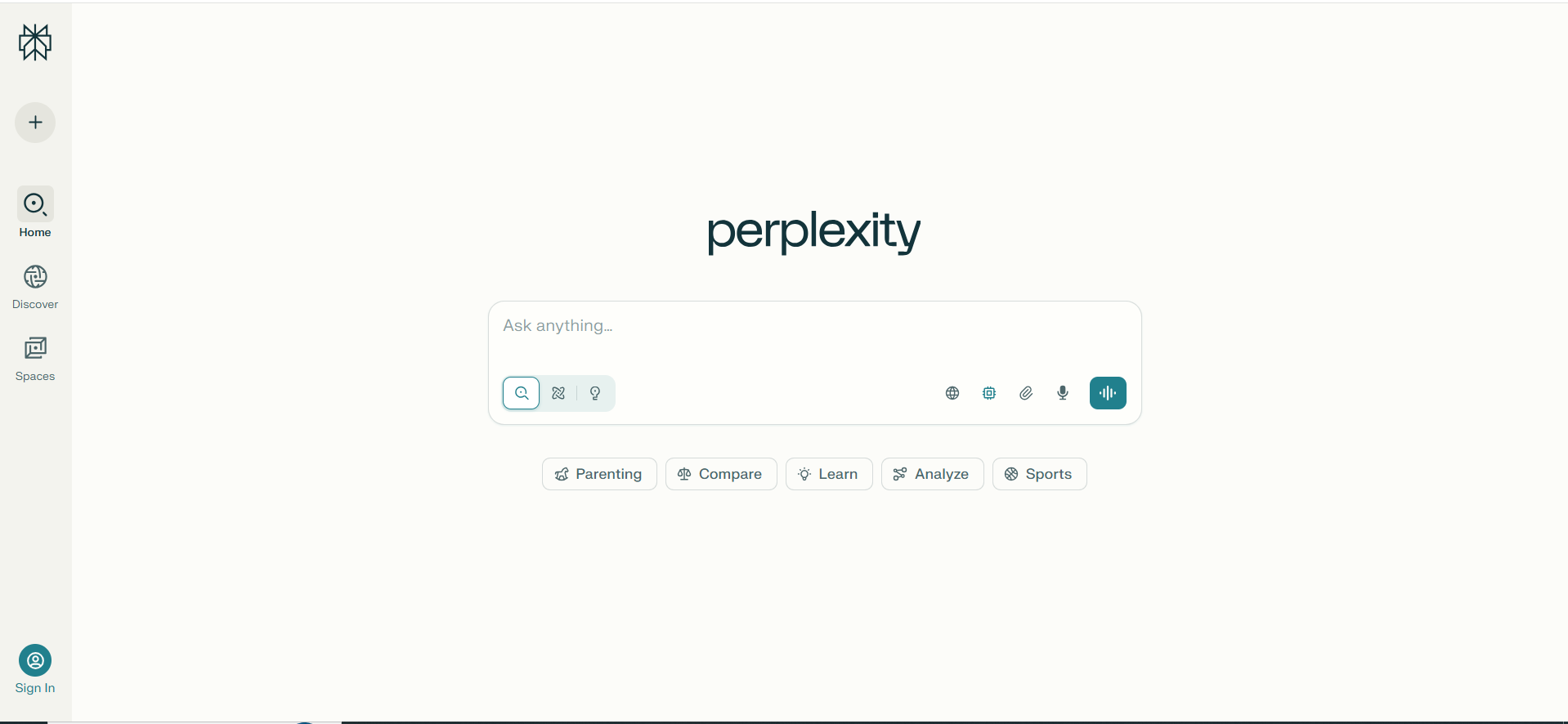
Why news teams choose it: It surfaces sources first, which speeds up verification and reduces time spent opening ten tabs.
Best for: Link-first context snapshots you can verify quickly, “who said what, when” timelines, background reading.
Where it struggles: The prose isn’t your brand voice. Treat it as research, not a final copy.
How it fits the workflow:
- Before drafting: Ask Perplexity for 4–6 credible sources on the announcement/topic.
- After drafting: Spot-check any claims that feel shaky; confirm spellings, titles, dates.
Prompts to try:
- “Give me five credible sources that confirm [claim]. Include links and the original publication dates.”
- “Build a short timeline of what happened across these URLs.”
💡 Team tip: Paste Perplexity’s links into your draft and tell the writer: link each claim. This enforces consistent sourcing.
4) Gemini — outline and “explain-it-fast” partner
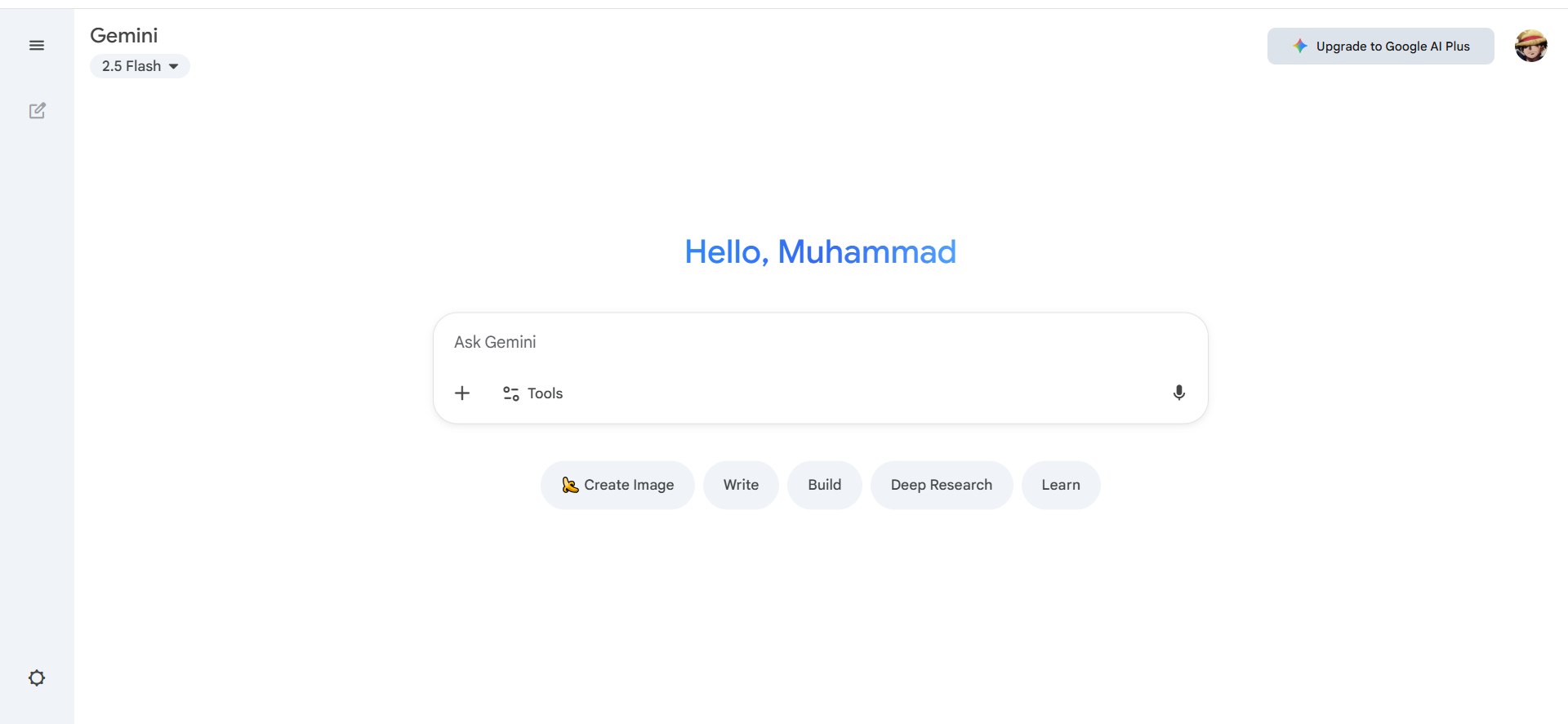
Why news teams choose it: Great at “explain like I’m a PMM” snapshots and building lists that make complex topics scannable.
Best for: Clear outlines, glossaries of key terms, quick executive summaries, alternative phrasings to de-duplicate headlines.
Where it struggles: Tone may need calibration; better as a prep assistant than the final voice.
How it fits the workflow:
- Ask for key terms + two-sentence executive summary at the start of a piece.
- Use it to vary headlines so your stack doesn’t read the same.
Prompts to try:
- “Create a 7-bullet outline for a neutral news brief on [topic]. Include one ‘what this means for [ICP]’ bullet.”
- “Provide 12 alternative phrasings for this headline under 60 characters.”
💡 Team tip: Save the best Gemini glossaries in your internal wiki so future posts start faster.
5) Jasper — templates, shared prompts, and guardrails
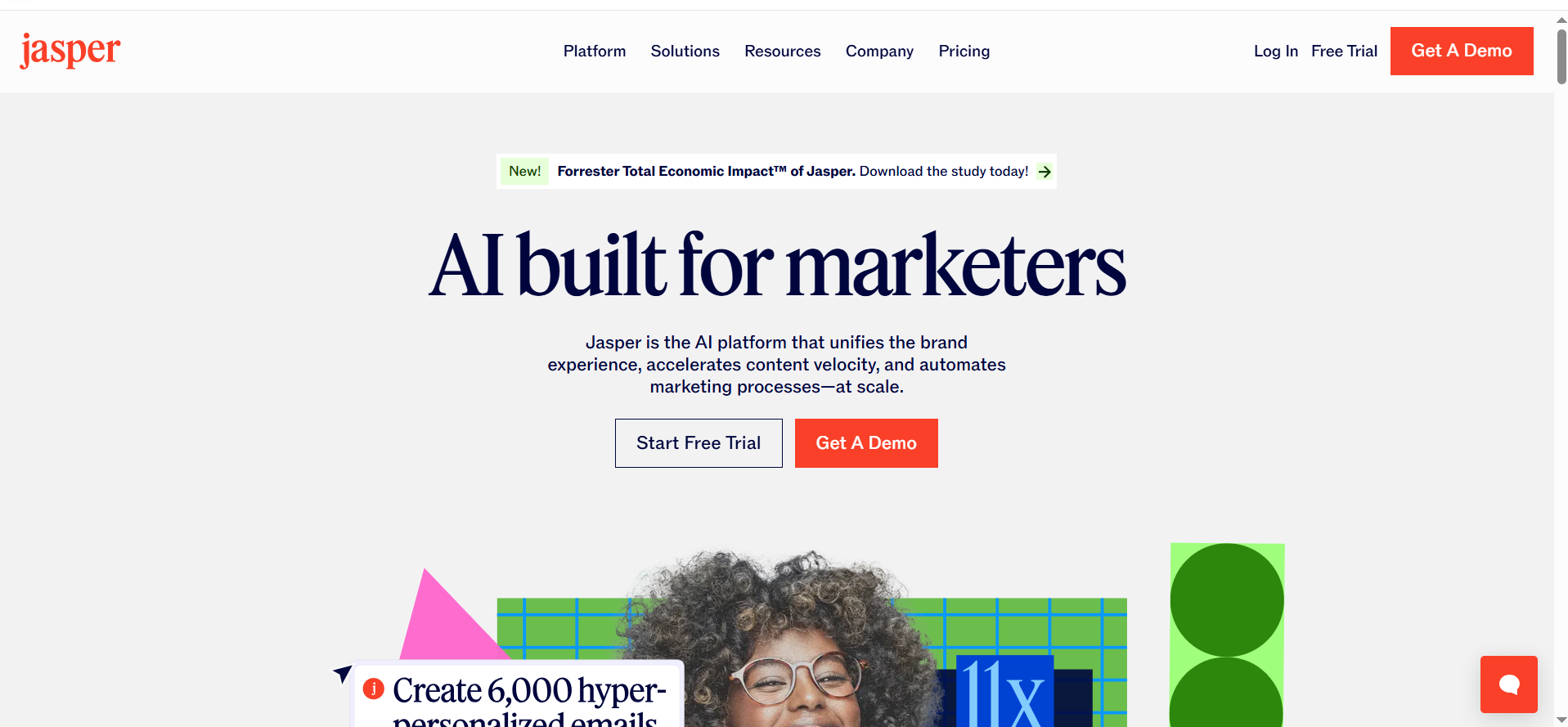
Why news teams choose it: Everyone follows the same recipe (“press release → brief,” “Q&A → recap”), with CTAs placed exactly where your SOP expects.
Best for: Keeping in-house and agency writers consistent via templates, banned words, and role-based approvals.
Where it struggles: Draft quality can vary; use Jasper to standardize and ChatGPT/Claude to polish.
How it fits the workflow:
- Store your style preamble, do/don’t words, and CTA placements in one template.
- Add a short editor checklist inside the template (names/dates, links live, alt text, schema).
Prompts to try inside templates:
- “Turn these notes into a 300-word recap with two pull-quotes, one ‘so what for [ICP]’ paragraph, and a soft CTA.”
- “Generate 10 neutral headlines that include [entity] and stay under 60 characters.”
💡 Team tip: Limit templates to a few high-volume formats so writers aren’t guessing which one to use.
6) Notion AI — notes → outline without leaving your workspace
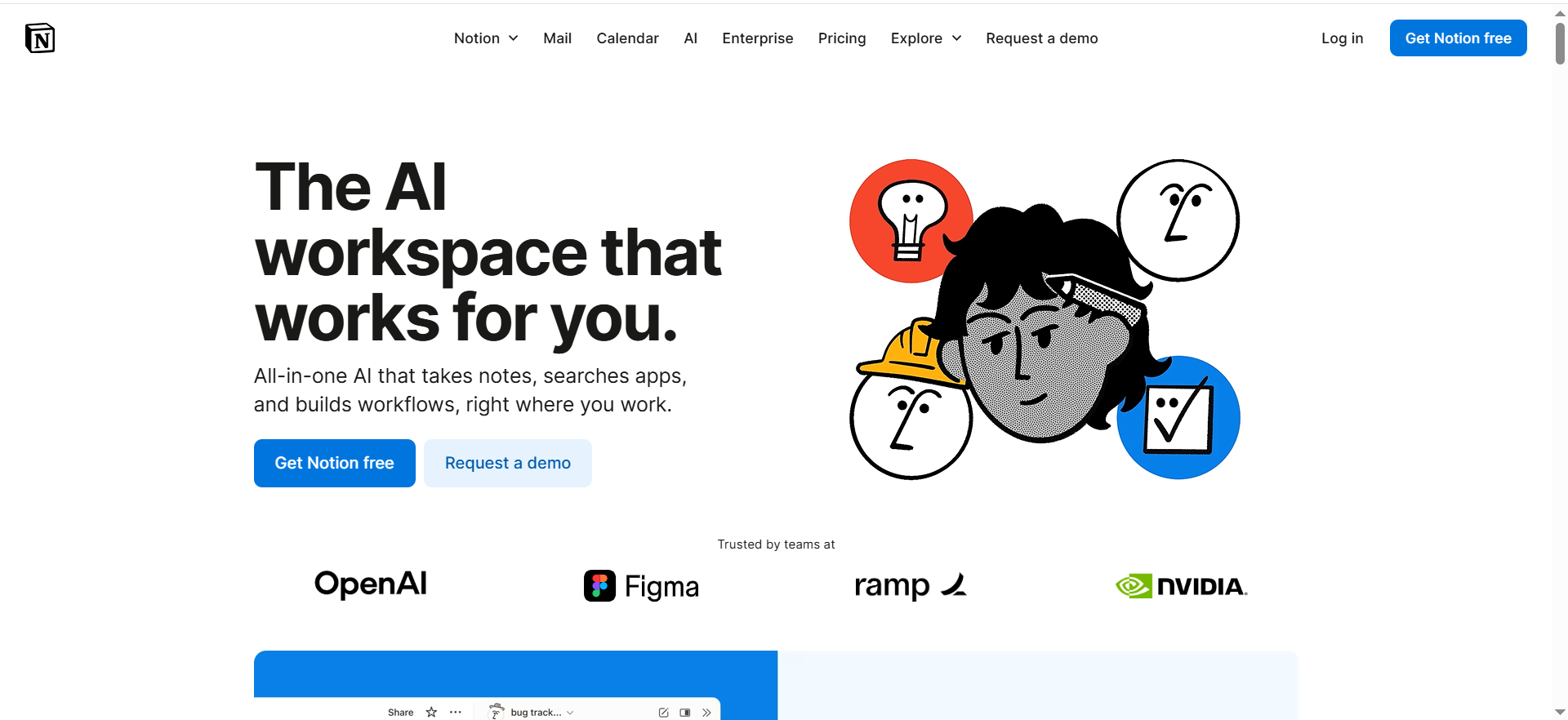
Why news teams choose it: If your team lives in Notion, it’s the lowest-friction way to move from chaos to a clean outline.
Best for: Cleaning meeting notes and transcripts into bullets before drafting; pre-draft organization.
Where it struggles: Publishing still happens in Docs/WP; work can stall if you never move it out.
How it fits the workflow:
- Pin source links at the top of the Notion page.
- Use Notion AI to summarize bullet sections, then move to Docs for the formal draft and approvals.
Prompts to try:
- “Summarize these notes into five bullets, then suggest two subheads and three key quotes to verify.”
- “Extract names, titles, dates, and any numbers into a quick fact list.”
💡 Team tip: Add a “move to Docs by [date]” line at the top so outlines don’t linger in Notion.
7) WordPress & Google Docs connectors — the last-mile lifesaver
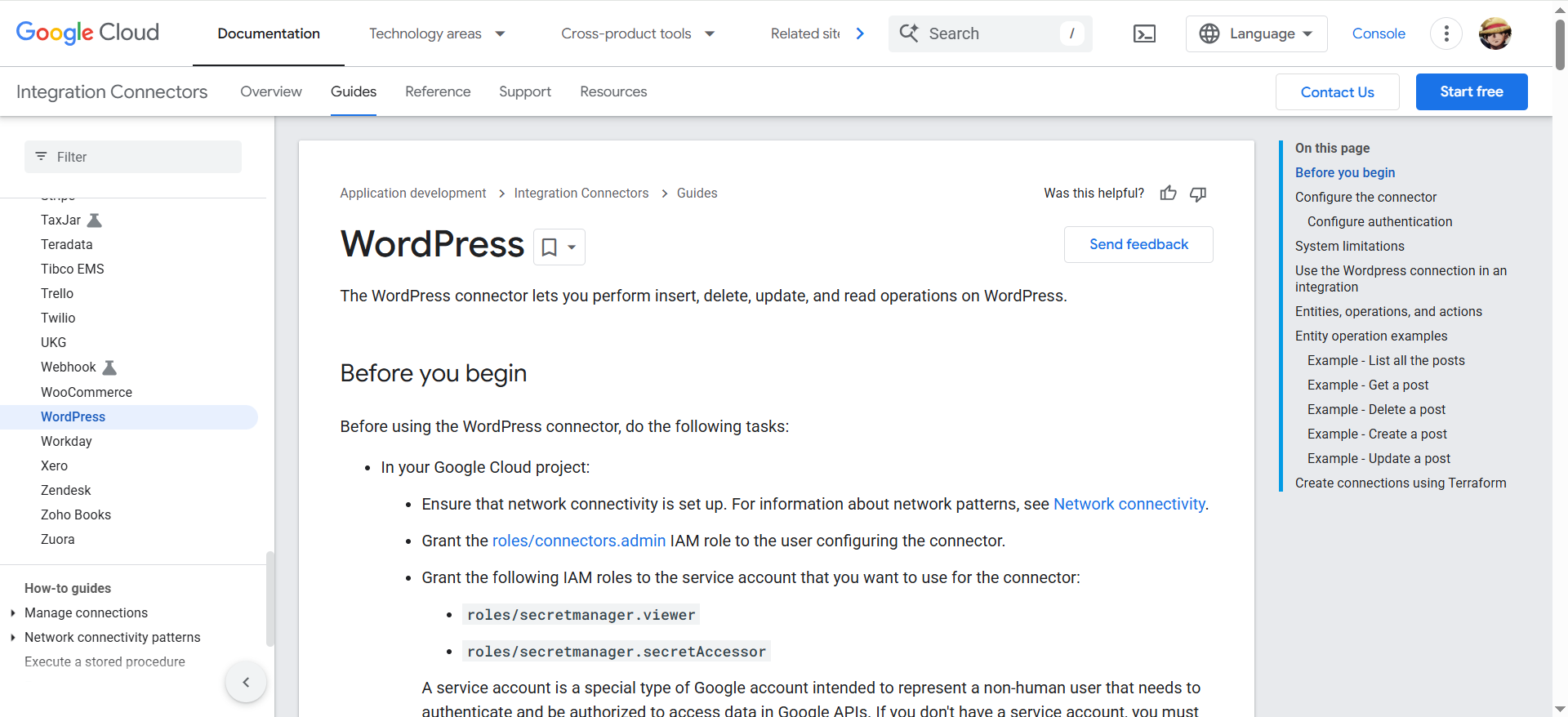
Why news teams choose it: Kills the most common bottleneck—manual copy-paste misses that delay go-live.
Best for: Getting content out of Docs and into WordPress with slug, meta, internal links, images/alt text, and FAQ/HowTo schema.
Where it struggles: Formatting, schema, and internal link placement still benefit from a human pass.
How it fits the workflow:
- Content Ops owns export, pre-publish checklist, and “ready for publish” sign-off.
- Keep a shared publishing checklist: title/slug/meta, H1/H2/H3, internal links, alt text, schema, disclosure line.
💡 Ops tips:
- Create a default internal-links block (Docs, pricing, related posts).
About The Rank Masters — Your Partner for Newsroom-Grade SaaS Content
💡 We help B2B SaaS companies ship content that ranks, converts, and compounds.
Every recommendation in this guide follows our in-house SOPs for structure, research depth, EEAT, and conversion alignment, so what you publish doesn’t just read well, it reliably turns attention into demos, trials, and ARR while staying consistent across in-house teams and agency partners.
Our playbooks cover the full path from angle to publish: prompts and guardrails, fact-checking workflows, CMS handoff, schema, and measurement mapped to the operations a SaaS SEO agency uses to scale without rework.
How we tested and chose the tools for newsroom
We kept the evaluation grounded in real newsroom tasks your team runs every week. For each tool, we asked it to handle:
- a press release → 200–400-word brief with working source links,
- a founder Q&A or press call → 300–600-word recap with clear pull-quotes,
- a headline stack (8–12 options under ~60 characters), and
- a CMS-ready export with the basics in place (slug, meta, internal links, and the right schema).
Then we scored results on what actually matters in production: accuracy and citations, speed, style control (neutral, AP-like clarity), team fit (collaboration/approvals), workflow fit (Docs/WordPress handoff), and cost predictability.
Tools that made it easy to show sources, keep tone consistent, and publish without rework ranked higher. We also weighted any feature that reduced editor time like approvals, shared templates, or reliable export because those are the levers that let you move fast without breaking trust, exactly how the Team behind Rank Masters operates.
The newsroom playbook (step-by-step with owners, time/cost, risks, and micro-checklists)
This is the same seven-step flow we use with in-house teams and agencies. It follows a simple rhythm “Diagnosis → Prescription” and bakes in EEAT without slowing you down.
Every step names an owner, gives you a realistic time/cost, and calls out the risks you’re avoiding.
1) Define the angle and gather sources—before you ever prompt
Start with a one-sentence angle and a short, credible reading list (press release, product docs, a reputable trade outlet 3–5 links is enough). Your model will write faster and cleaner once you’ve decided which facts matter.
Have your Strategist or Editor spend 10–15 minutes in Perplexity to assemble links, pin them at the top of a Notion or Google Doc, and add your style preamble (tone, do/don’t words, formatting).
Skipping this step is how hallucinations and tone drift sneak in. If you’re following SOP, this is also where you shape query-driven H2/H3s so each section can stand alone for search and AI retrieval.
2) Draft the brief with citations turned on
Now move to the first pass. Ask ChatGPT or Claude for a 200–400-word AP-style brief and be explicit: include a dateline, link every claim to the source list, and finish with 10 headline options under 60 characters.
A good writer can produce this in 5–10 minutes and the usage cost is minimal. You get speed and verifiability in one go, the cornerstone of newsroom trust. Names, titles, dates, and any figures are where models over-confidently paraphrase, so keep the tone neutral and plan on one human verification pass.
Structurally, you’re already meeting SOP: compact paragraphs, scannable subheads, and a draft that’s AI- and snippet-ready.
3) Apply brand voice, beat terms, and guardrails
With a workable draft in hand, layer on your brand’s voice and beat vocabulary (DevOps, data, security, etc.).
Keep Jasper as your “style memory” templates, banned words, CTA placement and run the draft back through ChatGPT/Claude with that style preamble at the top.
👉 The Editor owns this and it’s largely reusable, think ~10 minutes to set up, seconds to apply.
Your job here is consistency: trim hype, remove jargon bloat, and make sure the headline and opening lines match the promise of the page.
This is also where you lock the CTA style and position so conversion stays predictable from post to post guided by CRO for product-led content.
4) Run a human fact-check and link verification
Before anything leaves the doc, stop and verify. Open each source; confirm names, titles, dates, numbers; and click through every link.
If something feels shaky, throw it back into Perplexity or Gemini for a fast cross-check, then annotate the doc with what you changed and why.
The Editor or QA spends 10–20 minutes here. It’s the cheapest insurance you’ll ever buy: skipping this step risks legal headaches, PR clean-up, and a permanent hit to EEAT.
For sensitive claims, require two independent sources and archive the pages you cited.
5) Build a headline stack and social angles
Strong headlines lift CTR and give you options for the newsletter and LinkedIn. Ask your writer to generate 8–12 titles (keep them under 60 characters, no clickbait, include the core entity) and a pair of neutral social snippets.
ChatGPT/Claude is perfect for this; if the options feel same-y, use Gemini to vary the phrasing. This takes 5 minutes and pays for itself quickly.
Sanity-check that each headline’s promise matches the body copy; clarity beats clever every day.
6) Handoff to the CMS, add schema, and get approvals
“Done” becomes “published” when Content Ops moves the draft into WordPress (or your headless setup) with slug, meta title/description, internal links, images with alt text, and the right FAQ/HowTo schema.
Use a Docs→WP connector where possible and run the pre-publish checklist so formatting doesn’t break and key fields aren’t missed. Content Ops is the owner; plan 10–15 minutes per article.
Missing schema or internal links is silent revenue leakage—visibility drops and your conversion paths thin out. Keep one standard internal-links block (docs, pricing, related posts) so this step is quick and consistent.
7) Measure impact and schedule the refresh
Once it’s live, instrumentation turns craft into pipelines. Track time-to-publish, headline CTR, blog→demo/trial, and assisted pipeline in GA4/Search Console and your CRM.
The Growth/SEO lead sets this up once (15 minutes) and does a 10-minute weekly review.
Adding a refresh date in the content calendar 6–9 months is a good default, so posts don’t go stale and lose visibility in both search and AI overviews, see the lifecycle content strategy guide for how refresh cadence compounds results.
What “good” looks like — and why it actually converts
A strong newsroom-style post does three things at once:
- it answers the question fast,
- it proves every claim,
- and it guides the reader to the next step.
Practically, that means concise sections (think 100–200 words each) under query-style H2/H3s so every block can stand alone for search and AI retrieval especially as surfaces shift with Google SGE and SEO.
👉 The tone stays neutral and factual closer to AP/Reuters clarity than marketing copy, so trust rises and editing time falls, see what that looks like in practice via our AI SEO BOFU case study.
How it maps to outcomes (the five pillars)
- Ranks. A clean H1 → H2/H3 hierarchy, short answer blocks, and appropriate schema (FAQ/HowTo/ItemList) help pages win featured snippets and become eligible for AI cards—our AEO strategy experts formalize this so it’s repeatable.
- Converts. CTAs match intent and funnel stage: quick explainer → soft CTA; tool comparison → demo; step-by-step playbook → trial—supported by data-driven SaaS content marketing.
- Builds authority. Factual links, external references, quotes, and light data (even anonymized deltas like “editing time ↓30%”) make claims believable.
- Compounds. Sections are modular; you can reuse the workflow, FAQs, and tables in newsletters and sales enablement, and you schedule refreshes so posts keep earning.
- Consistency. A documented style preamble, banned-word list, and a pre-publish checklist ensure the same standard across in-house and agency writers.
Budget & Throughput: A Clear Plan for Consistent Output and Scalable Costs
| Area | Recommendation | Why it Matters | Owner | Time/Cost |
|---|---|---|---|---|
| Core stack size | 1 primary writer seat (ChatGPT or Claude) + 1 research sidekick (Perplexity or Gemini) | Small, disciplined stacks get used consistently; less context switching | Content Lead | Seat + light usage |
| Weekly output plan | Plan 8–10 briefs/week (news-style posts) | Sets a realistic cadence tied to ARR/SQL goals | Managing Editor | 0.5–1 day planning / sprint |
| Usage mapping | Map credits/tokens → stories; track model calls per brief | Prevents overages; keeps cost/story predictable | Ops/Finance | 30–60 min/month |
| Cost review cadence | Monthly usage review; adjust seats/credits if variance >15% | Keeps CAC in check without throttling velocity | Ops/Finance | 30 min/month |
| When to add team features | Add approvals, guardrails, versioning once publishing daily or with multi-author workflows | Saves editor time; reduces brand/accuracy risk | Content Ops | License delta; editor time ↓ |
| Refresh discipline | Schedule refreshes every 6–9 months per post | Preserves rankings + AI visibility; fixes fact drift | SEO Lead | 15 min/post at refresh |
| Publishing checklist | Slug, meta, internal links, images/alt, FAQ/HowTo schema, disclosure line | Converts “done” → “published” without leakage | Content Ops | 10–15 min/post |
| KPI guardrails | Track time-to-publish, headline CTR, blog→demo/trial, assisted pipeline | Ties content to SQLs/ARR; flags underperformers early | Growth/SEO | 10 min/week review |
| Risk controls | Two-source rule for sensitive claims; archive sources | Lowers legal/PR risk; boosts EEAT | Editor/Legal | #ERROR! |
| Example starter budget | 1 writer seat + light research usage; aim 40 briefs/month | Predictable starter footprint; scales cleanly | Content Lead | $$ variable by plan |
| Example scale-up budget | Add approvals/guardrails + extra seat when >5 authors or daily publishing | Editing time saved > added license cost | Content Ops | $$ variable by plan |
Risk & ethics (simple rules that actually keep you safe)
▶️ Use AI as an assistant, not a reporter
Let models summarize, structure, and suggest wording, never create new facts. If a detail isn’t in your source list (or on the record), it doesn’t go in the article. This protects credibility and saves you from painful corrections later, and your content audit methodology keeps this boundary explicit in every draft.
▶️ Link every claim—and keep receipts
Whenever you state a fact, link to a credible source. Then archive key pages (PDF, screenshot, or web archive) so you have defensible proof if a link changes or disappears. Editors and legal teams will thank you, use a B2B SaaS content audit checklist so verification never gets skipped.
▶️ Disclose light, honest AI assistance
A short line such as “AI-assisted; human-edited and fact-checked.” sets expectations, builds trust, and aligns with emerging transparency norms. Keep the phrasing consistent across posts.
▶️ Add an extra gate for sensitive beats
Security incidents, legal/regulatory stories, financial figures, or anything that could meaningfully affect a company’s reputation deserve a stricter process: second editor + legal review, plus two independent sources for material claims. When timelines are tight, a SaaS content audit & fix sprint provides a structured QA lane without slowing publishing.
▶️ Handle conflicts with a “developing” posture
If reliable sources disagree, publish a neutral, link-backed brief and label it “developing.” Note what’s confirmed vs. contested, and schedule a timed revisit to update once facts settle.
Quick “when in doubt” checklist
- Is every factual sentence linked to a reputable source?
- Did a human verify names, titles, dates, and numbers?
- Are sensitive claims supported by at least two sources?
- Is there a one-line disclosure if AI assisted?
- If sources conflict, is the post clearly marked developing with a follow-up date set?
Frequently Asked Questions
Any leading model can approximate AP tone with a strong style preamble and disciplined prompts. The difference comes from your human process: remove hype, verify numbers, and keep headlines under ~60 characters. Lead with facts in the first sentence, then add brief context and a source link.
Pair a research sidekick (Perplexity or Gemini) to compile links with a primary writer (ChatGPT or Claude) for the draft. Finish with a human verification pass and a two-source rule for sensitive claims. You get speed without sacrificing trust.
Treat AI as a speed layer, not a reporter. Publish a short, link-backed brief, mark the post “developing,” and log updates in your CMS as facts evolve. Aim for clarity and caution, not cleverness.
Free tiers are fine for ideation and outlines, but once you need approvals, templates, and guardrails to ship consistently, plan for at least one paid seat and a small monthly research budget.
Final Thoughts
If there’s one takeaway, it’s this: you don’t need a dozen AI tools “you need a disciplined, three-part stack and a repeatable workflow”.
Pick one primary writer (ChatGPT or Claude) for clean first drafts, add one research sidekick (Perplexity or Gemini) to surface verifiable sources, and keep an ops layer (Jasper/Notion + Docs→WordPress) to standardize voice, approvals, and the last mile to publish, if you’re mapping this to revenue, start with a SaaS blog strategy for organic leads and align topics to pipeline.
Run the seven steps angle, draft with citations on, brand guardrails, human fact-check, headline stack, CMS handoff with schema, and weekly measurement to turn “we posted a blog” into predictable, defensible coverage, leaders can use the CEO’s guide to SaaS content for governance, and ops can keep quality tight with a content audit consultant guide when the workload spikes.
▶️ Get a free 15-minute Audit. We’ll review your current tools, map a lean stack (writer + research + ops), and hand you a checklist to publish faster without sacrificing accuracy.
👉 Prefer email? Send “AUDIT” with your site URL and goals to hello@therankmasters.com and we’ll lock a slot.