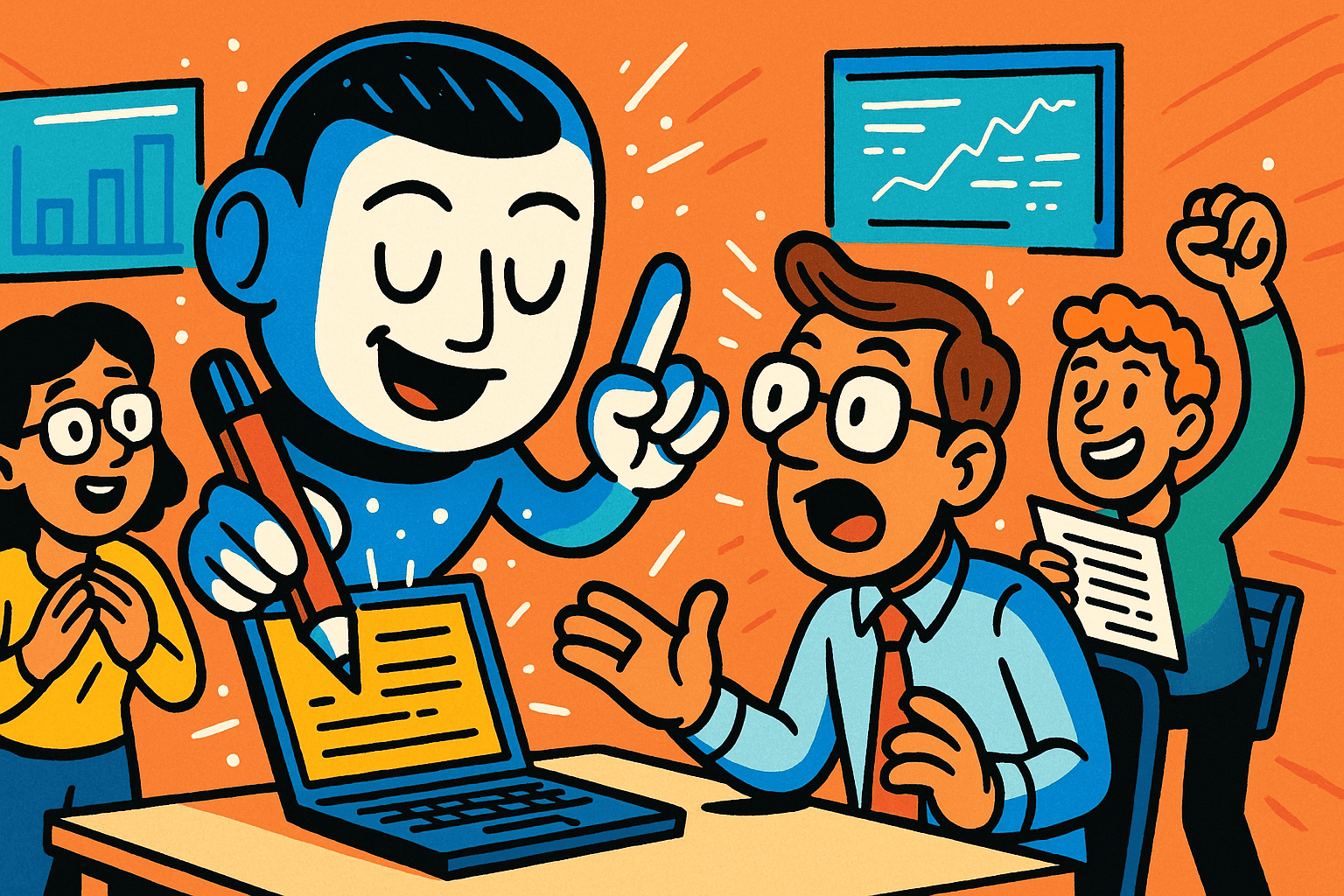💡 Quick Takeaway: The best AI for proofreading is the one your team will actually use inside Google Docs / Microsoft Word / the browser that catches real errors, tightens clarity without changing meaning, and respects your privacy settings. In 2025, your shortlist should include: Grammarly (best overall), LanguageTool (best free/multilingual), DeepL Write (best natural rewrites for ESL), ProWritingAid (best for long-form style depth), QuillBot & Wordtune (best for paraphrasing/flow), Trinka / Scribbr AI / Wordvice AI (best for academic tone), and Grammarly Business/Enterprise (best admin posture).
Your team ships words everywhere “blogs, onboarding emails, in-app tooltips, help-center articles, release notes, sales decks”.
When those words wobble (awkward phrasing, tiny grammar slips, buried benefits), trust erodes and conversion stalls. Human editors help, but they’re scarce, expensive, and quickly become a bottleneck as the calendar fills and headcount stays flat.
▶️ A standardized AI proofreading stack powered by tools like AI content audit software turns quality into a repeatable, low-friction habit instead of a last-minute scramble. Done right, it quietly improves the metrics you already care about:
- Demo rate ↑ by avoiding credibility slips on landing pages and in sales materials (reinforced by targeted experiments via CRO for product-led content).
- Trial → Paid ↑ by clarifying onboarding flows and helping docs so users “get it” faster.
- CAC ↓ / ACV ↑ by cutting endless nitpick rounds and preserving an on-brand, confident tone across proposals and security pages (fast-tracked with a focused SaaS content audit & fix sprint).
For a practical, real-world teardown of how quality workstreams unlock conversions, see our Hubstaff content strategy audit.
This guide is built to help you choose and roll out that stack fast. You’ll get quick picks, a side-by-side comparison table, tool reviews, situation-based playbooks, and a step-by-step rollout plan (with owners, time/cost, instrumentation, and risks) plus an FAQ to handle the common edge cases.
Table of Contents
The 2025 Shortlist: Best AI Tools for Proofreading
| Tool | Best For | Core Strengths | Works In (surfaces) |
|---|---|---|---|
| Grammarly | All-rounder for mixed teams | High catch rate; one-click clarity; tone suggestions | Google Docs, MS Word, Chrome/Edge |
| LanguageTool | Free basics + multilingual/ESL | Solid grammar + clarity; wide language support | Docs, Word, browsers |
| DeepL Write | Natural ESL/multilingual rewrites | Very natural phrasing, especially EN/DE/FR | Web + extensions |
| ProWritingAid | Long-form style & coaching | Readability/pacing reports; deep style analysis | Docs, Word, desktop/web editor |
| QuillBot | Paraphrasing & flow polish | Multiple rewrite modes; preserves meaning | Web + extensions |
| Wordtune | Fast tone shifts | Friendly↔Formal↔Concise toggles | Web + Docs/Chrome |
| Trinka | Formal/academic tone | Citation-safe guidance; formal consistency | Word/Docs (check add-on) |
| Scribbr AI / Wordvice AI | Academic edits + services | Formal style; human editing options | Web/Word |
| Grammarly Business / Enterprise | Admin-first posture | SSO, audit logs, org defaults, retention controls | Docs/Word/Chrome |
1) Grammarly — Best Overall for Most SaaS Teams
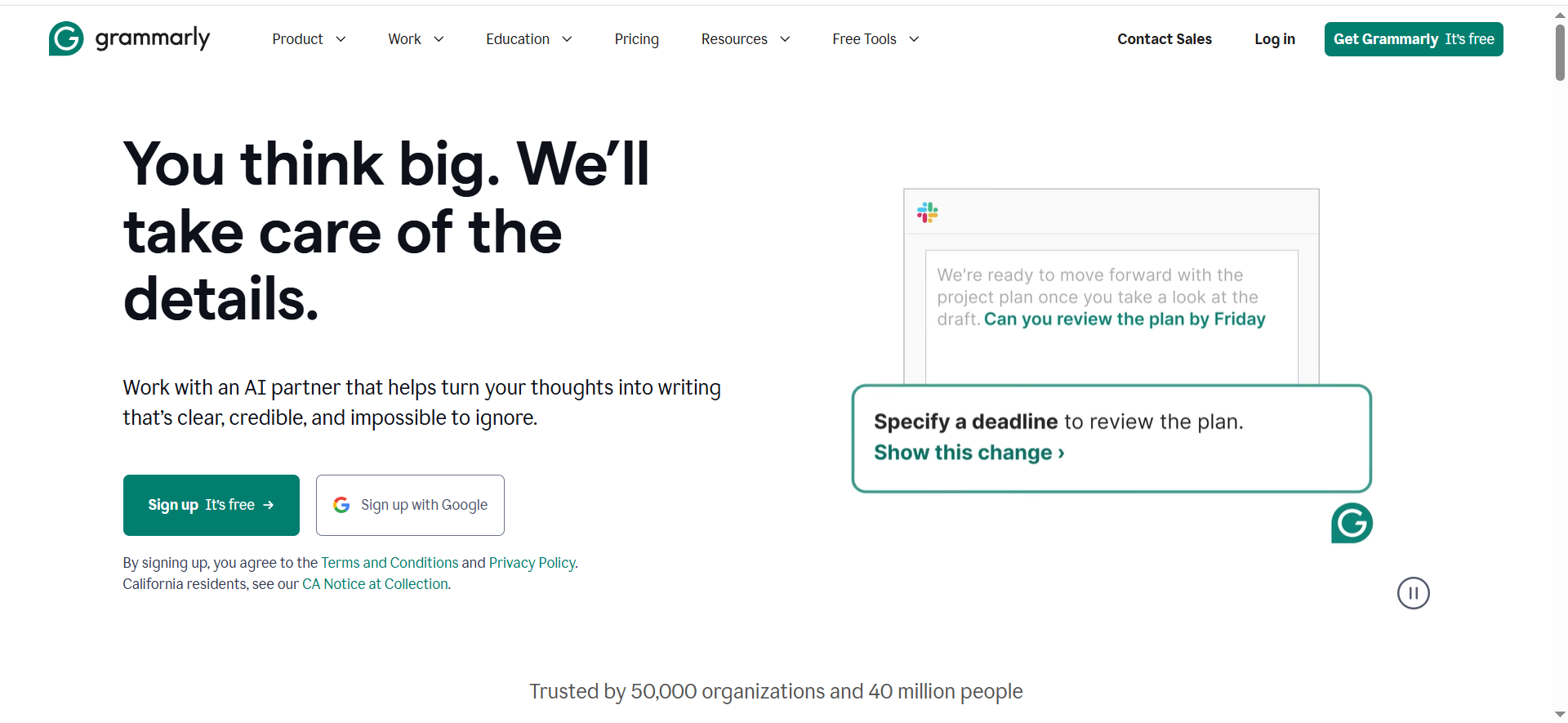
A widely adopted, in-editor proofreader that balances strong error detection with one-click clarity and gentle tone guidance. Works natively in Google Docs, Microsoft Word, and major browsers.
- Best for: Mixed-experience teams that want fast, reliable improvements without training.
- Where they stand out: High catch rate on grammar/punctuation, useful “Clarity” rewrites that tighten sentences without drifting from the message.
- Privacy & admin: Business/Enterprise tiers offer SSO, roles/permissions, org-wide defaults, retention controls, and (plan-dependent) training opt-outs.
- Limitation & pro tip: Can over-polish voice if you accept everything—dial suggestion intensity down and keep a quick human skim for pricing, security, and legal pages.
2) LanguageTool — Best Free Plan with Dependable Multilingual Coverage
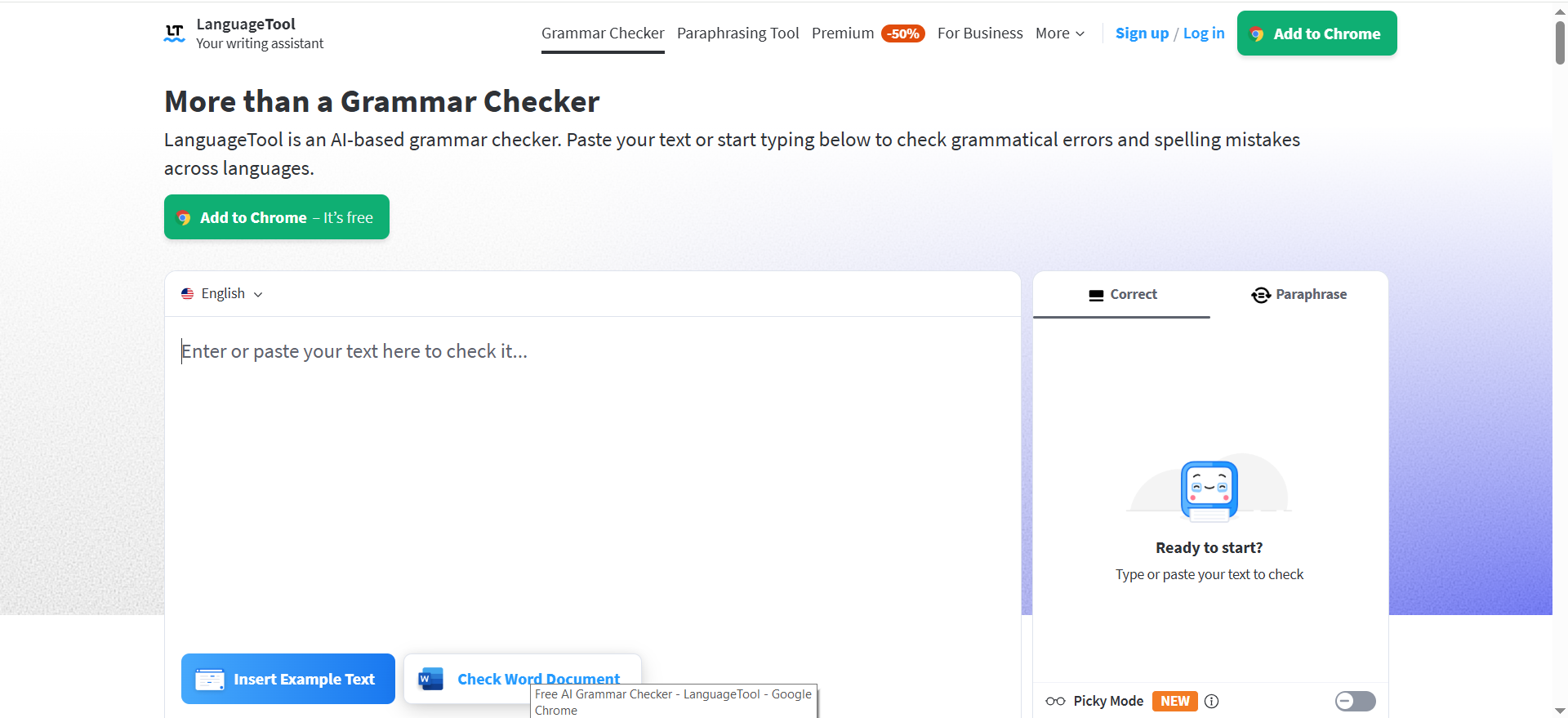
A value-friendly proofreader with a genuinely useful free tier and broad multilingual support. Lightweight to roll out across a team.
- Best for: Startups and global teams needing dependable basics (grammar + clarity) and multiple languages.
- Where they stand out: Wide language/dialect coverage, easy Docs/Word/browser setup, low learning curve.
- Privacy & admin: Team plans add shared dictionaries and custom rules; policies are straightforward and transparent.
- Limitation & pro tip: Fewer deep style analytics than long-form editors—pair with a simple style guide for pillar content.
3) DeepL Write — Most Natural Rewrites for ESL and Multilingual Content
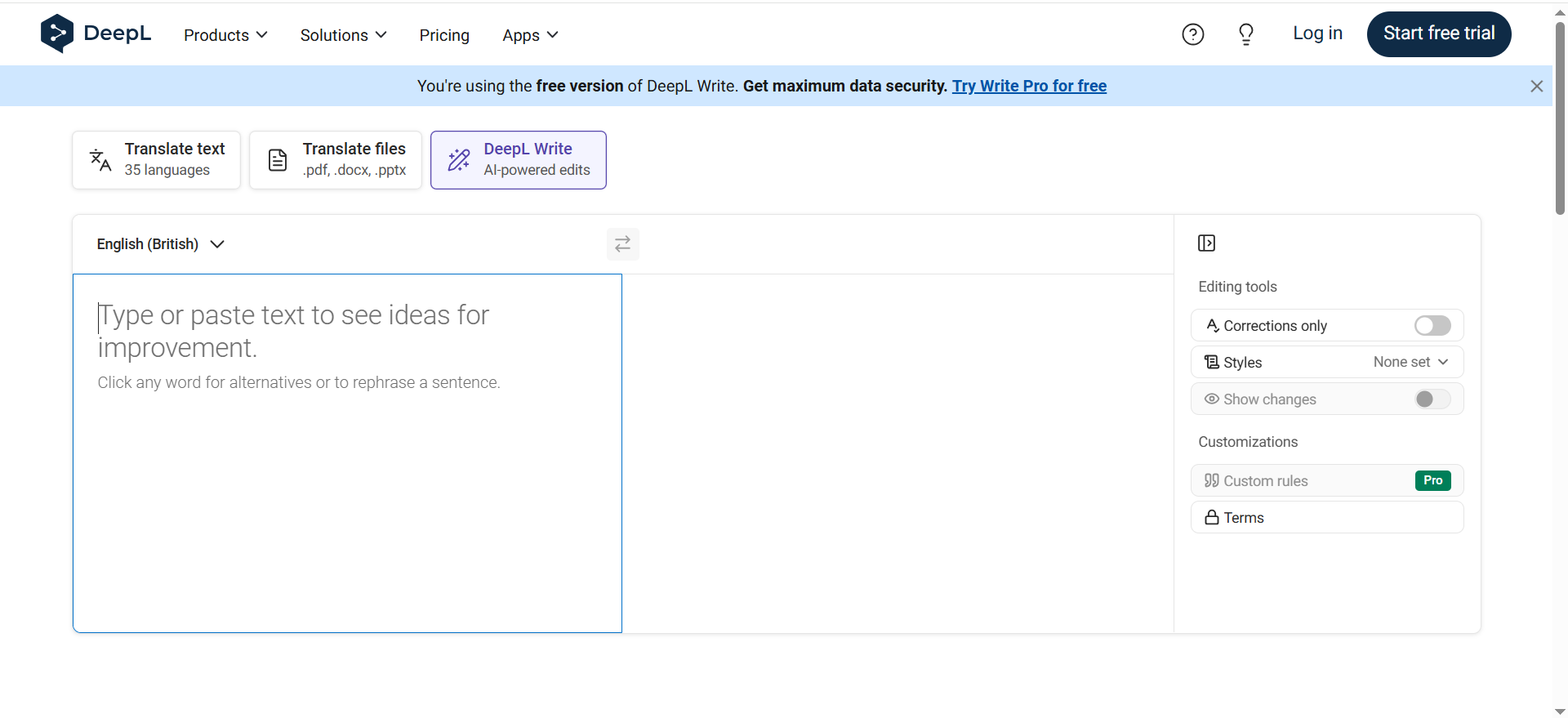
A clarity and tone polisher focused on natural-sounding rewrites, especially strong in EN/DE/FR.
- Best for: ESL writers and multilingual sites that must read like native copy.
- Where they stand out: Unusually idiomatic phrasing; removes awkwardness while preserving meaning.
- Privacy & admin: EU-leaning posture; confirm default retention to match your data policy.
- Limitation & pro tip: Not a full “editing cockpit”—use primarily for final phrasing and keep a proofreader for technical accuracy.
4) ProWritingAid — Best for Long-Form Coaching and Measurable Style Gains
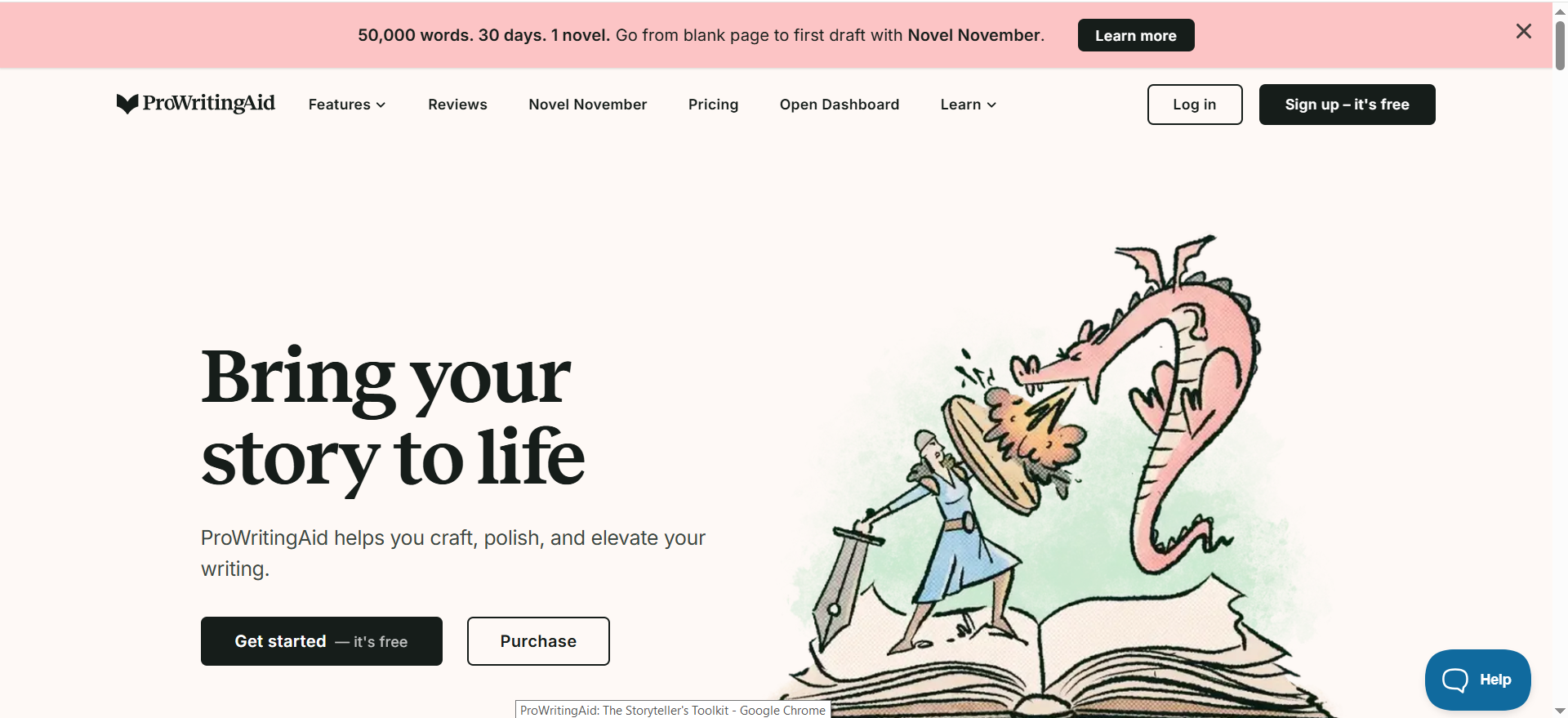
An editor’s coach that surfaces readability, pacing, and repetition issues with rich reports, ideal for long-form assets.
- Best for: Content teams producing pillar pages, whitepapers, and documentation at scale.
- Where they stand out: Deep style diagnostics that turn “voice” from gut feel into measurable edits.
- Privacy & admin: Cloud processing with team style settings and shared rules for consistency.
- Limitation & pro tip: Can feel busy for quick emails—assign to lead editors/power users and share their presets with the wider team.
5) QuillBot — The Rewrite Engine for Crisp, On-message Lines
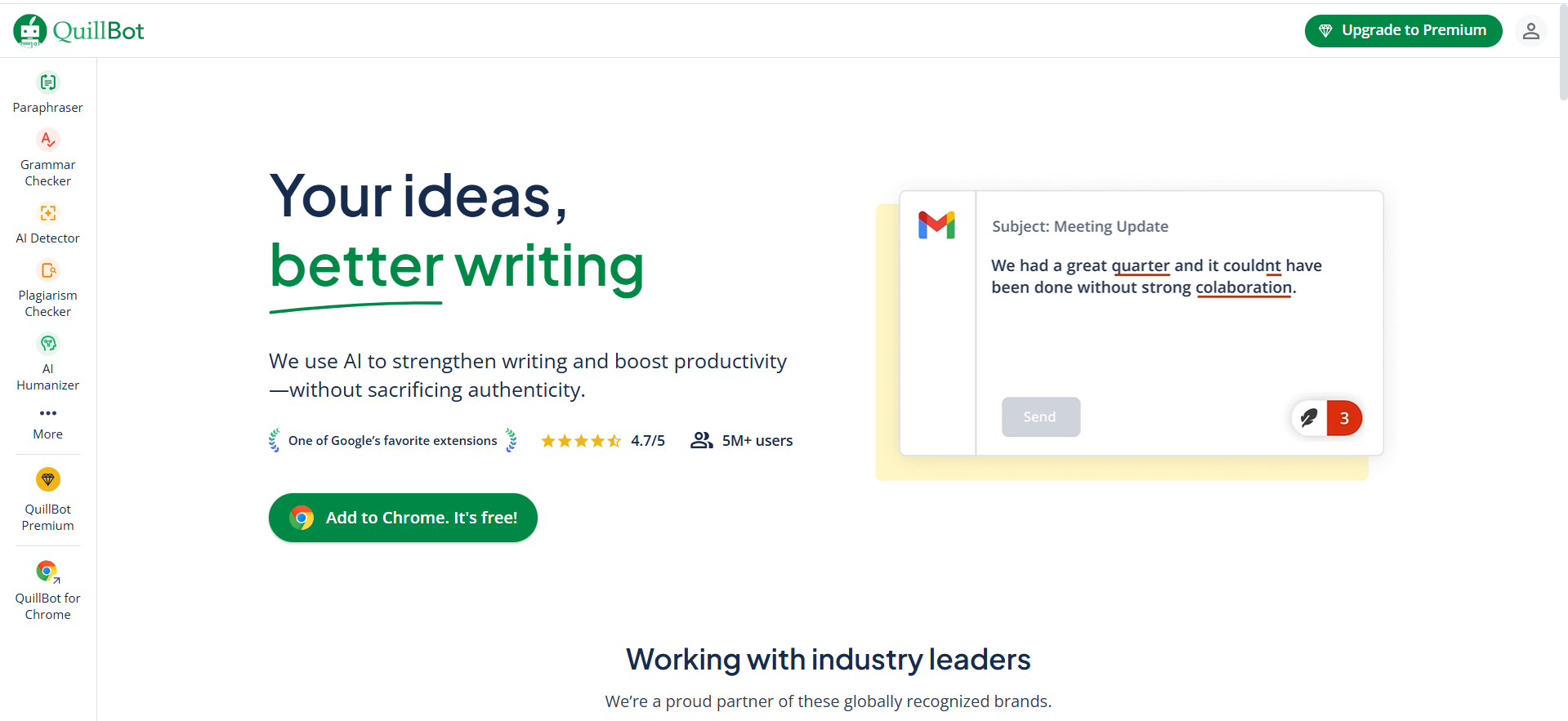
A fast paraphraser that offers alternative phrasings (concise, formal, friendly) while keeping intent intact.
- Best for: Last-mile line polishing on intros, value statements, meta descriptions, and social copy.
- Where they stand out: Multiple rewrite modes that quickly produce cleaner, on-message options.
- Privacy & admin: Review storage/training settings; keep sensitive text off free tiers.
- Limitation & pro tip: Not a complete grammar suite pair with a proofreader for final checks on important pages.
6) Wordtune — Fast, Flexible Tone Shifts Without Losing Intent
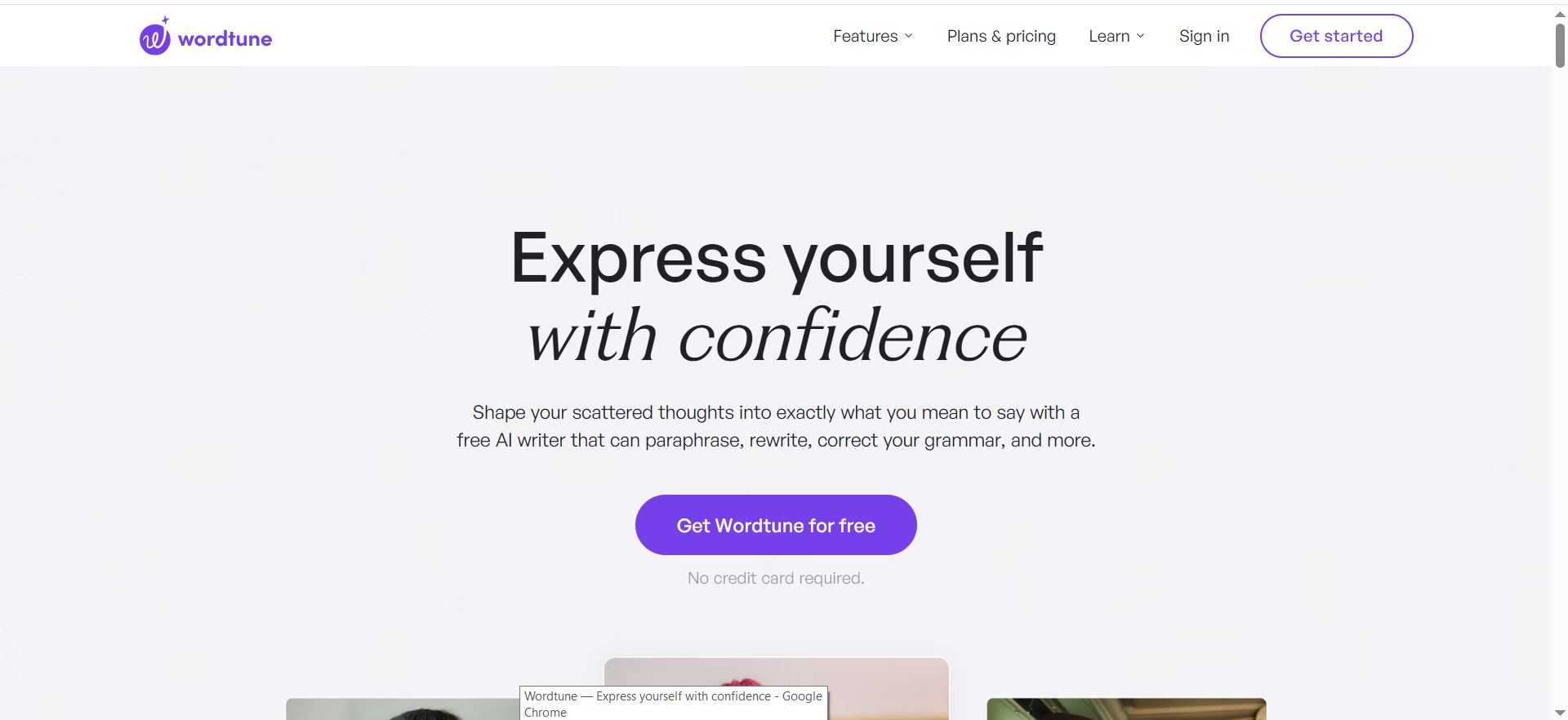
A tone-shifting assistant that makes copy sound friendlier, more formal, or more concise without changing the underlying idea.
- Best for: PMMs and GTM teams adapting the same message across channels and formats.
- Where they stand out: Quick, high-quality variations that help you find the right voice for the moment.
- Privacy & admin: Team presets and retention options on paid plans; easy browser/Docs integration.
- Limitation & pro tip: Can miss edge-case grammar in technical text—keep a brief human skim for docs and policy content.
7) Trinka — Formal, Citation-Safe Editing for Docs and Education Content
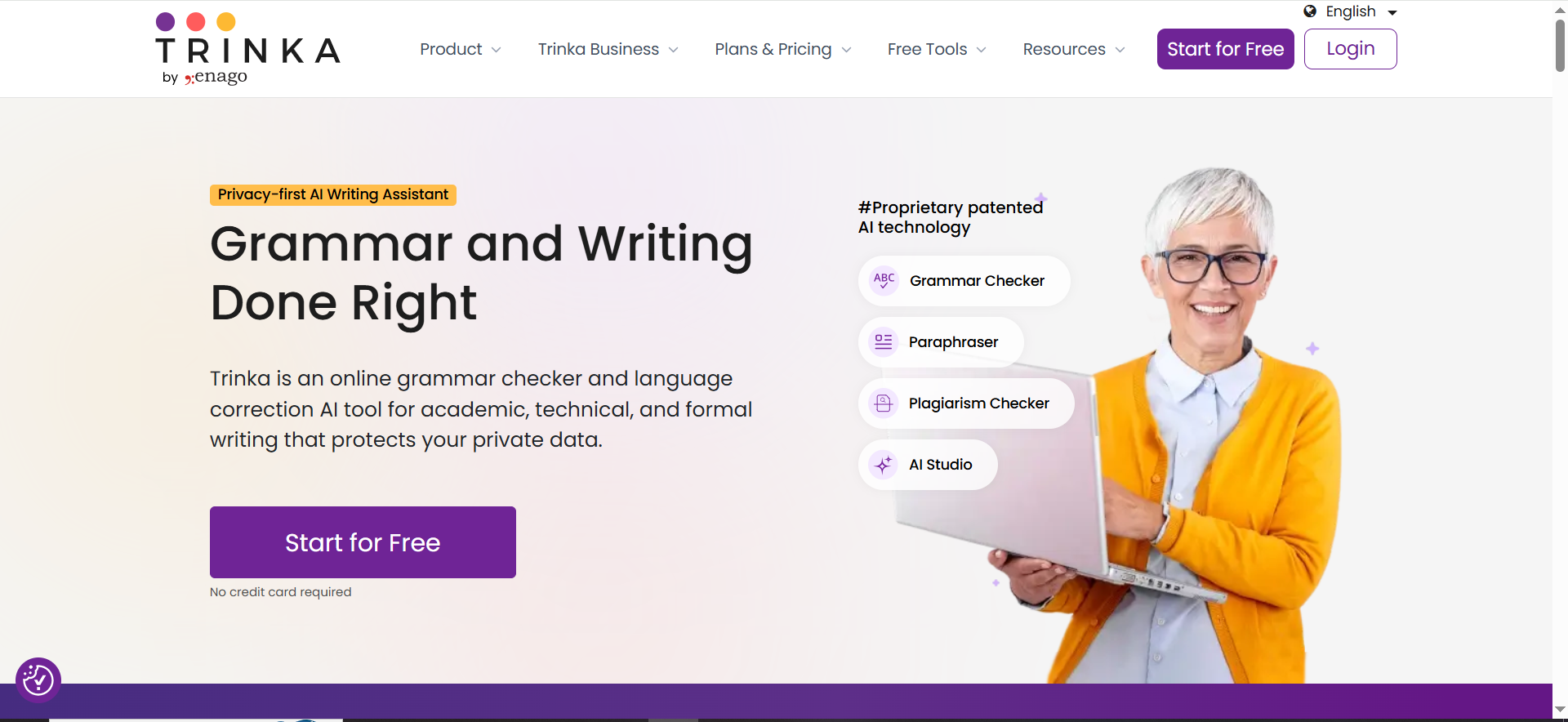
A formal-style, citation-aware editor tuned for academic and documentation contexts where precision matters.
- Best for: Documentation, education content, research summaries, and policy pages.
- Where they stand out: Formal consistency and respect for citations/numbered references.
- Privacy & admin: Clear retention/export options that support audits and version control.
- Limitation & pro tip: Less suited to playful brand voice reserve for formal surfaces and paired with a marketing-oriented tool elsewhere.
8) Scribbr AI — Specialist Editors for Academic Rigor
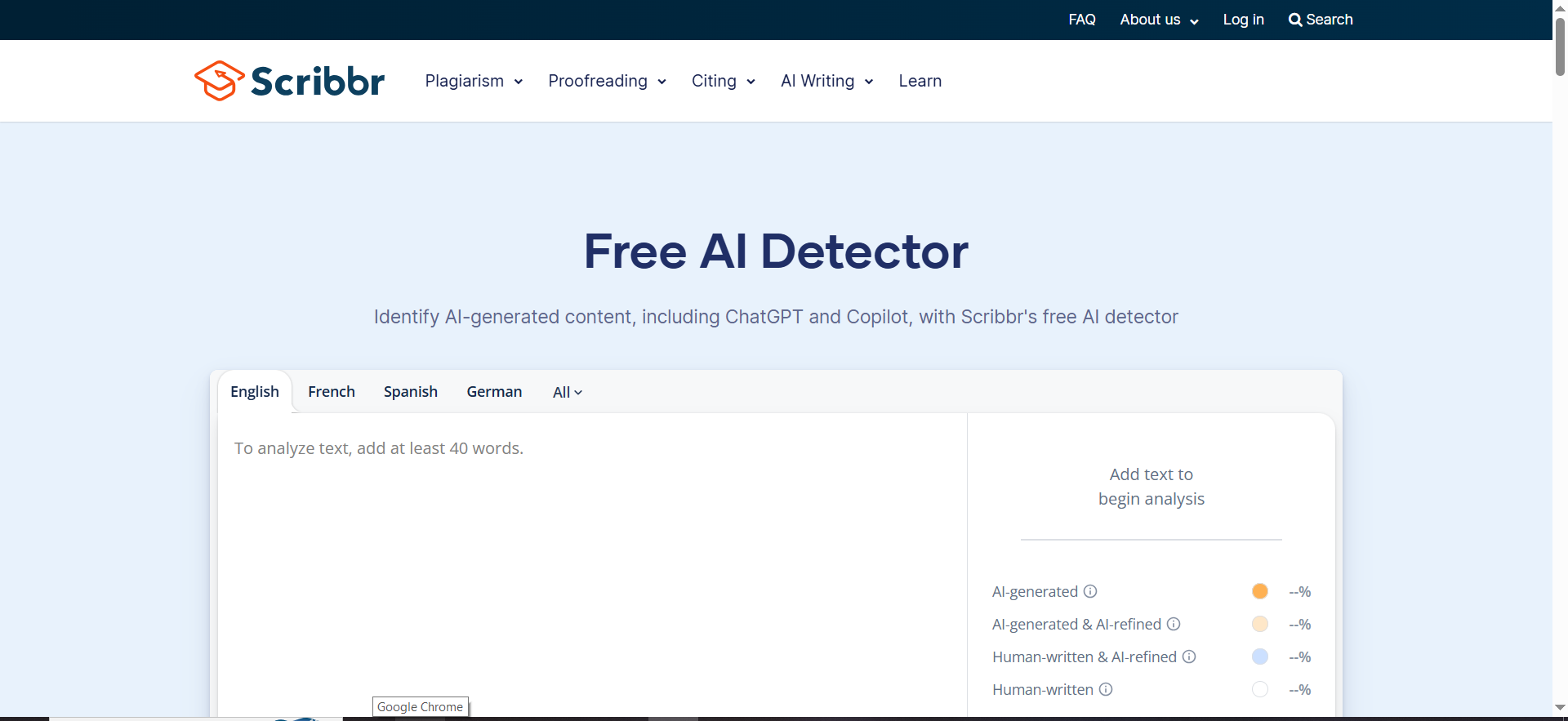
An academic-oriented assistant (with optional human editing services in some offerings) focused on correctness and citation integrity.
- Best for: Research-style posts, theses/whitepapers, and policy documentation.
- Where they stand out: Style-conscious edits that align with scholarly conventions; pathways to human review.
- Privacy & admin: Transparent policies; export trails useful for compliance.
- Limitation & pro tip: Narrower ecosystem, confirm Word/Docs workflows and throughput before standardizing.
9) Wordvice AI — Specialist Editor for Manuscript Polish & Submission Readiness

A specialist writing assistant aimed at formal manuscripts and publication-ready copy, often paired with professional editing services.
- Best for: Teams requiring high-assurance, audit-friendly edits on long, formal documents.
- Where they stand out: Publication-minded corrections and consistency across references and sections.
- Privacy & admin: Clear policies and traceable exports for record keeping.
- Limitation & pro tip: Less generalist versatility, deploy where rigor beats speed, and keep a lighter tool for everyday marketing copy.
10) Grammarly Business / Enterprise — Governance for Teams With Real Risk
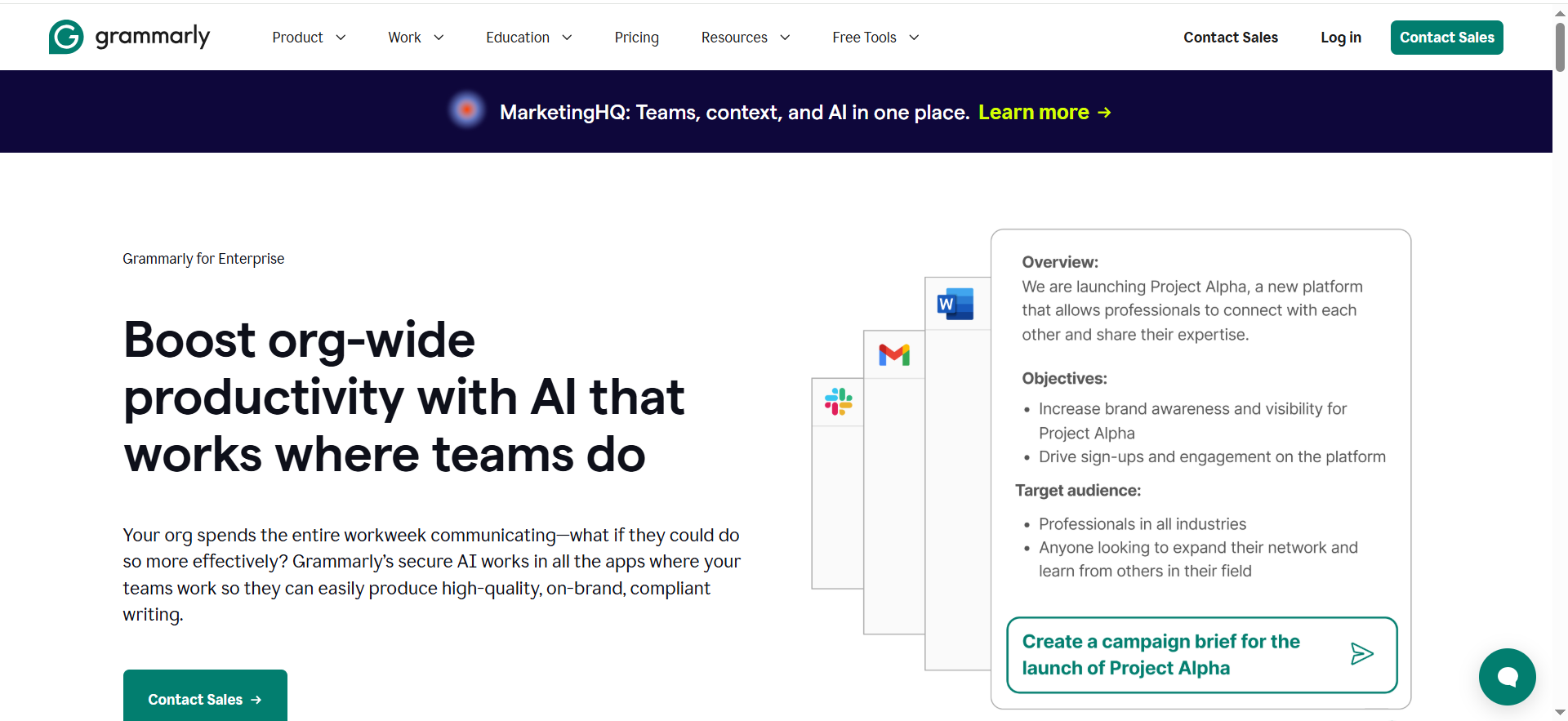
The governance layer on top of Grammarly’s editor: centralized controls, auditability, and rollout at scale.
- Best for: Orgs with strict data policies or content touching contracts, roadmaps, or customer data.
- Where they stand out: SSO, roles/permissions, audit logs, org-wide defaults, retention windows—set once, apply everywhere.
- Privacy & admin: Strongest blend of usability and admin guardrails; (plan-dependent) options around data use/training.
- Limitation & pro tip: Higher seat cost justify via TCO: fewer edit loops, faster shipping, lower compliance risk typically outweigh price at team scale.
How to Choose the Right Tools for Proofreading
▶️ Start by looking at the work that actually moves revenue. For acquisition, think blogs, landing pages, and ads where polish affects demo rate. For activation, focus on onboarding emails, help docs, and product tours where clarity lifts trial→paid. And for expansion/retention, consider release notes, case studies, and proposals, which quietly influence ACV. Choose the tool that performs best in the category tied to your primary KPI, not the flashiest feature list.
▶️ Then map where your team writes. If most drafting happens in Google Docs, the right pick is the one with a stable Docs add-on and low click-friction. For Microsoft Word, ensure both desktop and cloud are supported. If you live inside a CMS, you’ll want a browser extension that doesn’t lag on long pages. A good rule of thumb: if writers need to copy-paste into a separate app to run checks, adoption will create, scan a few best Jasper alternatives to understand workflows and extension stability across tools.
▶️ Multilingual needs come next. Many SaaS teams work across EN-US/EN-UK with pockets of DE, FR, or ES. Look for tools that offer dialect toggles and naturally phrased rewrites. A quick sanity check is to run one real email and one landing-page paragraph per target language, and keep a glossary so product names and metrics never get “helpfully” rewritten. If you’re formalizing this, shortlist platforms covered in best enterprise SEO tools to pressure-test admin controls and collaboration at scale.
▶️ Be explicit about privacy. For public blog copy, standard cloud processing is usually fine. For gated content and roadmap summaries, you’ll want retention controls and team admin. For contracts and anything touching customer data, pick an enterprise plan with SSO, short retention windows, and a training opt-out. As a policy, don’t paste sensitive text into free or personal accounts “if you need a guided remediation path, consider a SaaS content audit & fix sprint to standardize rules, glossaries, and permissions”.
▶️ Finally, align the budget and scale to the bottleneck. Start small “three to five editor seats for your managing editor and heavy contributors” and insist on SSO, roles/permissions, shared style guides, and central billing. Expanding after a two-week pilot proves faster time-to-publish and visible quality lift. If you want a neutral buyer’s breakdown across categories, this AI content audit software roundup is a quick way to calibrate must-haves vs nice-to-haves.
Quick decision snapshot (use this to commit in 10 minutes):
- Name 3 content types + the KPI they influence (demo, trial→paid, ACV).
- Confirm the main writing surface (Docs, Word, CMS).
- Set privacy level (low / medium / high) and required controls.
- List must-haves (integrations, languages, admin) vs nice-to-haves.
- Shortlist two tools to pilot today.
How We Tested (Replicate this in Under an Hour)
Keep it real and keep it simple. Build a five-item pack that reflects your output:
- a short follow-up email after a demo (100–120 words),
- a blog paragraph that’s friendly but wordy (120–150 words),
- a formal/docs paragraph with references that must not change (120–150 words),
- an ESL paragraph that should read naturally in EN-US,
- and one tricky, multi-clause sentence (35–45 words).
Run that pack through Tool A and Tool B with default settings. Accept suggestions only when they preserve meaning. For repeatability, jot a note on whether the tool offers AI-powered content audit automation in-context (sidebars, add-ons) or forces you to jump to a separate app.
Time how long it takes to reach a clean draft and jot down anything notable (a brilliant save, or an odd “fix” you’d never accept). One screenshot per tool is enough for training and documentation.
Score each tool on a lightweight 0–5 scale Accuracy (caught vs missed), Clarity (shorter, cleaner sentences; filler removed), Ease in Docs/Word (fewest clicks, clearest sidebar), Speed, and Privacy fit (does it meet your stated bar?). I
👉 If you want weighting, use Accuracy ×3, Clarity ×3, Ease ×2, Speed ×1, Privacy ×1. That keeps the decision honest: better catches and clearer copy matter most, but day-to-day usability is what drives adoption.
❎ Watch for red flags: aggressive rewrites that change facts, laggy sidebars in long Google Docs (common with some Jasper AI competitors), or missing admin/retention controls where you need them, pressure-test enterprise SEO platforms–grade admin features before you commit. If either tool hits two or more red
Playbook: Roll out AI Proofreading Across Your SaaS Team (Step-by-Step)
Step 1 — Pick your #1 Outcome (so “Best” Actually Means Something)
Start here, not with tools. Decide what you’re trying to move right now:
- Demo rate ↑ → you care most about landing pages, blog intros, and sales emails.
- Trial→Paid ↑ → you care most about onboarding emails, help docs, in-app tips.
- ACV ↑ → you care most about proposals, pricing pages, security docs.
- CAC ↓ → you care most about speed: fewer edits, faster time-to-publish.
How to do it in 30 minutes: list your top three content types, note where they live (Google Docs, Word, browser/CMS), and circle the one tied to your chosen outcome. That surfaces the features you truly need (e.g., tight Google Docs integration for blog velocity, admin controls for security pages)—this is exactly the framing we use in our content audit consultant guide to align choices with revenue impact.
Instrument up-front: record three baselines on one sheet—average errors caught per 500 words, time-to-publish, and the conversion metric tied to your outcome (e.g., blog→demo CTR).
💡 Quick commit list: Outcome named • 3 content types mapped • Main writing surface confirmed • 2 tool finalists shortlisted
Step 2 — Run a 30-Minute Head-to-Head (same Samples, Fair Rules)
Testing with your content beats reading feature pages. Take five short samples (a follow-up email, a blog paragraph, a formal/docs paragraph with citations, an ESL paragraph, and one tricky multi-clause sentence). Run the exact same pack through Tool A and Tool B on default settings.
Judge only what matters:
- Catches (0–5) — real grammar/punctuation/agreement mistakes found
- Clarity (0–5) — shorter sentences, less fluff, meaning preserved
- Ease in Docs/Word (0–5) — few clicks, responsive sidebar, minimal friction
- Speed (0–5) — how quickly you reach a clean draft
Take one screenshot per tool (something great or something weird) for team training. The result should be obvious, not a debate. If you want a services partner to facilitate a fast bake-off and decision, a SaaS SEO agency can standardize the scoring and instrumentation.
💡 Quick commit list: Samples ready • Tools installed • Scores recorded • Winner chosen
Step 3 — Lock privacy + Brand Settings (Before a Wide Rollout)
Don’t paste sensitive text anywhere until you’ve set guardrails:
- Data retention: choose how long text is stored (shorten it for sensitive docs).
- Training opt-out: if available, disable model training on your org’s content.
- SSO + roles: give editors/admins the keys; restrict access for casual users.
- Style guide: upload a one-pager (do/don’t list, preferred terms, banned phrases).
Schedule a quarterly, 10-minute settings audit. Snap a screenshot of the current configuration so everyone knows what “good” looks like. For teams that need a structured sprint to codify rules and glossaries, the AI SEO BOFU case study shows how tight governance accelerates lower-funnel wins.
💡 Quick commit list: SSO + roles set • Retention shortened • Training off (if available) • Style guide uploaded
Step 4 — Train the “Clean → Clarity → Tone” Routine (Simple and Sticky)
Make editing muscle memory with one page of instructions:
- Clean — fix grammar and typos first (no tone changes yet).
- Clarity — shorten long sentences, remove filler; keep meaning identical.
- Tone — apply your brand setting (e.g., friendly, confident, concise).
- Human skim — for high-stakes pages (pricing, security, contracts), a 3–5 minute human pass catches nuance and risk.
Add a small checkbox to your brief or PRD: [ ] Clean [ ] Clarity [ ] Tone [ ] Human skim (if required). Spot-check two pieces per week to keep the habit alive. To socialize the impact, reference a generative engine optimization (GEO) case study as an example of disciplined editorial systems improving outcomes.
💡 Quick commit list: Team trained • PRD/checklist updated • Two spot-checks/week
Step 5 — Ship Proof and Track ROI (so the Program Funds Itself)
Proof wins buy-in. In each flagship post or doc set, include:
- One before/after snippet (2–3 sentences)—show the improvement, don’t just claim it.
- One scorecard summary (which tool, how many catches, time saved).
- A tiny EEAT kit — 1–2 expert quotes, 1 anonymized client/example, and links to two credible sources if you cite figures.
Log the results where GTM leaders look: GA4/CRM for blog→demo/blog→trial, and your content tracker for time-to-publish. After two weeks, compare to your baseline.
💡 Quick commit list: 2 quotes • 1 anonymized example • 2 references (if cited) • Blog→demo/trial tracked
flags, cut it—even if the raw score is close.
Which AI Actually Catches the Most Everyday Mistakes?
👉 Real error detection (not just style nagging).The winner flags subject–verb agreement, punctuation, tense, articles, and common typos without flooding you with taste opinions. In your test, prefer the tool that catches fewer but more meaningful issues.
👉 Clarity improvements that preserve intent.Look for shorter, cleaner sentences and reduced filler (just, very, really, kind of) while keeping product terms and claims intact. A good tool never “hallucinates” new promises.
👉 In-flow experience your team will actually use.If writers have to leave Google Docs/Word to run checks, adoption collapses. Favor add-ons/extensions that:
- Load fast in long docs
- Offer one-click accept/ignore
- Remember tone/brand presets per document
How to decide in 5 minutes after your bake-off
- If Tool A wins Accuracy + Clarity by ≥2 points (weighted), pick Tool A.
- If scores are close, choose the tool with fewer clicks in your main editor.
- If privacy is high, choose the tool with org-wide retention control and training opt-out, even if Accuracy is one point lower, you can close that gap with a style guide + human skim.
Real-world Examples (Before → After, Explained simply)
Example 1 — Marketing paragraph
Before: “Our platform might help you automate several workflows which could save a lot of time for your teams if implemented properly.”After: “Our platform automates workflows, saving teams time from day one.”
▶️ What changed: We removed hedging (“might,” “could,” “if implemented properly”), moved the benefit to the front, and used a strong verb (“automates”). The meaning stayed the same, but the claim is clearer and more confident - see SEO copywriting best practices for more examples of direct, benefit-led phrasing.
Example 2 — Product/technical paragraph
Before: “The data are processed in batches; the cache refresh happens hourly and sometimes causes inconsistencies for few users.”After: “Data is processed in batches. The cache refreshes hourly, which can cause inconsistencies for a few users.”
▶️ What changed: We fixed agreement (“data is”), corrected tense (“refreshes”), added a missing article (“a few”), and split one long sentence into two short, readable ones. The facts did not change—consistency like this supports E-E-A-T after SGE.
Example 3 — Formal/doc paragraph
Before: “This paper discusses the methodology and references the sources but doesn’t ensure consistency in the way citations are presented.”
After: “This paper discusses the methodology and references the sources but does not ensure consistent citation formatting.”
▶️ What changed: Basic grammar (subject–verb agreement, parallel verbs), more formal tone (“does not” instead of “doesn’t”), and a precise noun phrase (“citation formatting”). It reads cleaner without altering any references, use this alongside a B2B SaaS content audit checklist to keep edits systematic.
Tiny Checklist You Can Put Under These Sections
- Keep product names, numbers, and citations exactly as written unless you, the human, change them.
- Prefer two short sentences over one long one.
- If a suggestion changes meaning, reject it and move on.
- For sensitive docs, double-check tool retention and training settings before you paste.
Frequently Asked Questions
No. AI is excellent at speed, consistency, and catching common issues. A short human skim still matters for voice, claims, and edge cases, especially on pricing, security, and legal content. Think of AI as the power washer; the human does the final detail.
Use DeepL Write when you need native-sounding phrasing in EN/DE/FR and more. Pair with LanguageTool for grammar coverage across dialects. Always protect product terms with a tiny glossary and test one email plus one landing paragraph per language.
It depends on the plan and settings. For anything sensitive, shorten retention, disable training on your org’s content if possible, and keep PII out of free/personal accounts. When in doubt, use the enterprise/admin plan and a short human pass.
If you publish research-heavy or educational content, yes. It’s a final safety net and builds trust with enterprise readers. For everyday marketing copy, it’s optional but useful on long, data-rich posts.
Wrap Up
You don’t need the mythical “perfect” tool. You need a repeatable routine your team will actually use in the editors they already live in.
Pick one outcome, run a fair 30-minute bake-off between two finalists, lock privacy and style, and train the Clean → Clarity → Tone habit.
For a real-world teardown of disciplined workflows driving results, see the Hubstaff content strategy audit. To keep momentum across the funnel, use the lifecycle content strategy guide to map owners and checkpoints. And to prove impact without extra busywork, roll metrics into a simple dashboard from best SEO reporting software.
In a couple of weeks you’ll see what matters: cleaner copy, faster shipping, fewer “confusing docs” tickets, and movement in demos, trials, and ACV, which is why this work is worth doing.
If you want, I can slip these sections into your full draft and format the scorecard, checkboxes, and examples as styled callouts so it’s truly plug-and-publish.
▶️ Prefer async? Request an SEO audit