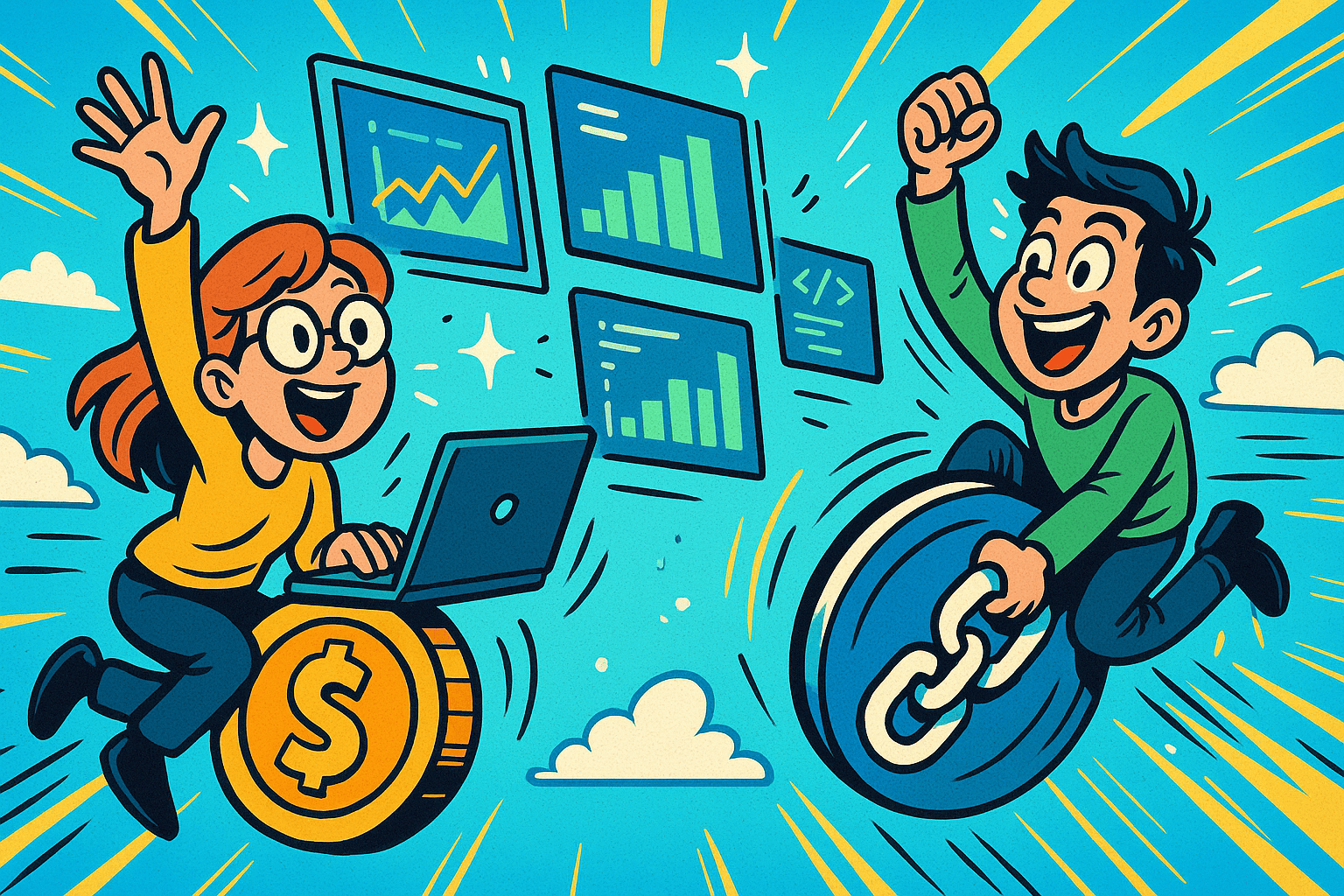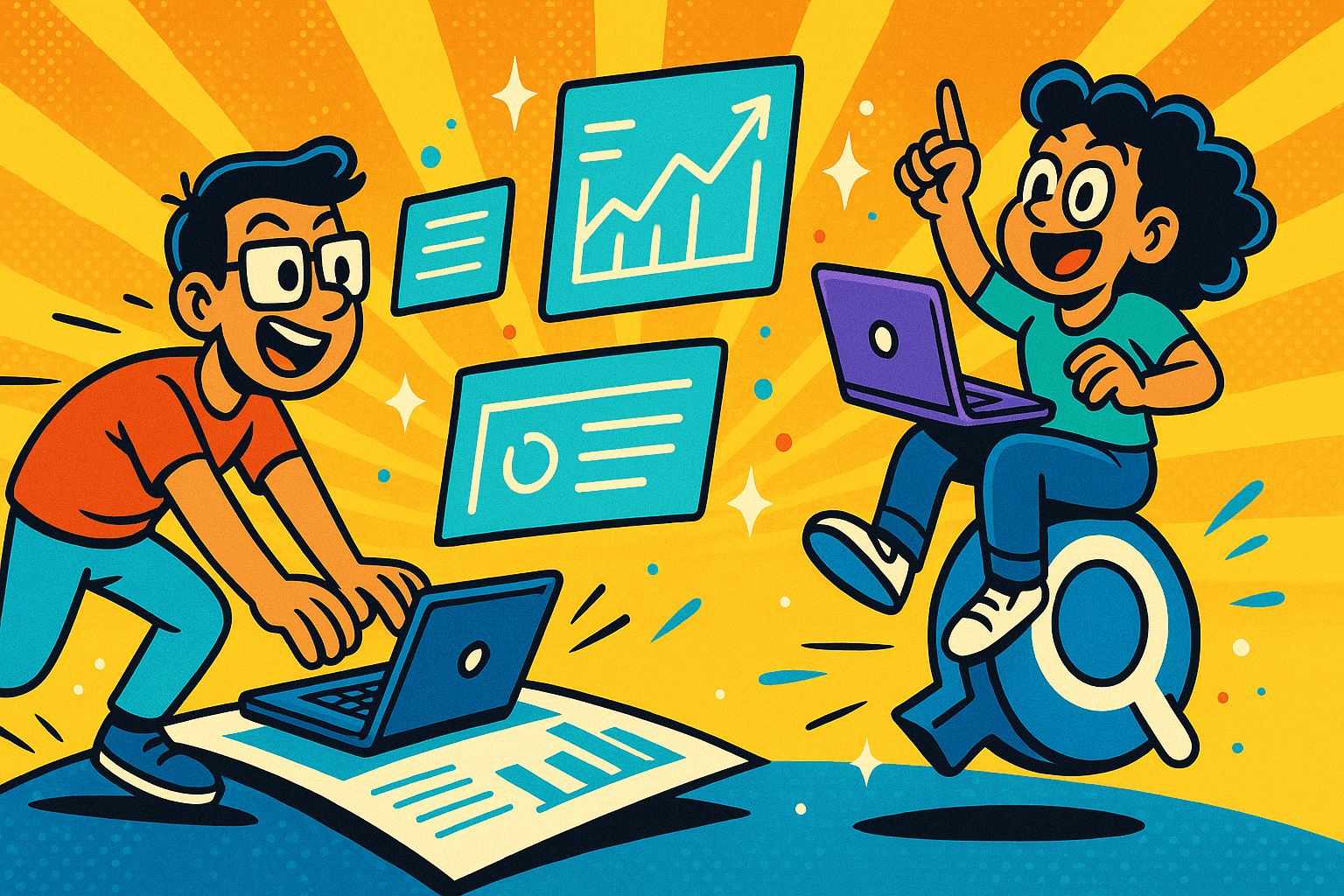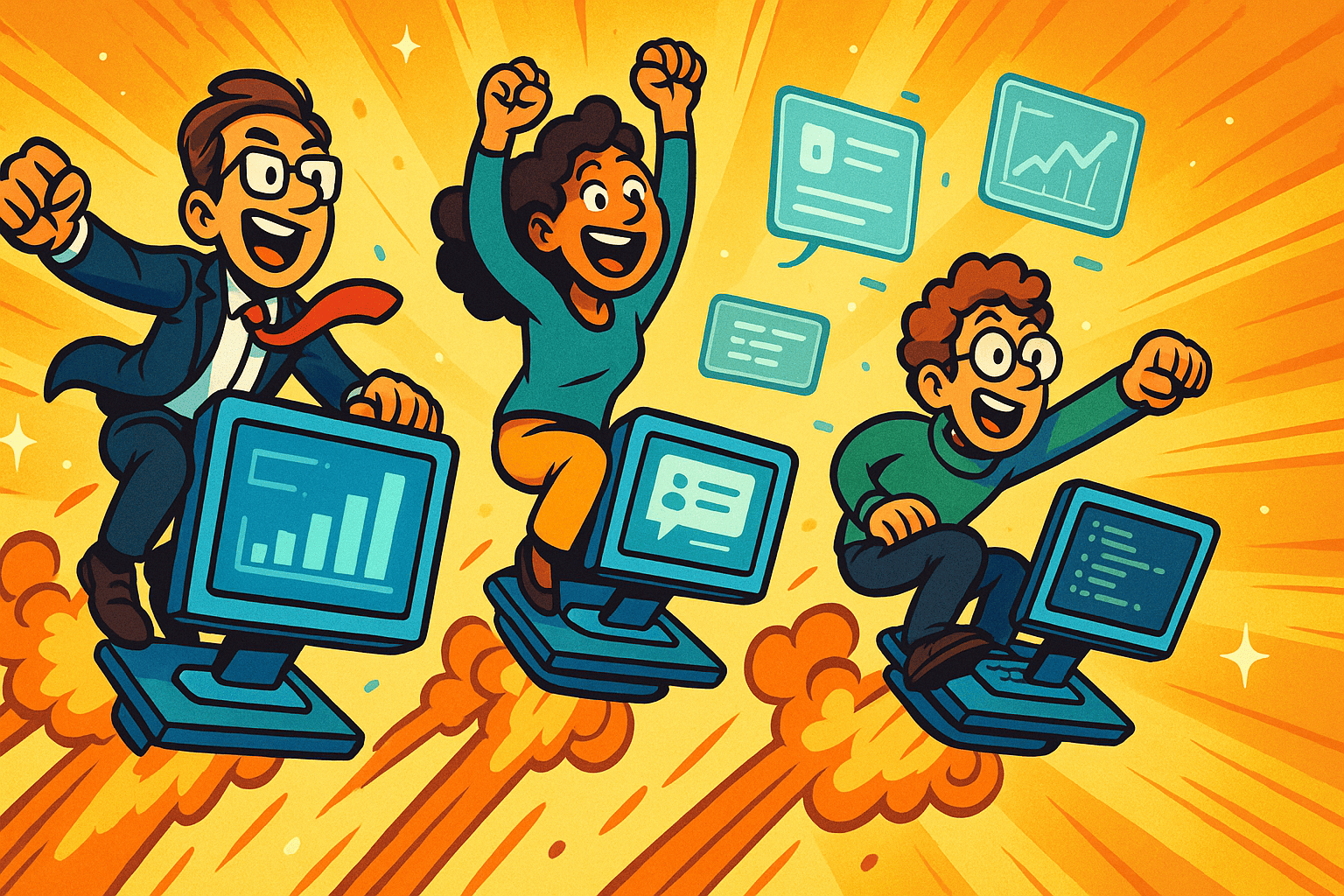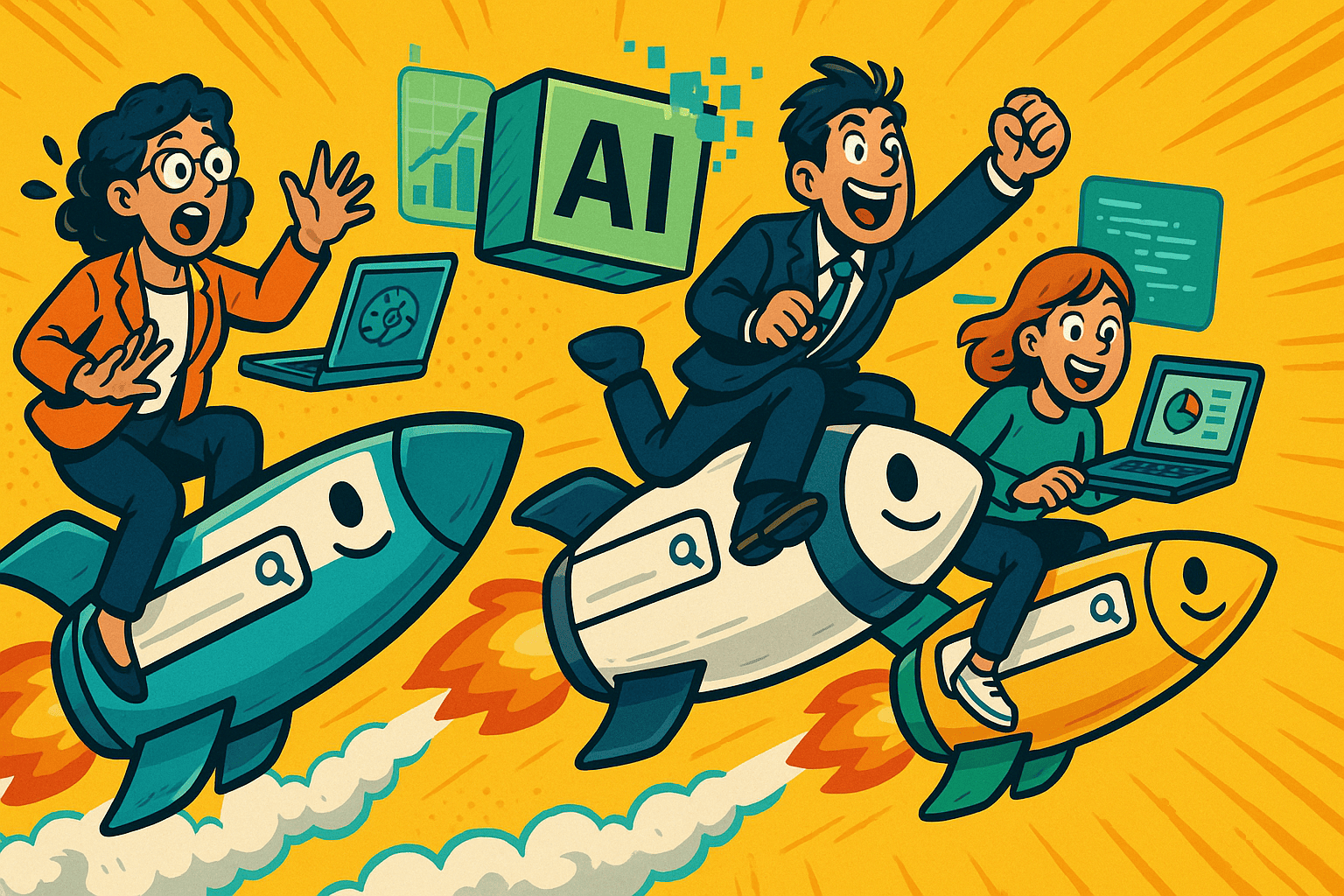If you’re comparing Majestic with other SEO tools, you’re probably asking:
“Is there something clearer, faster, or better value for what my team actually does every week?”
That’s the right question.
💡 In 2025, backlink platforms look similar on the surface, but they’re not the same once you factor in index coverage, refresh speed, reporting clarity (see our best SEO reporting software), and whether they play nicely with outreach and content workflows (many gains come from the right SEO automation tools that eliminate busywork).
The goal isn’t to find the “most advanced” tool; it’s to find the one your team will use consistently to produce results, new links, better rankings, and clearer decisions, use this ROI-first SEO tool stack for SaaS as a buying framework, and make sure the health of your site is covered with the best site audit tools.
👉 This guide breaks down the best alternatives to Majestic with “best for” recommendations, simple trade-offs, and a migration checklist.
Table of Contents
Top Majestic SEO Alternatives for 2025: Which Tools Fit Your Budget, Workflow, and Link Goals
| Tool | Best For | Key Features |
|---|---|---|
| Ahrefs | Big backlink index + fast link gap wins | Link Intersect for competitor gaps, Clear DR/UR authority metrics, Fresh backlink discovery & historical data |
| Semrush | All-in-one SEO/marketing suite | Backlinks + keywords + site audits in one login, Competitive research/toolkit, Branded, templated reporting |
| Moz Pro | Client-friendly metrics & simple UI | DA/PA authority metrics, Link Explorer with clean filters, Easy, readable dashboards |
| SE Ranking | Budget-friendly all-rounder | Rank tracking + backlink monitoring + audits, Straightforward project setup, Good report automation |
| Serpstat | Team collaboration on a budget | Multi-user/teamwork features, Backlinks + keywords + site audit, Flexible data exports |
| BuzzSumo (complement) | Content-led link building & PR | Finds link-worthy topics and formats, Influencer/publisher discovery, Content performance insights |
| Linkody (complement) | Simple link tracking & alerts | New/lost link alerts, Link status & anchor checks, Quick, clean exports |
| Monitor Backlinks (complement) | Lightweight monitoring for small teams | Gained/lost link notifications, Anchor text overview, Easy, client-ready reports |
| Hunter / Pitchbox / Respona (complements) | Outreach workflow & follow-ups | Contact discovery & verification, Sequenced email outreach, Pipeline/status tracking |
1) Ahrefs — Best for strong backlink index + simple metrics
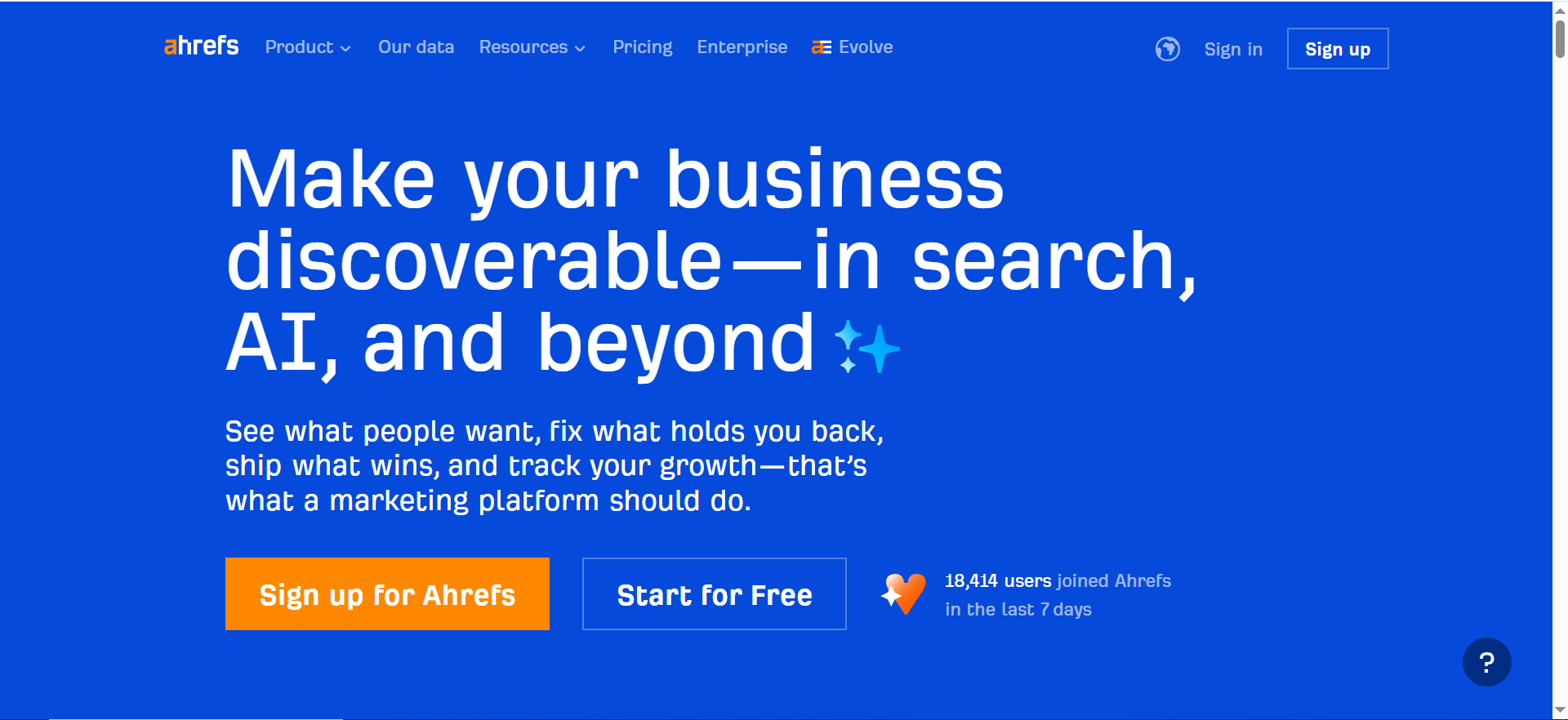
Ahrefs is a favorite when you want a large backlink index, reliable crawling, and metrics your team can explain in one sentence. Its “Domain Rating” and “URL Rating” keep conversations simple with clients, while tools like Link Intersect reveal competitor links you haven’t earned yet. Reporting is straightforward, and you’ll often discover new referring domains faster than manual checks. The interface is clean, and onboarding is quick for most teams.
Trade-offs: Higher tiers can get pricey; if you only need light link monitoring, it might be more than you need.
Great fit if… you run regular link audits, pitch link gaps, and want fast, credible data for client reports.
2) Semrush — Best for all-in-one SEO + PPC + social
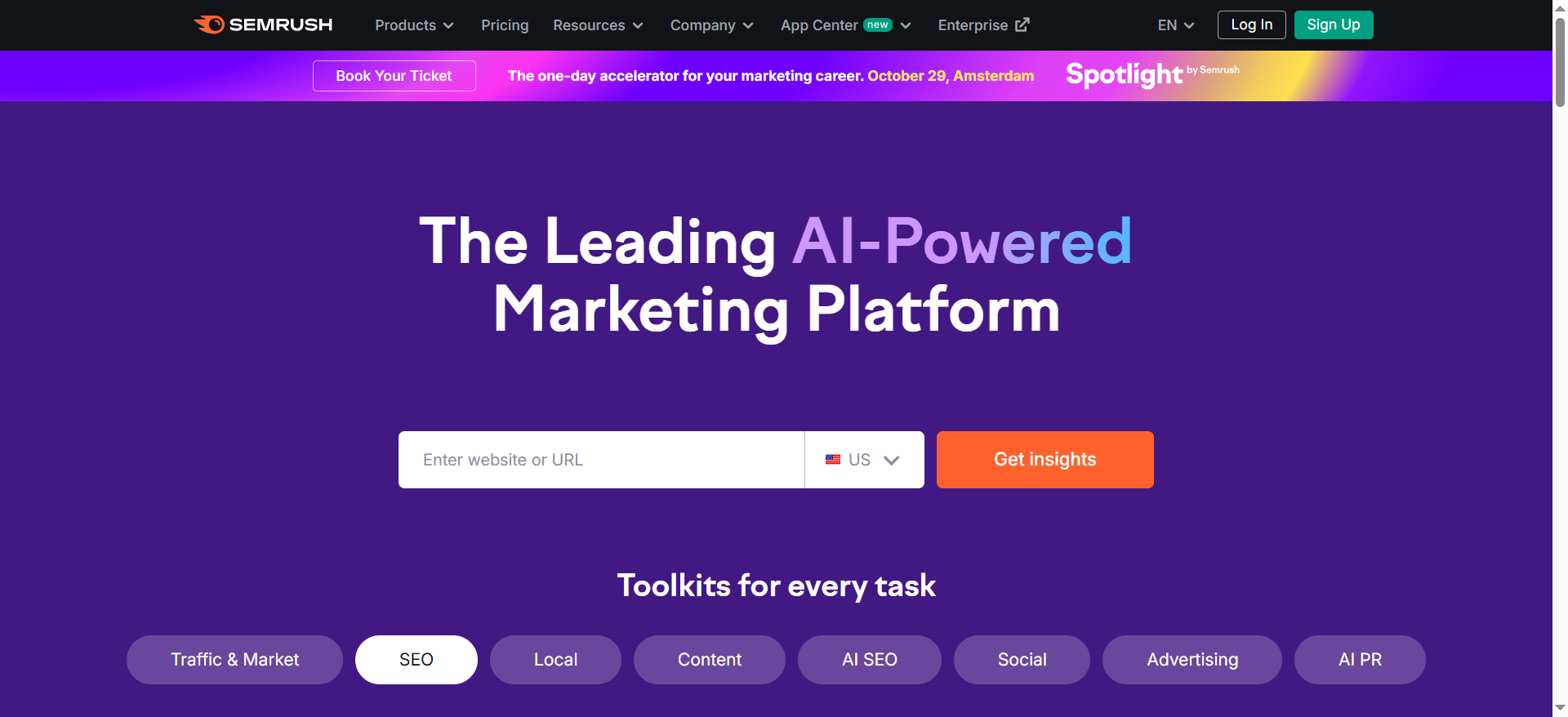
Semrush shines when you want everything under one login—backlinks, keywords, technical audits, content tools, even PPC and social features. That makes it a powerful agency HQ: less tool-switching, smoother collaboration, and fewer vendor contracts. Backlink analysis is strong, and the dashboards help you connect links to rankings and content opportunities.
Trade-offs: If you only need backlinks, this can feel like overkill. Some teams prefer a simpler UI focused purely on link data.
Great fit if… you want to manage SEO, content, and competitive research in the same place, with fewer tools to juggle.
3) Moz Pro — Best for approachable UI + authority scoring
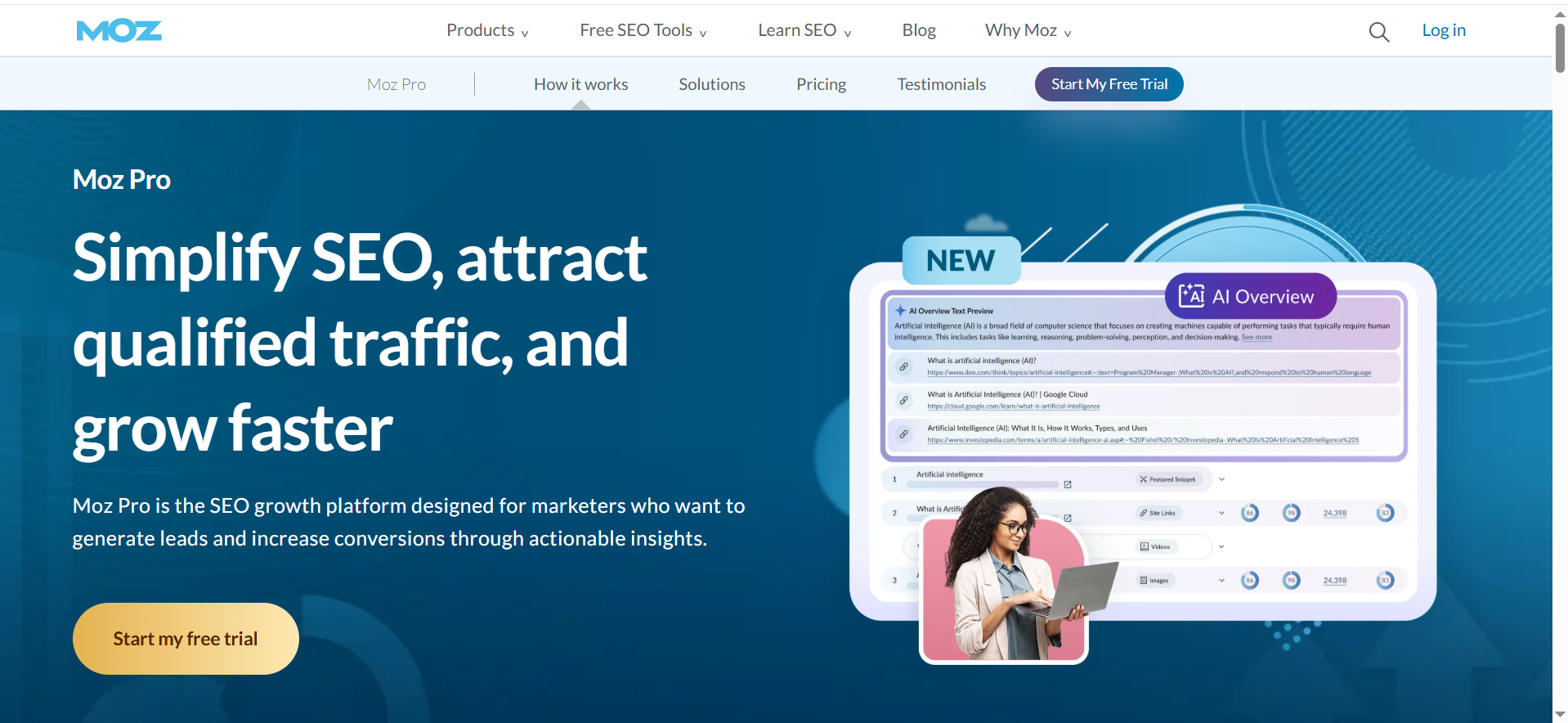
Moz Pro offers a friendly interface and well-known authority metrics (Domain Authority/Page Authority) that clients recognize. The backlink tool has useful filters, and the Link Explorer helps you quickly scan profiles and find opportunities. It’s a solid balance of usability and depth for teams that want clear explanations and client-friendly visuals.
Trade-offs: Some power users want even faster link freshness or deeper technical filters.
Great fit if… your priority is ease of use and stakeholder understanding—especially for client-facing reporting decks.
4) SE Ranking — Best budget-friendly all-rounder
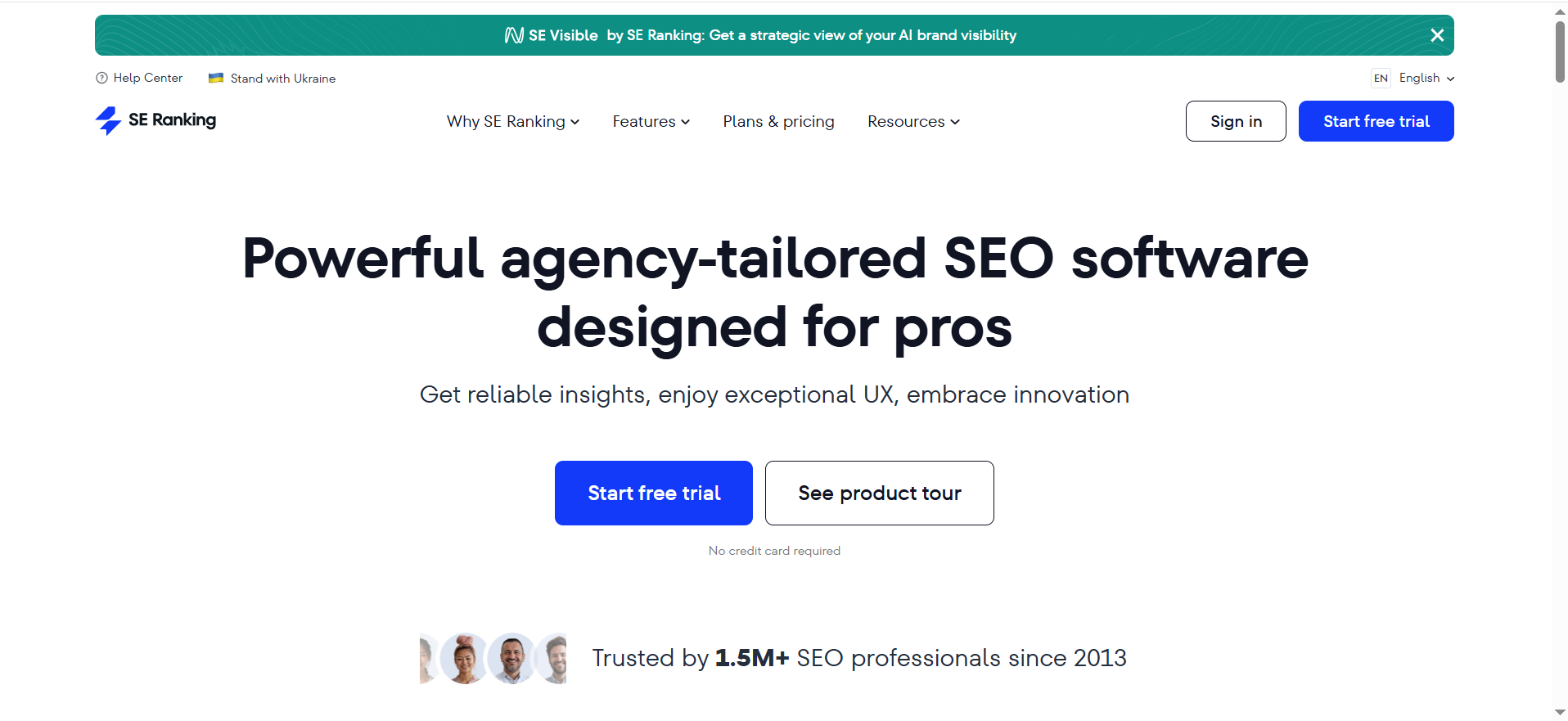
SE Ranking is popular with small teams and growing agencies because it balances rank tracking, site audits, and backlink tools at friendly price points. The UI is straightforward; you can set up projects, track keywords, and monitor links without heavy onboarding. For the cost, it delivers strong day-to-day SEO coverage.
Trade-offs: Super-advanced link hunters may outgrow it if they need large-scale link gap analysis and deep historicals.
Great fit if… you need a practical, affordable toolkit that covers the essentials without bloat.
5) Serpstat — Best for collaboration on a budget
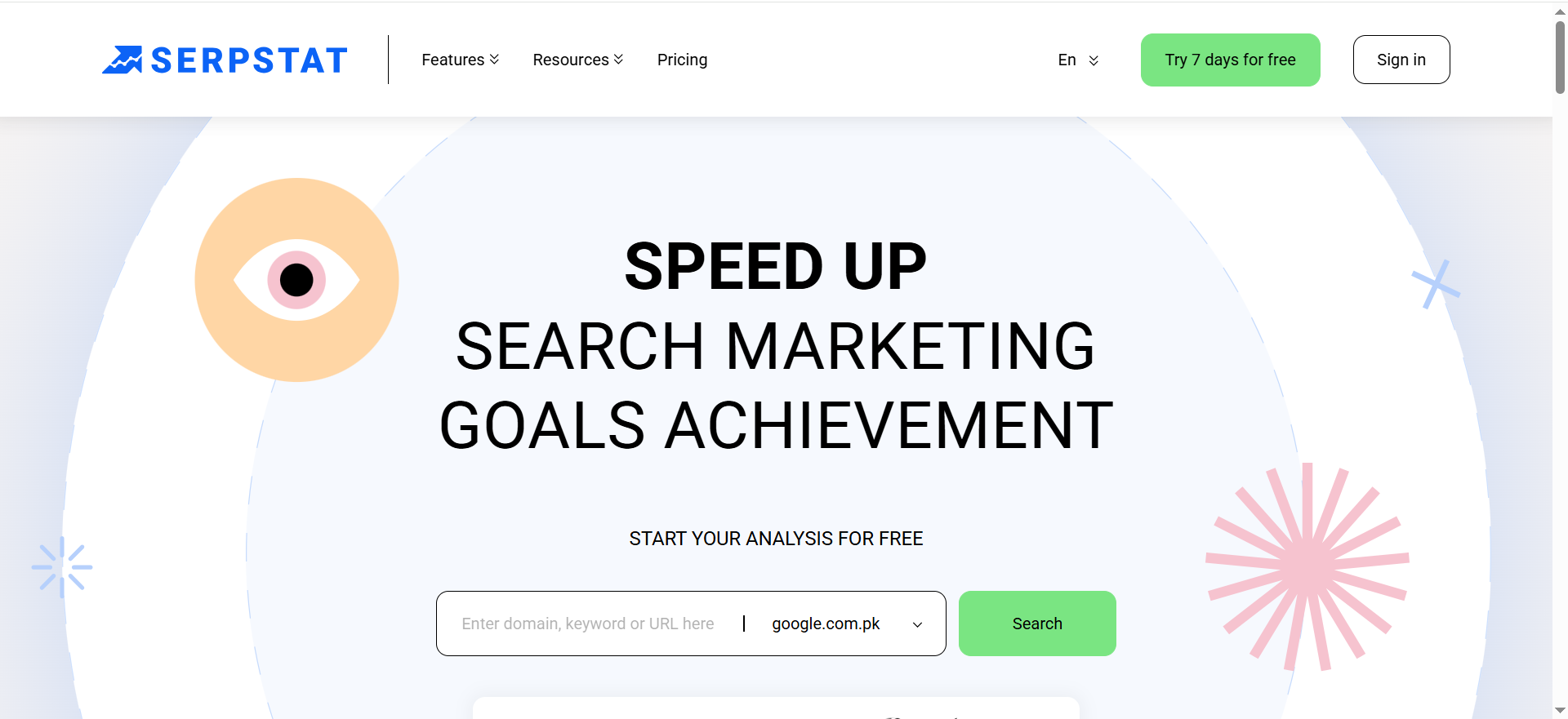
Serpstat offers a broad set of features “backlinks, keywords, site audit” and is known for collaboration-friendly options. It’s a good “middle lane” choice: enough depth to run campaigns, without the premium price tags of enterprise tools.
Trade-offs: The UI is less polished than top-tier suites; some workflows take a few extra clicks.
Great fit if… you want balanced coverage for a team that needs to share dashboards and export frequent reports.
6) BuzzSumo — Best for content + digital PR + link prospects
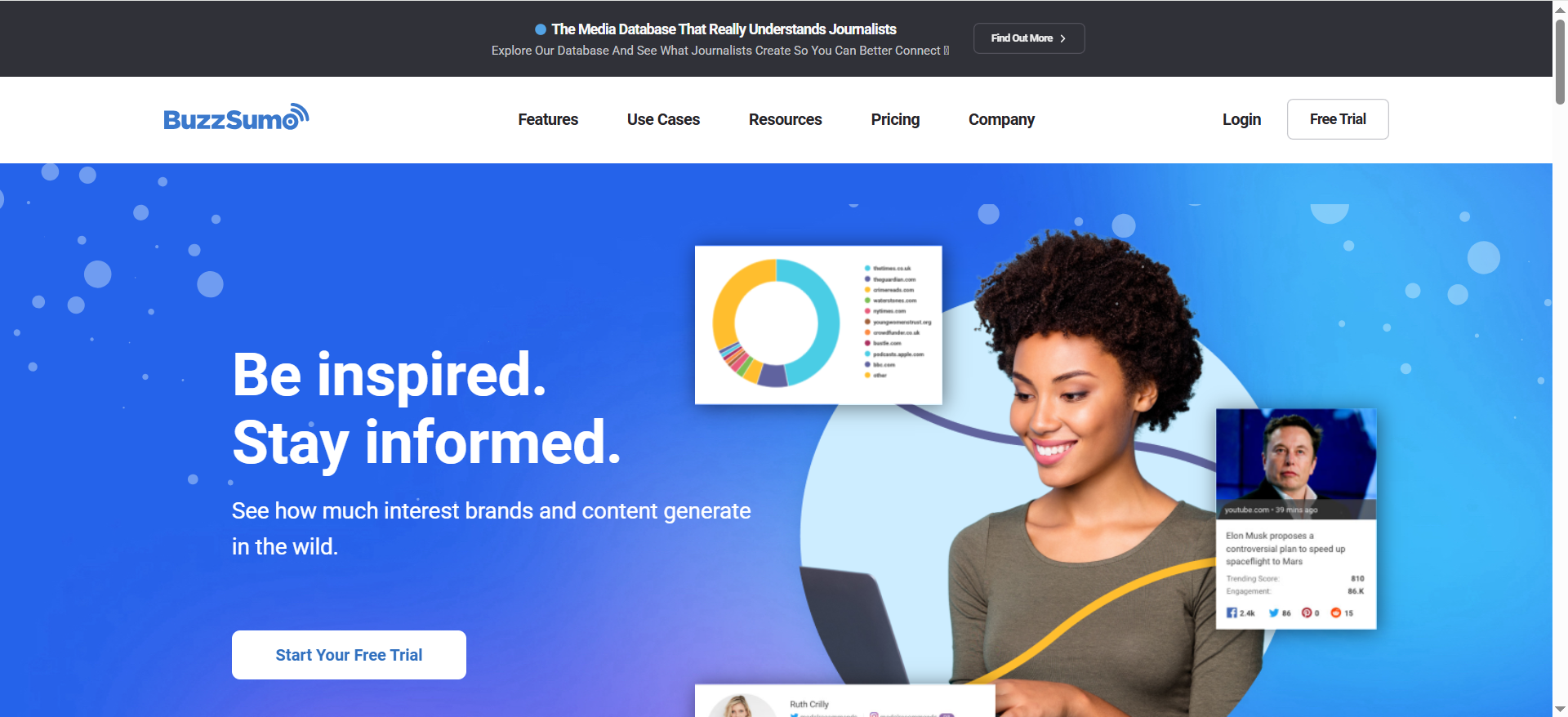
BuzzSumo isn’t a pure backlink crawler replacement; it’s a content intelligence engine that shows what topics and formats earn links and shares. That makes it ideal for content-led link building and PR: find what’s trending, discover authors and outlets, and build pitches around proven interest.
Trade-offs: You’ll still want a backlink index tool to measure link depth and velocity.
Great fit if… your link strategy is powered by content, and you want to reverse-engineer link-worthy ideas quickly.
7) Linkody — Best for simple link tracking and alerts
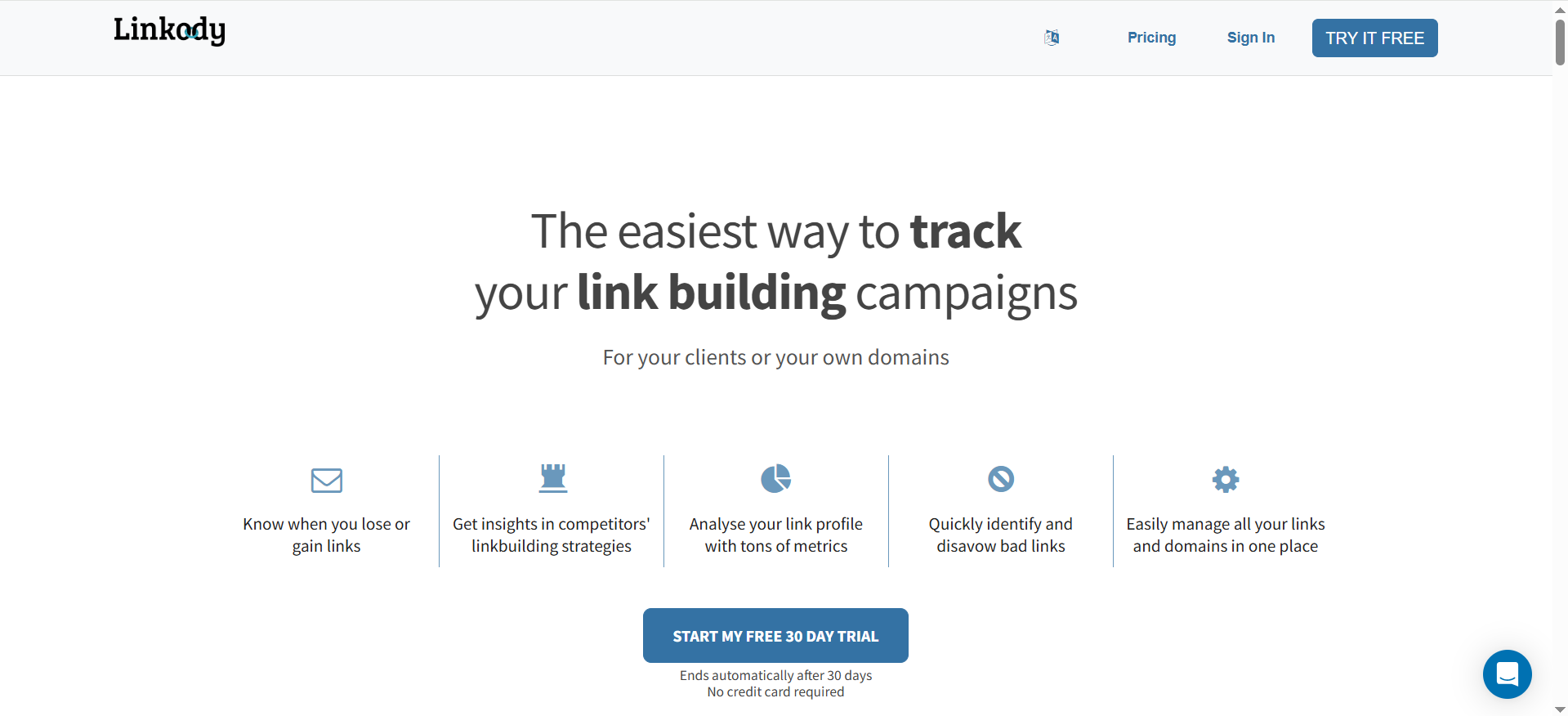
Linkody focuses on the basics done well: monitor your backlinks, get alerts when links are gained or lost, and keep clean, simple reports. If your workflow is heavy on link maintenance (checking that links stick, catching removals), Linkody saves time and stress.
Trade-offs: Not a deep competitor-gap or prospecting tool; pair it with a crawler if you need discovery at scale.
Great fit if… you mainly need reliable monitoring and quick reporting without the learning curve.
8) Monitor Backlinks — Best for lean teams who want quick wins
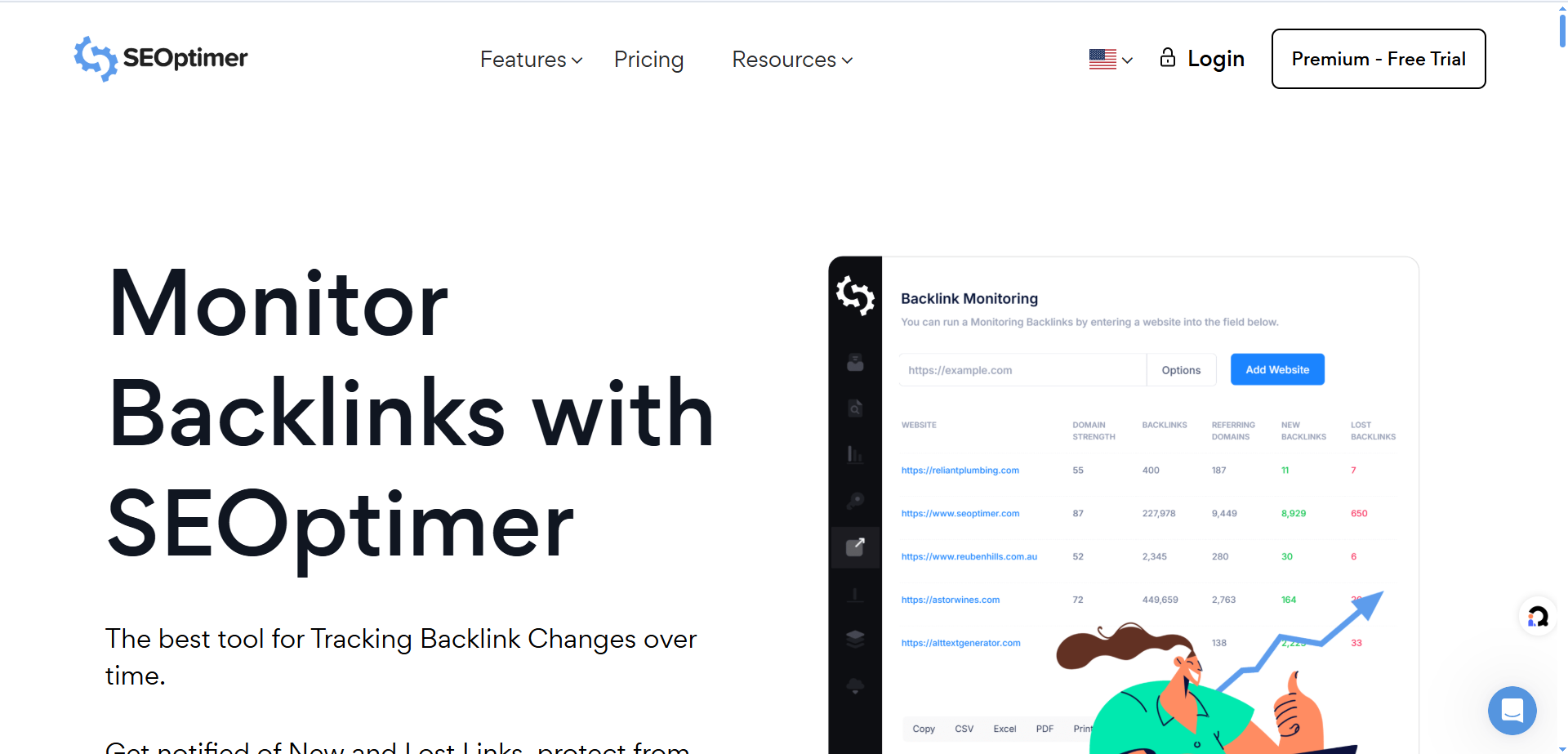
Monitor Backlinks is another lightweight monitoring and reporting option that prioritizes clarity. Alerts, anchor text checks, and simple exports make week-to-week reporting fast—perfect for solo operators or small teams.
Trade-offs: Limited for advanced prospecting and deep audits.
Great fit if… you want an easy maintenance tool and you’ll use other software for discovery and outreach.
9) (Complement) Hunter / Pitchbox / Respona — Best for outreach workflows
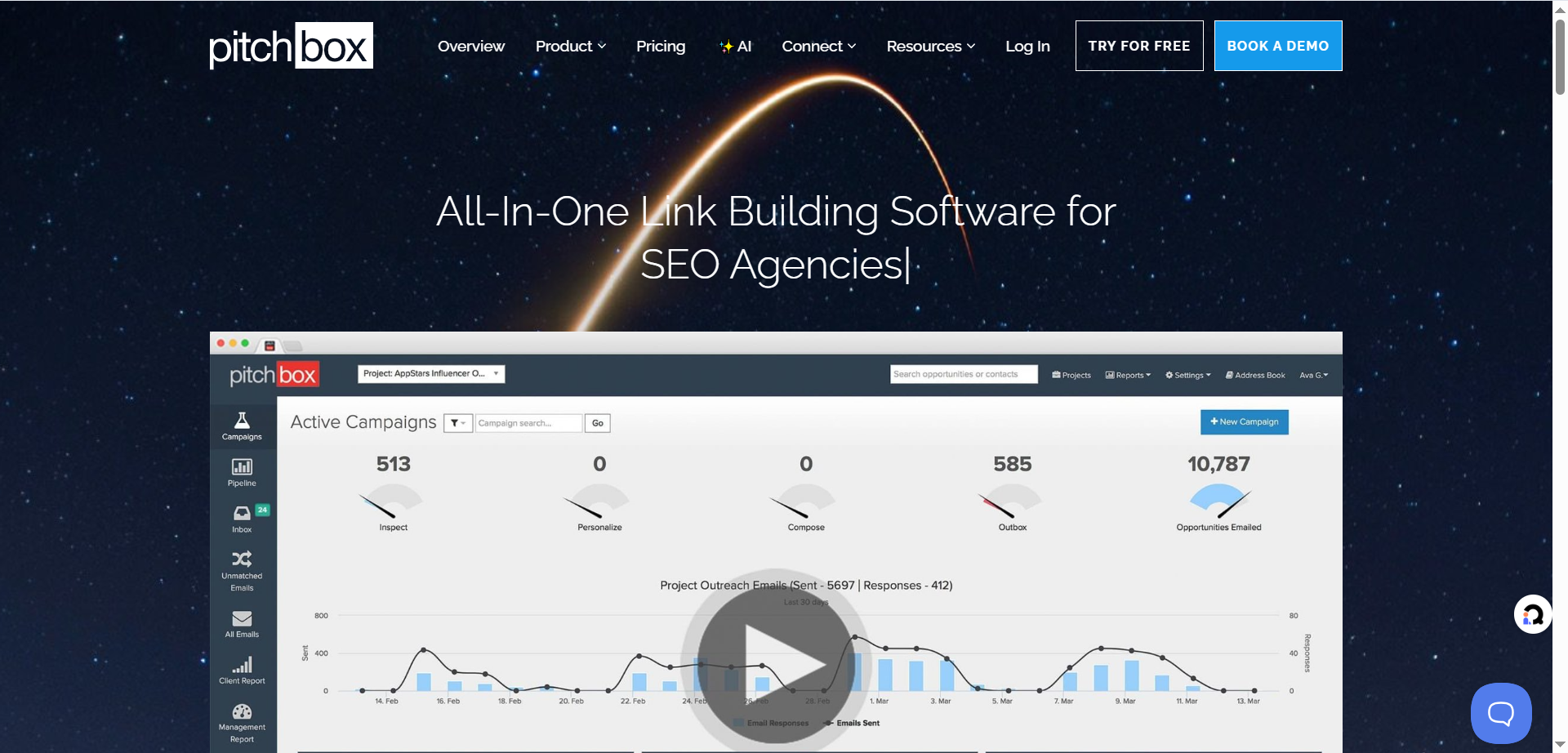
These are outreach complements that pair well with your chosen link index. Use them to find contacts, send pitches, and manage follow-ups, so your link strategy runs end-to-end.
Trade-offs: They won’t replace a crawler; you’ll feed them with targets from Ahrefs, Semrush, etc.
Great fit if… you want a single, trackable outreach pipeline with templates, sequences, and team visibility.
Book a 15-min migration consult—we’ll outline the exact steps and timeline.
How to Choose the Right Majestic Replacement: A Simple, 6-Point Evaluation Checklist
💡 Buy for the weekly 80%, not the edge-case 20%.
Most teams churn on tools because they pick for rare use cases instead of the work they do every week. Your goal is simple: pick the platform that speeds up link discovery, protects the links you’ve earned, and makes reporting clearer for stakeholders. Use the criteria below to choose on fit, not hype.
1) Backlink coverage & freshness
If you’re replacing Majestic, the first question is whether the new tool reliably finds enough links and shows them quickly. Fresh discovery fuels prospecting, timings for outreach, and confidence in your month-over-month reports. A platform with a strong index and timely updates keeps you from chasing stale opportunities and helps you act while a page is still “hot” shortlist modern enterprise SEO platforms that publish index size and crawl refresh cadence.
▶️ Quick gut-check: Does this tool consistently surface new referring domains faster than your current process?
2) A simple, client-friendly quality metric
You’ll present these numbers in decks and standups, so choose a metric your stakeholders “get” in one sentence (e.g., Domain Rating, Authority Score, DA/PA). Simple authority signals reduce back-and-forth and keep conversations focused on decisions, what to produce, who to pitch, and which links to protect. If reporting is a sticking point, make sure your stack of SaaS SEO reporting tools can visualize that metric alongside link wins.
▶️ Quick gut-check: Could a non-SEO exec grasp this metric in under a minute?
3) Reporting speed—from data to deck
Great data isn’t enough if it takes hours to format. Look for saved templates, clean exports, and dashboards that read well on a single slide. The right tool turns “first-of-the-month chaos” into a 15-minute routine and frees your team to work on link opportunities instead of spreadsheet gymnastics, especially if it includes a tool to generate keyword ranking reports your clients already understand.
▶️ Quick gut-check: Can we ship a client-ready backlink update in minutes, not hours?
4) All-in-one vs. specialist fit
Decide whether you want backlinks, rank tracking, site audits, and competitive research under one login or a leaner, link-first experience. All-in-ones reduce context switching and vendor sprawl; specialists can feel faster and more focused for link-centric teams. Pick what matches your actual workflow, not an idealized one.
▶️ Quick gut-check: Will a single platform simplify our week, or would a focused crawler + small helpers be faster?
▶️ Quick gut-check: Will a single platform simplify our week, or would a focused crawler + small helpers be faster?
5) Price fit without surprises
Budgets break when plans don’t match how your team scales. Choose pricing that aligns with number of projects, reporting cadence, and users, then sanity-check how add-ons (users, API, historicals) step up. Predictable costs keep finance comfortable and prevent mid-year tool swapping that derails momentum.
▶️ Quick gut-check: If we double projects or users, do costs stay reasonable and transparent?
6) Migration ease—switch without chaos
A smooth first 30 days determines adoption. Prioritize tools that import CSVs cleanly and let you rebuild three core dashboards fast: backlink growth, link quality, and lost links. Map Majestic’s Trust Flow/Citation Flow to the new authority metric, run a fresh baseline, and set alerts so nothing slips while the team learns the UI, pair the platform with best SEO rank tracking tools to keep trends consistent during the switchover.
▶️ Quick gut-check: Could we recreate our core reports this week and keep trends comparable next month?
Switching from Majestic Without Chaos: A Step-by-Step Migration Checklist
1. Export your essentials from Majestic
- Begin by pulling everything you rely on each month so the new setup starts on solid ground. Export domains, URLs, anchor texts, and any custom lists or tags you use in reporting. Use a structured B2B SaaS content audit checklist to make sure nothing critical is missed when you package data for the move.
Save clean CSVs, name them clearly (e.g., client-name_backlinks_2025-10.csv), and store a dated backup.
👉 Having this “starter kit” ready lets you recreate your core views quickly and prevents gaps in your first reporting cycle.
2. Map metrics so before/after stays comparable
Majestic’s Trust Flow and Citation Flow won’t exist in the same form in your new platform, so decide “up front” how you’ll talk about “authority” going forward. Map TF/CF to the new tool’s metric (e.g., Domain Rating, Authority Score, or DA/PA) and document it on a one-pager your team can reference.
Add a one-sentence definition for each metric and a simple rule of thumb (e.g., “+5 DR over a quarter = strong momentum”). For tracking continuity, shortlist a top rank tracker for SaaS SEO that keeps historical views comparable.
This keeps stakeholder conversations consistent during and after the switch.
3. Recreate must-have dashboards first (not everything)
Fight the urge to rebuild every edge case on day one. Start with the three dashboards you use constantly:
- Backlink growth (month over month)
- Link quality/authority mix
- Lost links (with reasons and status)
Aim for “good enough” layouts that mirror your old workflow—familiar filters, clear labels, branded exports. Once these are shipping reliably, layer in extras like anchor-text distribution, link velocity, or competitor gaps.
4. Run a fresh baseline and label it “Day 0”
After dashboards exist, establish a clean starting point in the new system. Crawl your site and re-scan your backlink profile, then mark this reporting month as Day 0 across decks and spreadsheets. If you’re time-pressed, spin up how to do a content audit to structure a quick but defensible baseline.
From here on, every trend line and KPI compares apples to apples. If you run quarterly reviews, add a short footnote reminding stakeholders that pre-migration data came from Majestic and post-migration data comes from the new platform.
5. Turn on alerts and light automations immediately
Protect momentum while everyone learns the UI. Enable new-link and lost-link alerts, plus a weekly digest to your team inbox or Slack. If your tool supports it, tag high-value pages/domains for priority alerts.
These small automations catch issues early (like an important link going 404) and surface quick wins you can highlight in the first month after switching, consider adding AI content audit software to spot decays and redirect opportunities automatically.
Publish a one-page explainer for teammates and clients
End confusion before it starts. Create a single, skimmable page with: a dashboard screenshot, a legend for key metrics (“green = on track, red = needs action”), and 2–3 questions the dashboard answers (e.g., “Which links did we gain this week?” “Which important links were lost?”).
Share it alongside the first report from the new tool. When stakeholders know how to read the numbers, you spend less time explaining and more time acting.
Common Mistakes Teams Make During Tool Switches—and the Quick Fix for Each
| Common Mistake | Why it hurts | Quick fix |
|---|---|---|
| Chasing features you won’t use | You pay for bloat and don’t speed up the weekly 80% (discovery, monitoring, reporting). | List top 5 recurring tasks; score tools only on those. |
| Skipping the baseline | MoM graphs mix apples and oranges; wins look smaller, issues bigger. | Run a full crawl + backlink re-scan; label this month “Baseline” and reference it in every report. |
| No alert setup | Lost links sit for weeks, costing traffic and harder recoveries. | Enable new/lost link alerts day one, add weekly digest, tag high-value pages. |
| Rebuilding every edge case | Recreating niche dashboards delays adoption and momentum. | Ship 3 core views first—growth, quality, lost links—then add extras. |
| No team enablement | Great tools fail if no one knows them. | Do a 30-min walkthrough + one-page “how to read this” guide. |
Frequently Asked Questions
No. Crawlers differ. What matters is enough coverage + refresh for your use case—and a clear metric to guide decisions.
Yes. Many teams pair a primary crawler (e.g., Ahrefs or Semrush) with Linkody/Monitor Backlinks for maintenance and BuzzSumo for ideas. Start simple; add only if you hit a real limit.
Use the new metric (e.g., DR, Authority Score) and focus your narrative on trends and business outcomes rather than absolute numbers.
Free tiers help for spot checks, but serious link work needs a paid plan. If the budget is tight, start with a budget all-rounder and upgrade when ROI is clear.
Conclusion: choose the tool that fits your week
Switching from Majestic isn’t about chasing the “biggest” tool “it’s about what your team will use every week to find opportunities faster, protect hard-won links, and report without friction.
- Ahrefs for rapid discovery and clear metrics.
- Semrush if you want one login for SEO, content, and audits.
- Moz Pro for stakeholder-friendly dashboards.
- SE Ranking/Serpstat for budget-smart breadth.Layer BuzzSumo for content-led links and a lightweight monitor (Linkody/Monitor Backlinks) to keep wins intact.
If you’d like a smooth changeover with zero reporting downtime, The Rank Masters has you covered. We’ll run a quick tool-fit audit, map TF/CF → DR/Authority, set a clean Day-0 baseline, and rebuild your core dashboards with alerts—so your team is confident and your clients see momentum immediately.
◀️ Ready to switch—without the scramble?Partner with The Rank Masters and turn your next tool into results your stakeholders can see.