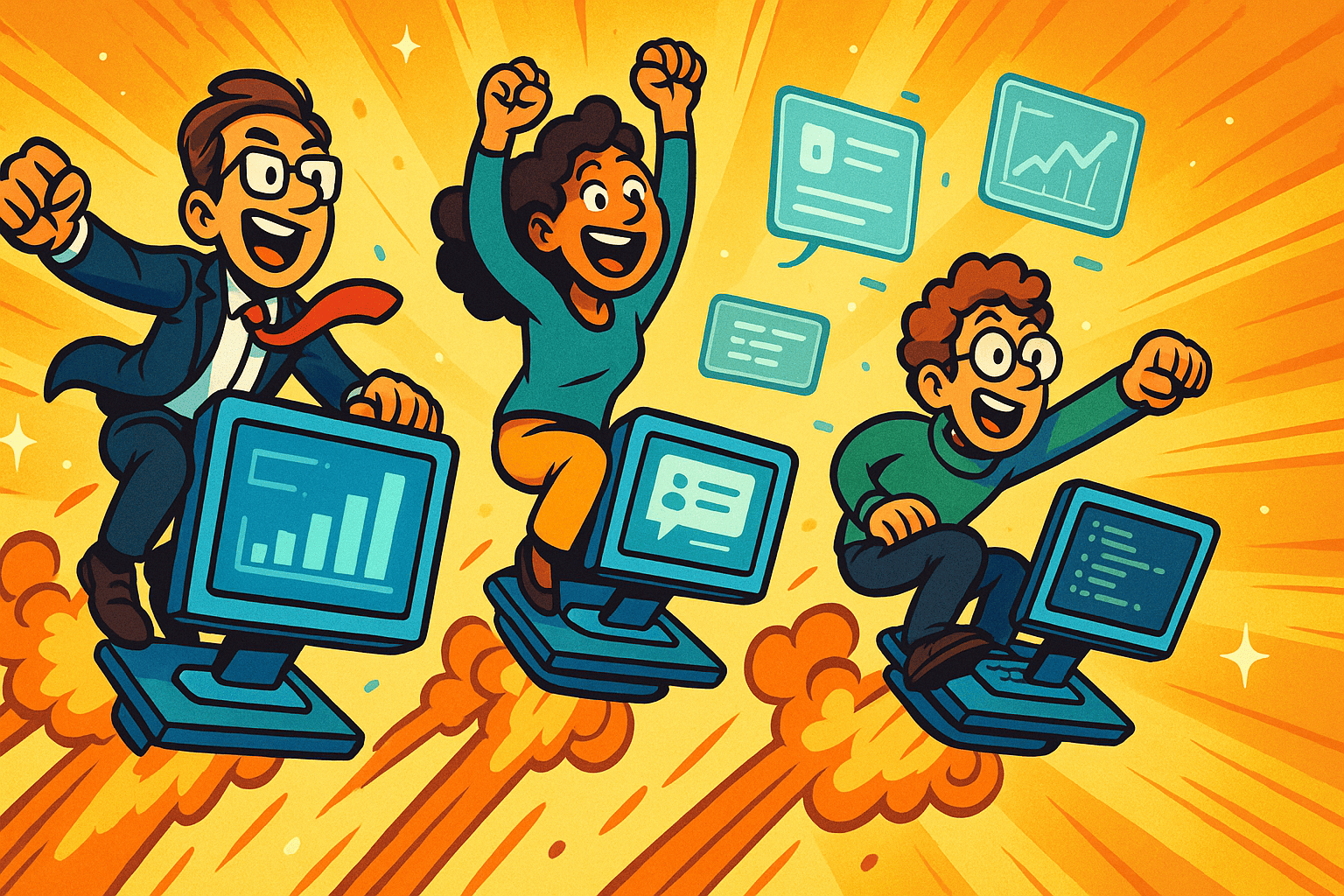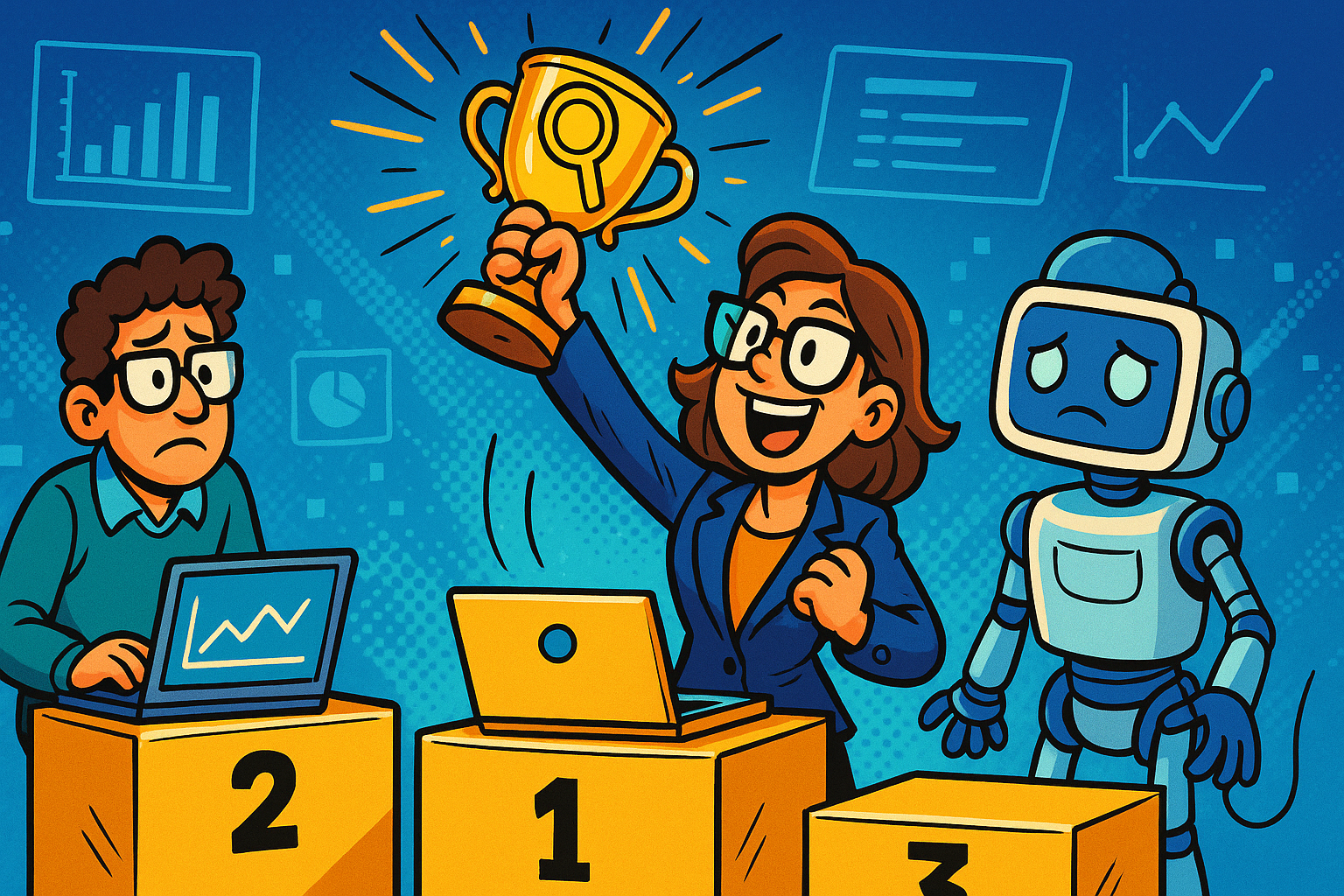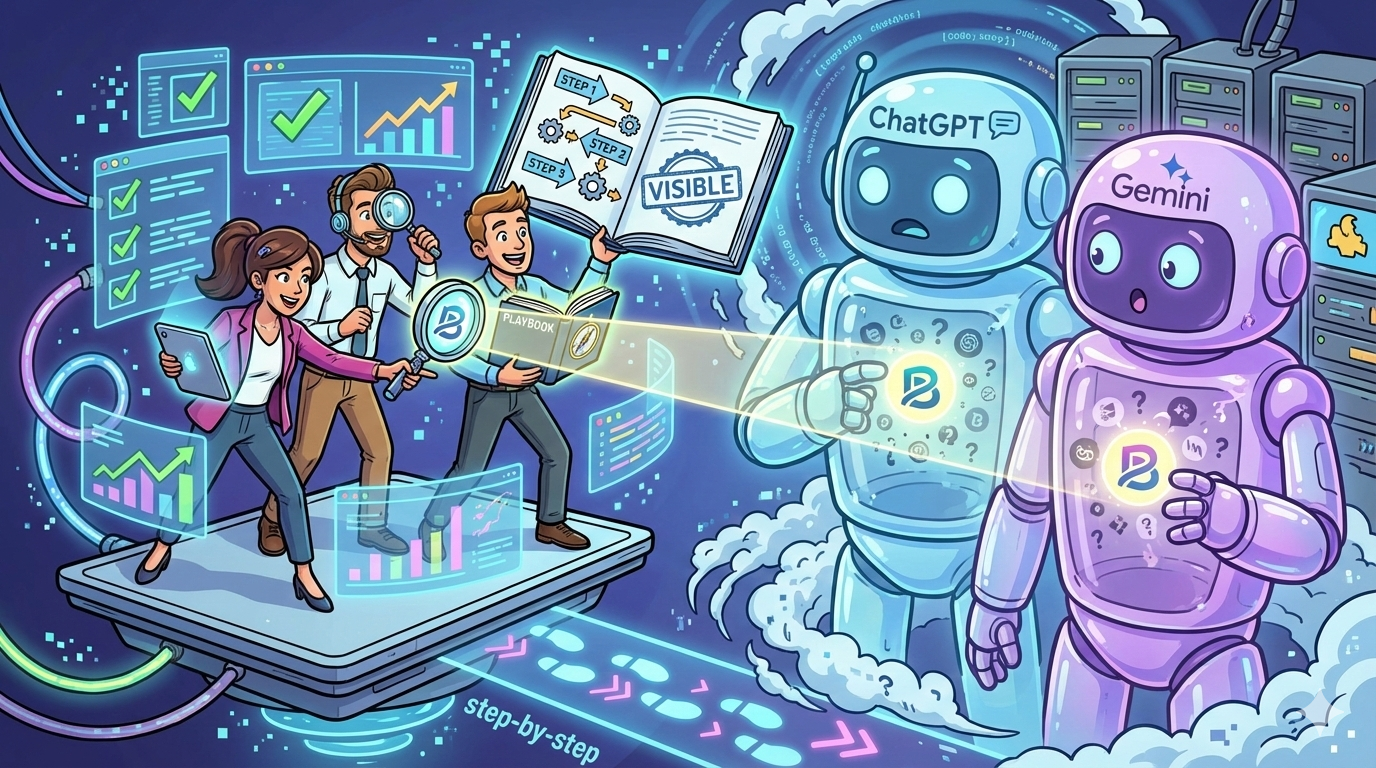💡 Quick Takeaway: For most B2B SaaS teams, start with GPT-4o or Claude 3.5 as your default for quality and reliability; pick Gemini 1.5/2.0 if you live in the Google stack; choose Llama 3 (hosted or private) when cost control or data governance is paramount. Don’t “collect models.” Pick one, map it to three revenue-tied workflows (content/SEO, ad testing, research & insights), and run a 14-day pilot that proves impact on demo rate and Trial→Paid—then scale.
Growth-stage SaaS doesn’t need “AI experiments.” It needs more demos, faster trials-to-paid, and content that ships on schedule. LLMs can deliver all three - if you pick the right model for the job and plug it into clear, measurable workflows. No magic, no mystery, just process.
This guide is built for operators. In the next few minutes, you’ll pick a job-fit default model (GPT-4o or Claude 3.5 for most teams; Gemini if you live in Google; Llama 3 when governance and cost matter) and wire it into three revenue motions: Content & SEO, Paid Ads & Experiments, and Research & Insights.
👉 If you need a repeatable process for the content motion, our AI SEO workflow playbook shows how to move from idea → draft → publish without bottlenecks.
For each motion, you’ll get what to do, why it matters, who owns it, time/cost, instrumentation, and risks, plus copy-paste prompts and micro-checklists so your team can ship this week. To balance channels and budget, see Blog vs paid ads for SaaS growth so you don’t over-index on either.
By the end, you’ll have a 14-day pilot that produces real outputs (publishable posts, 12+ ad angles, a one-page messaging brief) and real movement on demo rate, Trial→Paid, and Time-to-Publish. If the numbers climb, you templatize and scale. If they don’t, you switch to your backup model, no sunk costs, no politics. For aligning content with funnel stages as you scale, keep this lifecycle content strategy guide handy.
This isn’t another tool roundup. It’s a decision framework and a playbook to turn LLMs into booked demos and paid users on a clock.
Let’s pick your model by the job, set guardrails, and get your first two weeks live.
Table of Contents
“No-Fluff ‘Best Of’ Reviews — High Signal, Built for Busy Operators”
| Model/Platform | Best For | Typical Cost Profile* | Superpower | Watch-outs |
|---|---|---|---|---|
| GPT-4o | Balanced default | Moderate, scales with throughput | High-quality drafts & reasoning | Token budget discipline |
| Claude 3.5 | Long-context, support, digestsClean long-form, policy awareness | Moderate | Clean long-form, policy awareness | Can skew formal; set tone |
| Gemini 1.5/2.0 | Google-native teams | Moderate | Docs/Sheets flow & collaboration | Claim discipline |
| Llama 3 (hosted/private) | Cost/governance | Low-to-moderate | Private options, low unit cost | More prompt craft; polish edits |
1️⃣ GPT-4o (ChatGPT)
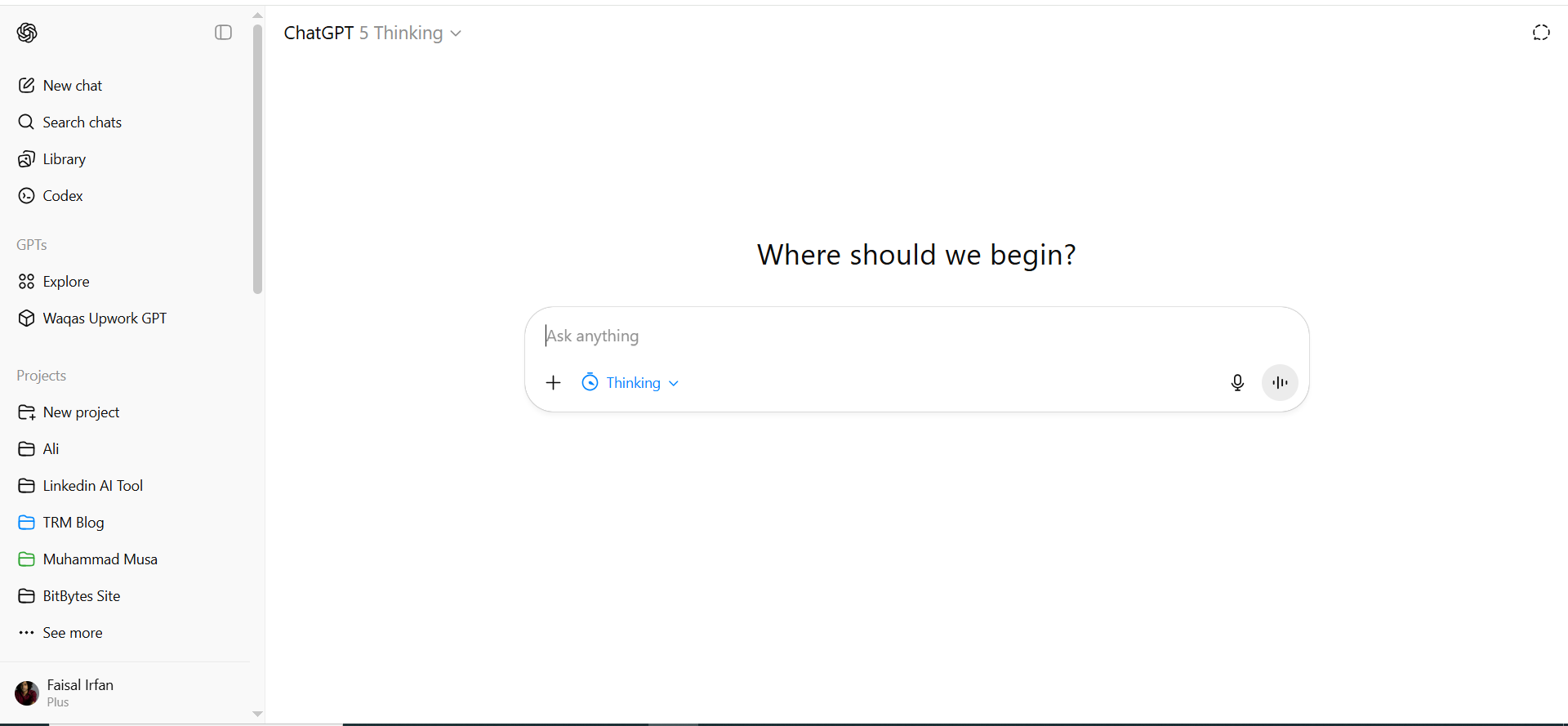
Balanced, general-purpose LLM that delivers strong reasoning and polished first drafts across most marketing and business tasks.
Pros
- Reliable first-draft quality for briefs, blogs, and ad copy
- Great at multi-step reasoning and following structured prompts/templates
- Mature ecosystem and integrations; easy to standardize workflows
Cons
- Costs can creep with frequent iterations/large contexts
- Can drift in tone without a clear voice/style block
- Occasional over-confident phrasing if claims aren’t constrained
Shines atBriefs, outlines → drafts, insight summaries, ad variants, “explain this and propose actions” work.
Why teams like itPredictable “good first draft,” rich tooling, easy to templatize.
Keep an eye onToken budgets—batch requests by section; attach a brand voice guide and banned-phrases list.
Pick ifYou want one dependable default for content + ads + insights.
Skip ifYour top priority is private/on-prem processing over polish.
▶️ Starter prompt
“Using this brief [paste], produce a query-style outline and a 700–900 word draft. Match tone: [brand voice]. Avoid [banned phrases]. Add 3 CTAs (demo/trial/audit) and a 4-question FAQ.”
2️⃣ Claude 3.5
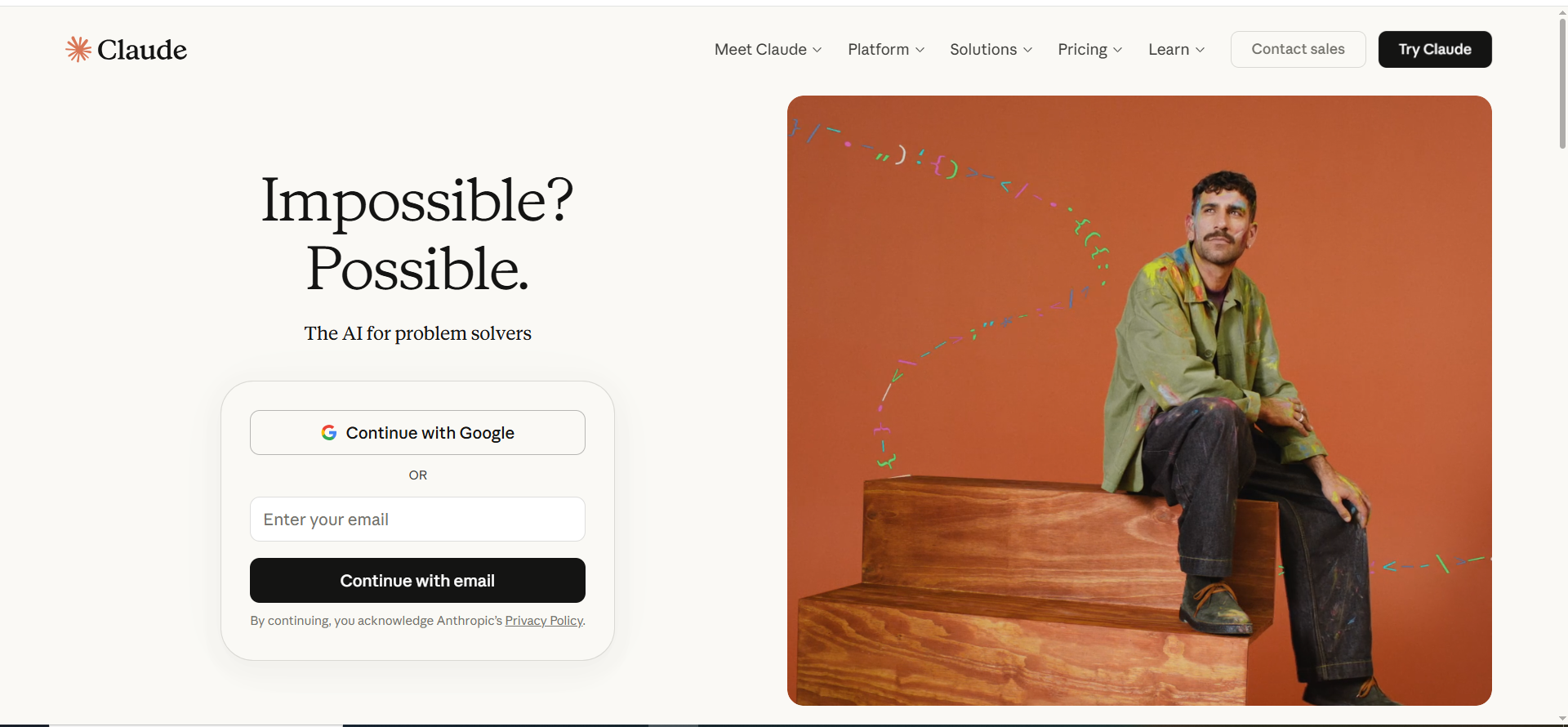
Long-context, policy-aware model that excels at clean summaries, research digests, and support/knowledge work.
Pros
- Excellent with long documents and multi-source consolidation
- Naturally concise and organized outputs (editor-friendly)
- Good at policy-safe, support-style explanations
Cons
- Can skew formal unless given tone samples
- Slightly less “creative sparkle” without examples
- May need stronger instructions for punchy ad copy
Shines atResearch digests, diagnosis→prescription posts, knowledge-base updates, policy-aware content.
Why teams like itIt turns messy notes into crisp pages with minimal editing.
Keep an eye onProvide a tone block + sample paragraph to avoid overly formal style.
Pick ifYou regularly summarize long research/call notes or update help docs.
Skip ifYour workflow is heavily Google-Docs/Sheets collaborative and speed there is everything.
▶️ Starter prompt
“Summarize these notes [paste] into a one-page brief: 5 JTBDs, 10 objections + counters (tie to features), evidence links, and 3 CTAs for our demo page. Keep tone [brand voice].”
3️⃣ Gemini 1.5/2.0
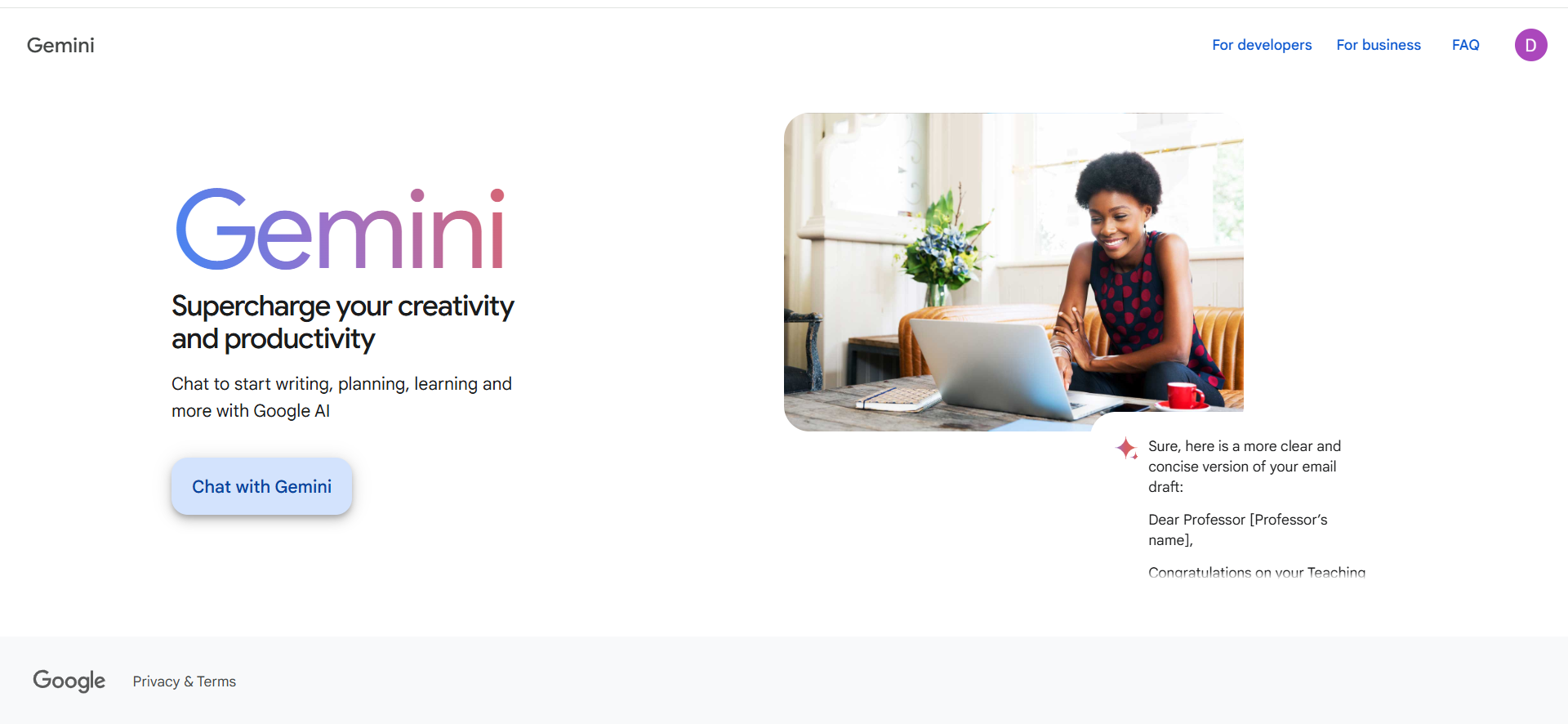
Google-native model built for Docs/Sheets/Slides collaboration and rapid ad/campaign planning.
Pros
- Frictionless “brainstorm → Sheets table → draft” workflow
- Great for ad matrices, content calendars, and spreadsheet-driven ops
- Familiar environment for non-technical contributors
Cons
- Requires discipline on claims/accuracy (use templates/disclaimers)
- Long-context synthesis not as effortless as Claude’s for very big docs
- Output polish varies without voice/structure prompts
Shines atAd matrices, content calendars, collaborative drafting in Drive, GA4/Sheets-adjacent work.
Why teams like itIt fits where the team already works—less tool-switching, faster handoffs.
Keep an eye onLock CTAs/disclaimers in templates; double-check platform-specific ad limits.
Pick ifYour org already lives in Google Workspace and wants speed + collaboration.
Skip ifYou need deep long-document synthesis daily as your primary task.
▶️ Starter prompt
“From these value props [paste], create a Sheets-ready table with 12 ad angles × 3 variants (Angle, Headline, Description, Proof, CTA). Conform to [platform] limits and our voice [brand voice].”
4️⃣ Llama 3 (hosted or private)
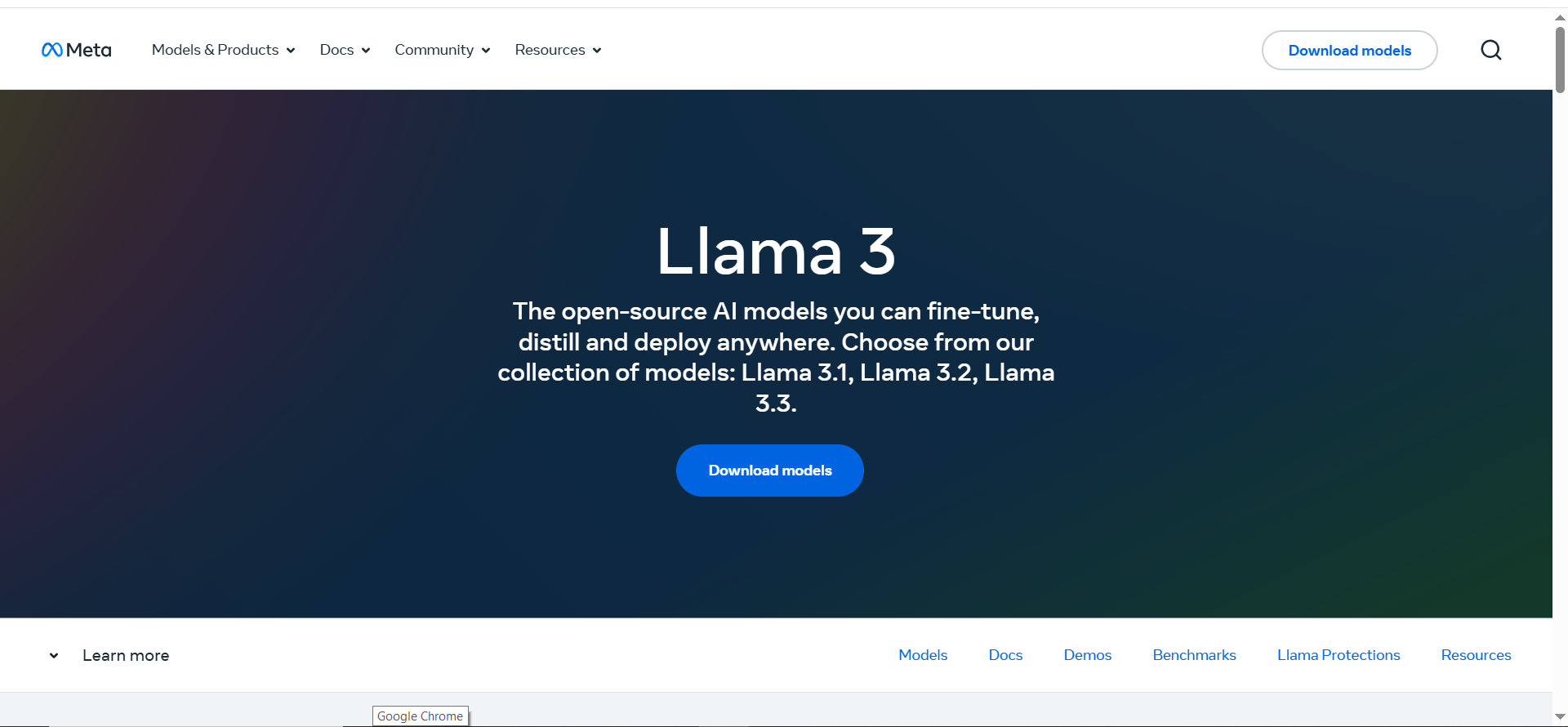
Open-source family suitable for cost control and governance, with options for private/VPC hosting.
Pros
- Lower unit cost at scale; flexible deployment
- Private processing options for stricter compliance
- Customizable; plays well with internal tooling
Cons
- More prompt craft to hit brand tone consistently
- May need editorial polish for “marketing-ready” voice
- Hosting/ops considerations if you self-manage
Shines atHigh-volume routine content, internal tools/agents, privacy-sensitive workflows.
Why teams like itGreat economics and data control without vendor lock-in.
Keep an eye onEstablish prompt templates + editing SOP; measure quality with a simple A/B/C score per output.
Pick ifBudget and data governance are top priorities, or you need private processing.
Skip ifYou want the most polished copy out of the box with minimal editing.
▶️ Starter prompt
“Draft 600–800 words from this outline [paste]. Match tone: [brand voice]. Use only verifiable claims; insert [VERIFY] where a source is needed. End with 3 CTAs and a short FAQ.
Choose the Model by the Job (not by hype)
The decision lens (60 seconds)
1) Name your primary goal.Pick one that moves revenue fast: content velocity, ad experiment throughput, research clarity, or support docs. If everything is a priority, nothing is—choose one. See how focused, BOFU work translates to revenue with this AI SEO BOFU case study.
2) List your hard constraints.Examples: budget cap, must be private (compliance), or tool stack lock-in (you live in Google/HubSpot, etc.). Constraints narrow choices and prevents “tool sprawl.”
3) Pick a default + a backup (by job).
- Content & SEO drafts / reasoning: GPT-4o or Claude 3.5
- Ads & Sheets-heavy workflows: Gemini 1.5/2.0
- Long context, support knowledge: Claude 3.5
- Cost control / private hosting: Llama 3 (hosted/self-hosted) and wire the choice into a repeatable system using the AI SEO workflow playbook.
💡 Rule of thumb: if you’re mostly in Docs/Sheets, start Gemini; if you need polished first drafts and strong reasoning, go GPT-4o; if you’re summarizing long materials or maintaining help content, try Claude; if governance and unit cost dominate, pick Llama.
4) Commit to a 2-week pilot with real deliverables.Define exact outputs (e.g., 4 posts, 12 ad angles, 1 messaging brief) and a KPI target (e.g., +15% demo rate vs 4-week baseline). If you want help packaging the pilot into a focused sprint, consider a SaaS content audit & fix sprint to remove blockers before testing. Use your backup model only if the default misses the mark on the chosen job.
The “Best” Playbook (operator-grade) | 2025 Edition
Step 1 — Define the business outcome (before the tool)
Why this comes first: LLMs only “win” when they move pipeline metrics. More words ≠ more revenue. Decide what you’re trying to change, then pick tools and workflows that directly influence that number.
What to choose: Pick one primary KPI and one secondary that tie to revenue motion.
Primary (choose 1):
- Demo rate (blog → demo)
- Trial → Paid conversion
Secondary (choose 1):
- Blog → PQL
- Ad CTR / CPA
- Time-to-Publish
- Support deflection
How to run it:
- Instrumentation: GA4 for traffic/behavior, CRM (HubSpot/Salesforce) for pipeline, product analytics (Mixpanel/Amplitude) for trial activity.
- Owner: Head of Growth or PMM (one owner, no committees).
- Time/Cost: 60–90 minutes to align; $0.
- Risk to avoid: If you track everything, you’ll learn nothing. Limit to two KPIs.
Micro-Checklist
- One primary KPI, one secondary, write the exact formula.
- Baseline last 4–8 weeks in a simple table (use B22 SaaS SEO benchmarks to sanity-check targets).
- Success threshold set (e.g., +15% demo rate in 30 days).
- Keep copy and goals answer-style so they’re easy to read and reuse.
Step 2 — Pick the model by use case (not logo)
Idea: Choose the model that fits your job-to-be-done. That’s how you reduce rewrites, lower costs, and speed approvals.
Quick matrix (use what matches your workflow):
- Content & SEO first drafts / reasoning: GPT-4o or Claude 3.5
- Ads & Sheets-heavy flows (Docs/Sheets): Gemini 1.5/2.0
- Research & insights (long docs / VOC): Claude 3.5 or GPT-4o
- Support knowledge updates (policy-aware): Claude 3.5
- Private / low-cost scale: Llama 3 (hosted or self-hosted)
Operating notes:
- Instrumentation: Add a Quality Score (A/B/C) column to each deliverable (drafts, ads, briefs).
- Owner: Content Lead + RevOps (quality + measurement).
- Time/Cost: 1–2 hours to decide; $0.
- Risk to avoid: Tool sprawl → governance headaches.
Micro-Checklist
- Primary model + backup chosen (one line “why” each).
- Clear use-case map (which model powers which workflow).
- Keep the structure clean (H1→H2→H3). Short paragraphs + query-style headings.
- Wire decisions into a repeatable system with the AI SEO tools agile workflow.
Step 3 — Ship 3 revenue-tied workflows (in 14 days)
You’ll stand up Content & SEO, Paid Ads & Experiments, and Research & Insights first. Each has a simple what/why/how, an owner, time/cost, instrumentation, risks, and a micro-checklist so the team can ship without bottlenecks. Include at least one anonymized example and two tool/data references to strengthen credibility.
3A) Content & SEO (brief → outline → draft → meta)
What: Turn ICP pains into publishable posts that rank, show up in AI overviews, and push readers to demo.Why: Expands ranking surface area and lifts blog → demo assists.
How (simple flow):
- Create a tight brief: ICP, pain, product angle, proof, CTA.
- Generate outline + first draft with your model. Make every H2/H3 a standalone answer.
- Add brand voice and SME quotes; support with trusted stats where helpful.
- Finish meta, FAQs, schema, internal links; sanity-check snippet readiness.
Owner: Content Lead (draft), Editor (EEAT/compliance), SME (quotes)
Time/Cost: 2–4 hours/post; low model cost (text only)
Instrumentation: Search Console (impressions/CTR), GA4 (landing sessions, blog→demo CTR), CMS Time-to-Publish
Risks: Weak brief → fluffy draft; skipping approvals → off-brand
Micro-Checklist
- Brief includes ICP, offer, primary KPI, target action
- Each H2/H3 = 100–200-word self-contained answer block
- CTAs added inline, mid-post, end-post
- SME quote + one anonymized proof included
▶️ Paste-ready prompt:“Create a first-draft outline for a B2B SaaS blog targeting [ICP] on [pain] to drive [desired action]. Use query-style H2/H3s that stand alone in AI results. Draft a short intro, 3 key sections, and a conclusion with three CTAs (audit/demo/trial).”
Week-2 success snapshot: 4 posts shipped; Time-to-Publish −48%; blog→demo CTR +22% vs baseline.
3B) Paid Ads & Experimentation (angles → variants → test plan)
What: Generate 10–20 fresh angles weekly and translate them into compliant variants for Google/LinkedIn.Why: More angles → higher odds of a winner → CTR↑, CPA↓. Winning messages feed content and sales.
How (keep it tight):
- Summarize value props + proof (no exaggeration).
- Ask for angles (problem, outcome, proof—social or feature).
- Generate headlines/descriptions/RSAs per platform; trim to policy limits.
- Export a test matrix (angle × audience × format) with a 7-day read and stop/go rule.
Owner: Paid Media ManagerTime/Cost: 60–90 minutes/week; very low model costInstrumentation: CTR, CPC, CPA in platform; first-touch in CRM; post-view assists to demoRisks: Off-brand or over-claimy copy—solve with approvals + “banned claims” list
Micro-Checklist
- 10 angles mapped to ICP objections
- 3 variants/angle per platform; policy-safe
- One-page test plan (7-day read, spend caps)
- Guardrails: banned phrases, mandatory disclaimers
▶️ Paste-ready prompt:“From these value props [paste], produce 12 ad angles and 3 compliant variants per angle for [Google/LinkedIn]. Output a table with Angle, Headline, Description, Proof, CTA. Keep claims accurate and brand-consistent.”
3C) Research & Insights (voice of customer → structured brief)
What: Convert reviews, call notes, community threads, and competitor pages into a one-page messaging brief.
Why: Clear positioning and objection handling increase demo rate and Trial→Paid.
How (input → insight):
- Paste 20+ VOC snippets (wins, losses, support tickets, G2, call notes).
- Ask for Jobs-to-Be-Done, top objections, and counter-messages grounded in your product truth.
- Compile a messaging brief + FAQ for sales/content.
Owner: PMM / ResearchTime/Cost: ~2 hours per round Instrumentation: Win/Loss notes, demo page CVR, Sales feedback (Gong/Chorus) Risks: Poor inputs → poor insights; curate samples
Micro-Checklist
- 20+ VOC snippets included
- Output maps Objections → Counters with links to features/proof
- 30-minute sales alignment scheduled
▶️ Paste-ready prompt:“Analyze these VOC snippets [paste]. Extract 5 JTBDs, 10 objections, and recommended counter-messages. Produce a one-page messaging brief for our demo page and SDR talk-track.”
Step 4 — Brand & Data Guardrails (simple, effective)
Why it matters: Guardrails keep quality high and editing light—so you scale safely.
How to set them up:
- Create a brand voice file (tone, dos/don’ts, approved phrases, disclaimers).
- Enforce access control + approvals (draft → editor → publish).
- No PII in prompts; redact before sending.
- Keep an accuracy log (claim → source → date → owner).
Owner: Marketing Ops + Security | Time/Cost: 1–2 hoursRisk to avoid: Skipping approvals → off-brand or non-compliant posts
Micro-Checklist
- Voice & claims sheet attached to prompts
- Approvals enforced in CMS/project tool
- Team acknowledges “No PII in prompts” policy
- Reference the B2B SaaS content audit checklist to catch gaps before publishing.
Step 5 — Integrations & Templates (where speed really comes from)
Big idea: Work where your team already lives. Templates + integrations = predictable speed.
How to operationalize:
- Store prompt templates in a shared, versioned doc.
- Use Sheets for ad matrices; Docs for briefs; CMS blocks for FAQs/CTAs.
- Save reusable snippets (intros, CTAs, disclaimers) and common FAQ patterns.
- Refresh templates every 6–9 months to stay current.
Owner: Content Ops | Time/Cost: 2–3 hours to set upRisk to avoid: Template sprawl—solve with naming rules + a clear owner
Micro-Checklist
- Five “base prompts” templatized (brief, outline, draft, ad angles, research digest)
- Ad matrix (angle × audience × format) sheet ready
- CMS has reusable FAQ and CTA components
- For tooling decisions that won’t paint you into a corner, see best SEO tools for SaaS growth in 2025.
Step 6 — The 14-Day Pilot (prove it before you scale)
Why this works: Tight scope + hard KPI → fast confidence. Don’t evaluate for months—ship for two weeks.
Sample plan:
- Week 1: 2 SEO posts, 12 ad angles, 1 messaging brief
- Week 2: 2 more posts, launch tests, update demo-page FAQs
Targets:
- Demo rate: +10–15% vs 4-week baseline
- Trial → Paid: +5–10%
- Time-to-Publish: −40–60%
Owner: Head of Growth | Ritual: Daily 10-minute stand-upRisk to avoid: Scope creep—stick to these three workflows
Micro-Checklist
- Baseline captured on Day 0
- Daily output log (posts/angles/briefs shipped)
- Day 14 readout with a clear go/hold/iterate decision
- Final approvals + indexability checks (CRO, brand, crawl)
Step 7 — Rollout & Governance
Goal: Keep winners, prune fluff, refresh on a schedule. Treat content as reusable assets, not one-offs.
How to do it:
- Run a quarterly Keep / Prune / Refresh.
- Track blog→lead, ad-angle hit rate, support deflection in one dashboard.
- Add only one new workflow per quarter (e.g., support docs, onboarding, partner marketing) after the first three are consistently green.
Micro-Checklist
- Quarterly refresh list drafted
- KPI dashboard lives in one doc
- New workflow added only after previous three hit goals
Why this works long-term: You get evergreen ROI and visibility across both search and AI overviews—and a team that ships reliably.
Implementation Appendix (copy this into your project doc)
▶️ Your 14-Day Pilot Template (keep it tight)
Goal: [Pick: Demo rate | Trial→Paid | Time-to-Publish]Scope: 3 workflows (Content/SEO, Ads, Research)Output targets (2 weeks): 4 posts, 12 angles, 1 messaging briefSuccess criteria: +15% demo rate or +8% Trial→Paid or –50% Time-to-Publish
Daily cadence (10 minutes):
- Yesterday: shipped outputs, blockers
- Today: what will ship
- KPI pulse: CTR, demo CTR, Time-to-Publish (for cadence structure, borrow the patterns in this SaaS content marketing framework)
End of Day 14: Go/Hold/Iterate decision, next 30-day plan.
Ensure CRO validation and brand alignment before shipping; pass crawl/index checks, use how to do a content audit as a pre-publish safeguard.
▶️ Prompts & Templates (starter pack)
Brief builder:“Create a content brief for [ICP] struggling with [pain]. Include goal, angle, key messages, proof, must-use terms, and three CTAs aligned to demo/trial.”
Outline → draft:“Using this brief [paste], produce a query-driven outline with H2/H3s that read as standalone answers. Then draft 100–200-word blocks under each H2/H3.” (When selecting topics, ground outlines with this SaaS keyword research guide for intent and query coverage.)
Ad angles & variants:“From these value props [paste], produce 12 angles with 3 compliant variants each for [Google/LinkedIn]. Output ‘Angle, Headline, Description, Proof, CTA’ and a 7-day test plan.” (If your stack uses Frase today, sanity-check options with Frase alternatives before you templatize.)
Research digest:“Analyze these VOC snippets [paste]. Extract 5 JTBDs, 10 objections, and counters. Create a one-page messaging brief.”
Support refresh:“Rewrite the following help articles to reduce tickets. Keep policy-accurate, add one diagnostic tip and one ‘when to contact support’ line.”
Frequently Asked Questions
GPT-4o or Claude 3.5 for most teams; Gemini if you’re deep in Google; Llama 3 when governance/cost dominate.
No. You can run the three workflows in Docs/Sheets/CMS today. Integrations and custom apps can come later.
Yes, if you follow basics: no PII in prompts, approvals for claims and tone, and private/hosted options when required. Put an accuracy log and claims sheet in your process.
If you tie outputs to KPIs and ship on a schedule, two weeks is enough to show signal (demo rate, Trial→Paid, or Time-to-Publish).
Only when clear job-fit or stack constraints demand it (e.g., Gemini for Sheets workflows + Claude for research). Otherwise, focus on shipping.
Conclusion: Run the play, let the numbers decide
Picking the “best” LLM isn’t a research project “it’s an execution choice”. Choose a default model that fits your jobs (content velocity, ad testing, research clarity, support docs), pair it with a simple brand + data guardrail, and ship for 14 days.
If your outputs raise demo rate, Trial→Paid, and cut Time-to-Publish, you keep and scale. If they don’t, you switch to the backup. Either way, you learn fast and your pipeline moves. For hands-on help turning this into shipped outputs, start a focused SaaS content audit & fix sprint to surface quick wins and remove blockers.
- Prefer a program you can plug into for ongoing production? Our SaaS content marketing services give you a full-funnel engine built for B2B SaaS teams.
- For proof of impact from disciplined execution, see this breakdown of a Hubstaff content audit and how strategic fixes translate into visibility and conversions.
This isn’t about “trying AI.” It’s about owning a repeatable system that turns ideas into booked demos and paid users, on a schedule. When you’re ready to turn this playbook into a pipeline, hit one of the CTAs above and let’s get your pilot live.
🤙 Prefer a quick human sanity-check first? Contact The Rank Masters for a 20-minute fit call, no fluff, just next steps mapped to your KPI.