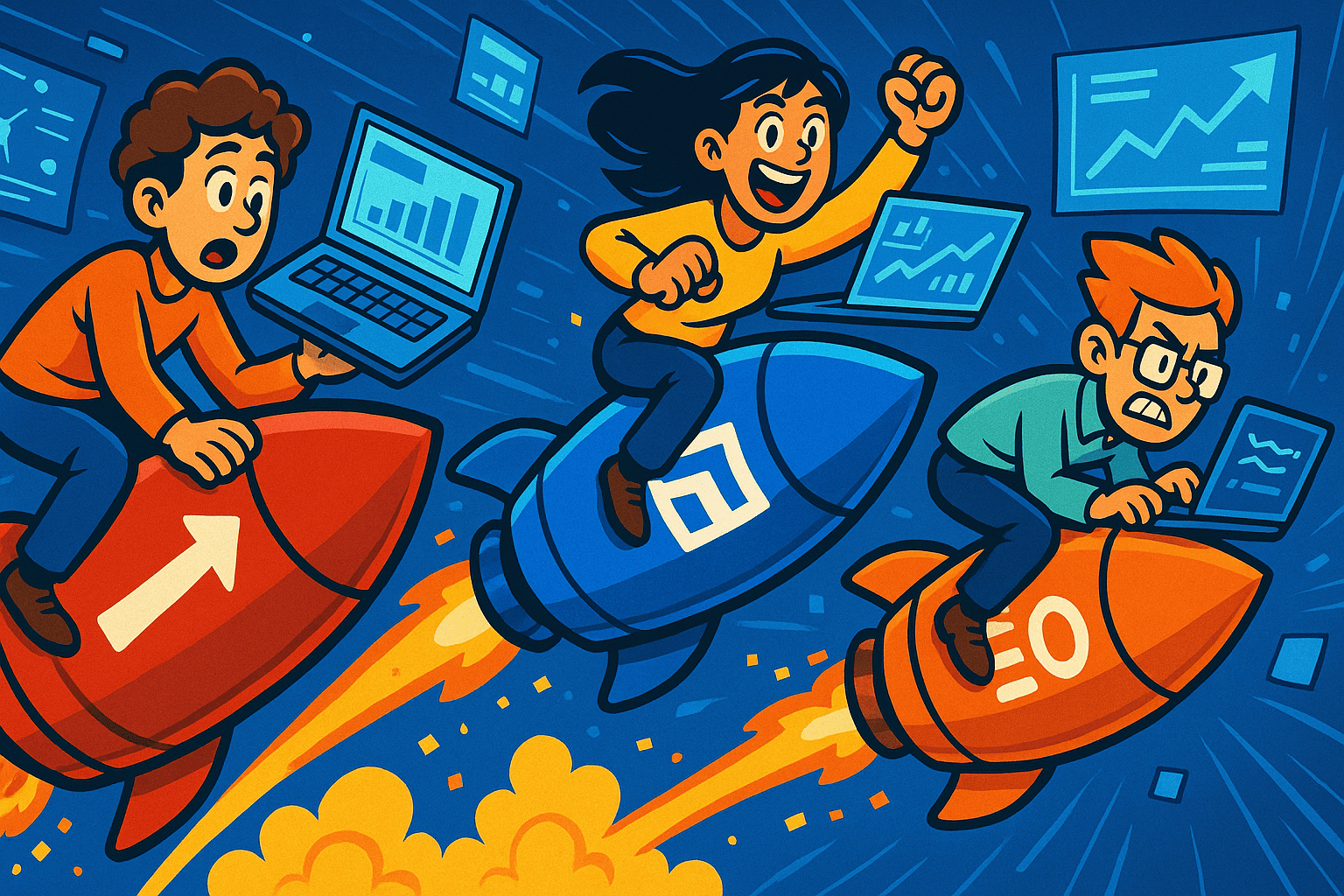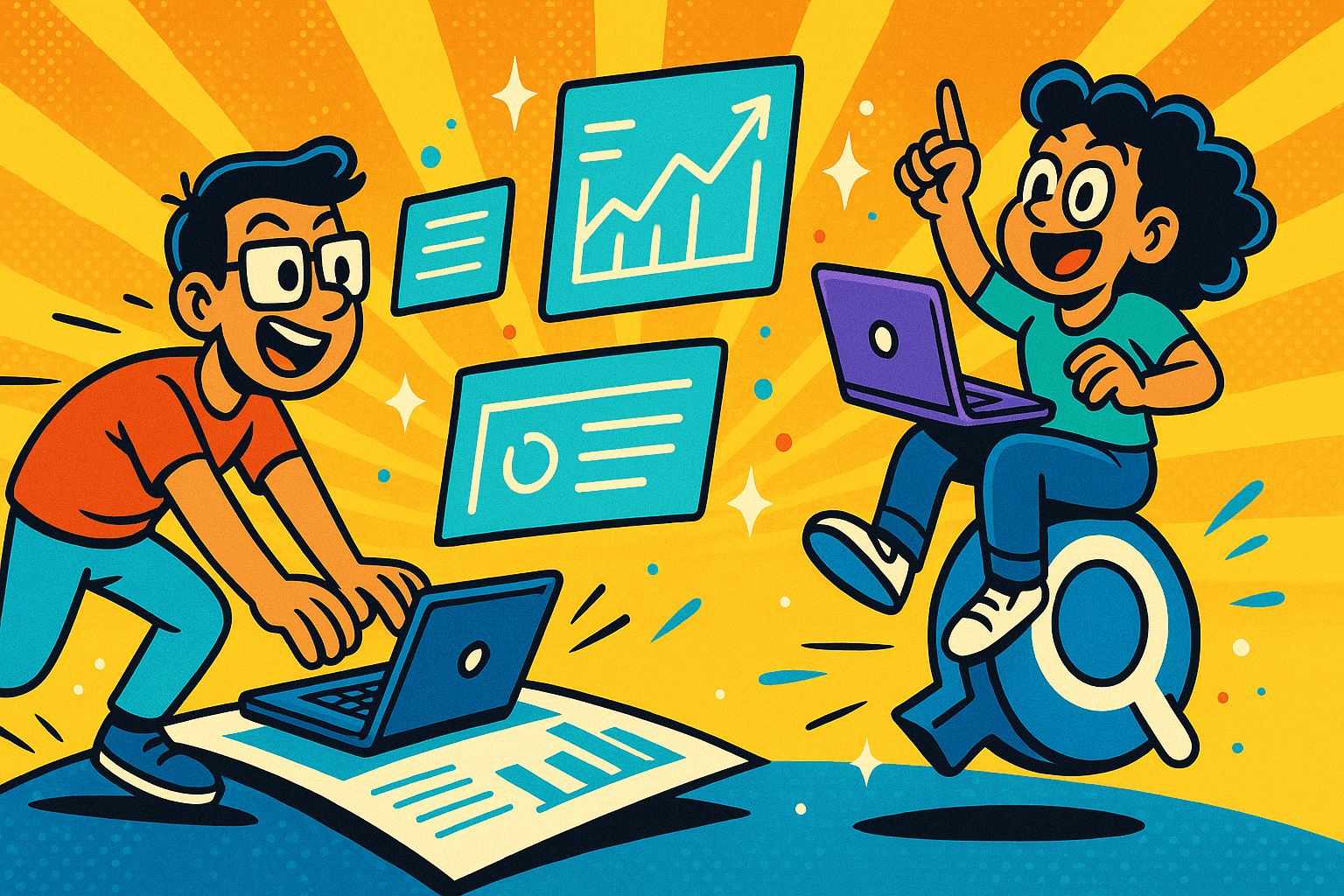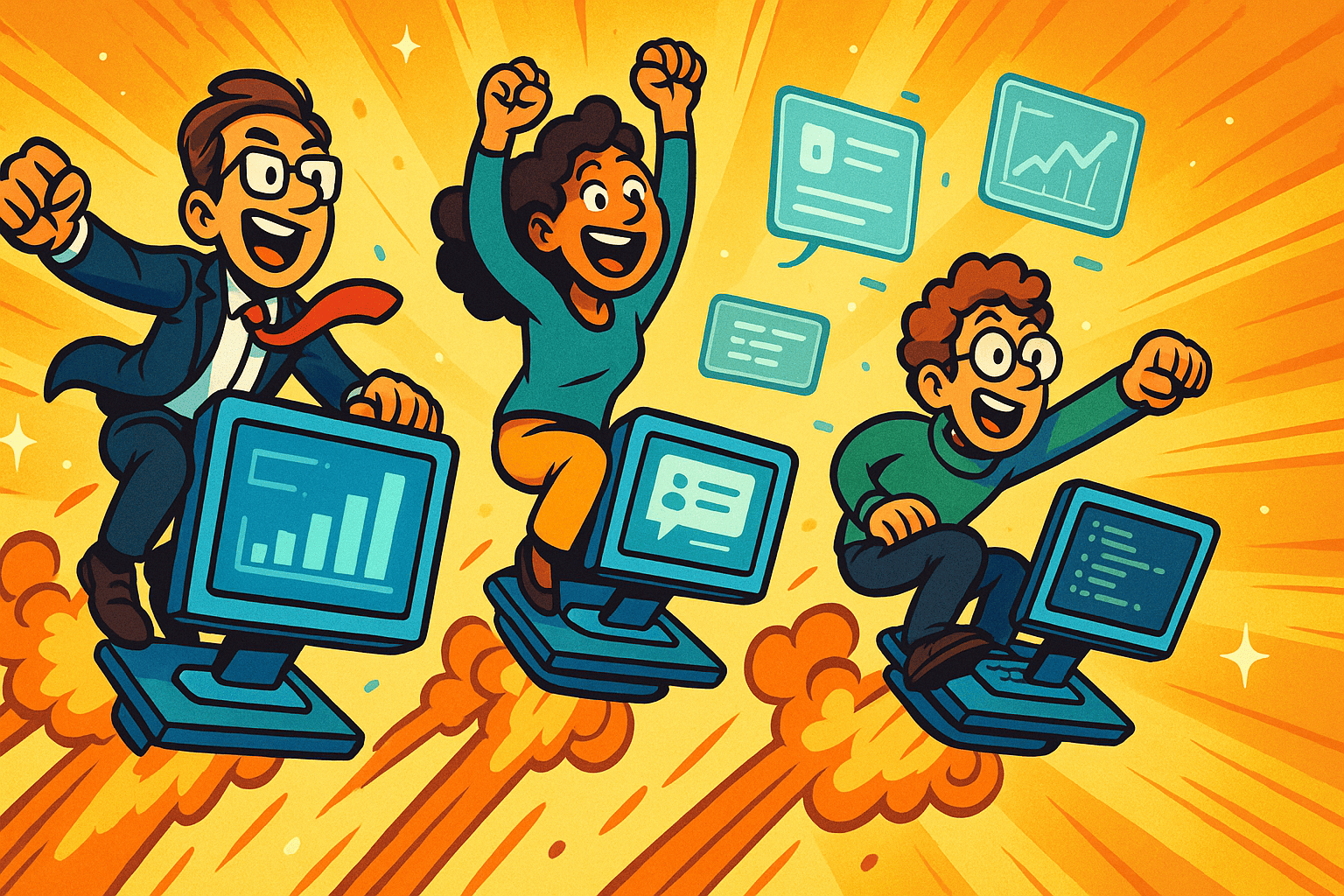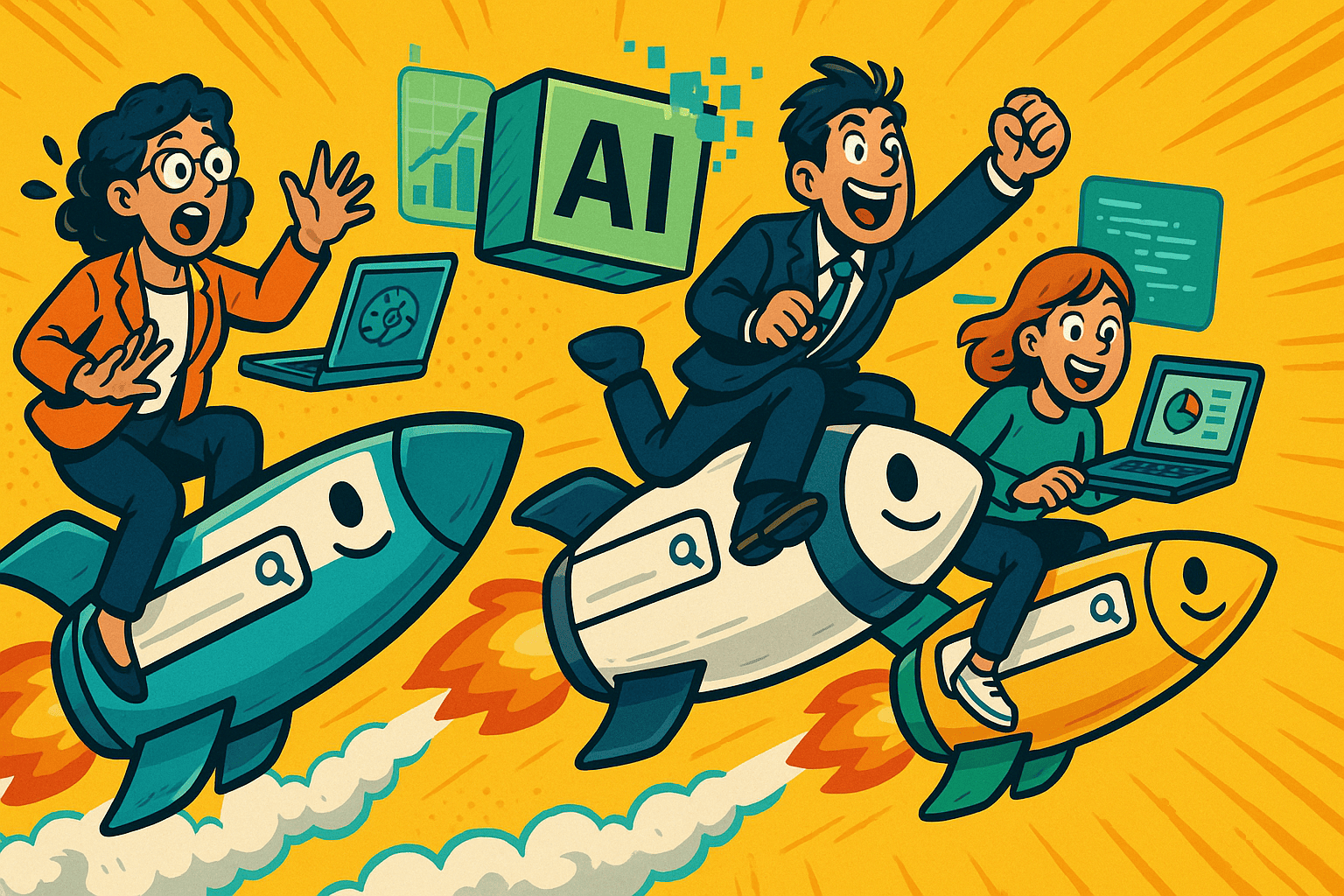If you’re exploring SE Ranking alternatives, you’re likely chasing one of three wins: reports your stakeholders actually understand, deeper competitor/backlink insights, or better value for the features you use every week.
💡 At The Rank Masters, we help teams choose and operate the right SEO stack for their reality. That means mapping your weekly work (rank tracking, keyword research, audits, reporting), shortlisting tools that fit your budget and growth plans, and setting up workflows your team can use on day one. For a bigger-picture roadmap, see our guide to an ROI-first SEO tool stack for SaaS, compare best SEO rank tracking tools, and evaluate best SEO reporting software.
To go deeper on research quality and intent coverage, follow our SaaS keyword research workflow to build defensible topic maps your stakeholders can understand. You’ll find a scan-friendly shortlist below, a simple checklist to decide, and a no-stress migration approach, with clear points where our team can step in to evaluate, implement, and optimize your setup.
By the end, you’ll know which platform makes your work faster to do and easier to explain, and you’ll know how The Rank Masters can plug in to get it running smoothly, with reporting your leadership and clients will actually read.
Table of Contents
The Shortlist of Top SE Ranking Alternatives Compared Across Core SEO Features
Below, each mini-profile uses the same structure so you can skim quickly. (Short, standalone blocks also help AI search and retrieve answers cleanly.)
| Tool | Best For | Rank Tracking | Keyword Research | Backlinks | Site Audit | Reporting |
|---|---|---|---|---|---|---|
| Semrush | All-rounder (agencies) | Strong | Strong | Strong | Strong | Strong |
| Ahrefs | Backlinks + Explorer | Strong | Strong | Strong | Strong | Solid |
| Serpstat | Value coverage | Solid | Solid | Solid | Solid | Solid |
| Mangools | Simplicity/budget | Solid | Solid | Basic-Solid | Basic | Basic |
| Moz | Learnability/on-page | Solid | Solid | Solid | Solid | Solid |
| Ubersuggest | Low-budget start | Basic-Solid | Solid | Basic | Basic | Basic |
| WebCEO | White-label/agency | Solid | Solid | Solid | Solid | Strong |
| SEO PowerSuite | Hands-on/reporting | Strong | Solid | Solid | Strong | Strong |
| AccuRanker | Precision tracking | Strong | – | – | – | Solid |
| Nightwatch | Local tracking | Strong | – | – | – | Solid |
| Similarweb | Market intel | – | – | – | – | Solid |
| Seobility | Budget audits | Solid | Solid | Basic | Solid | Basic |
| Majestic | Link builders | – | – | Strong | – | Basic |
1. Semrush
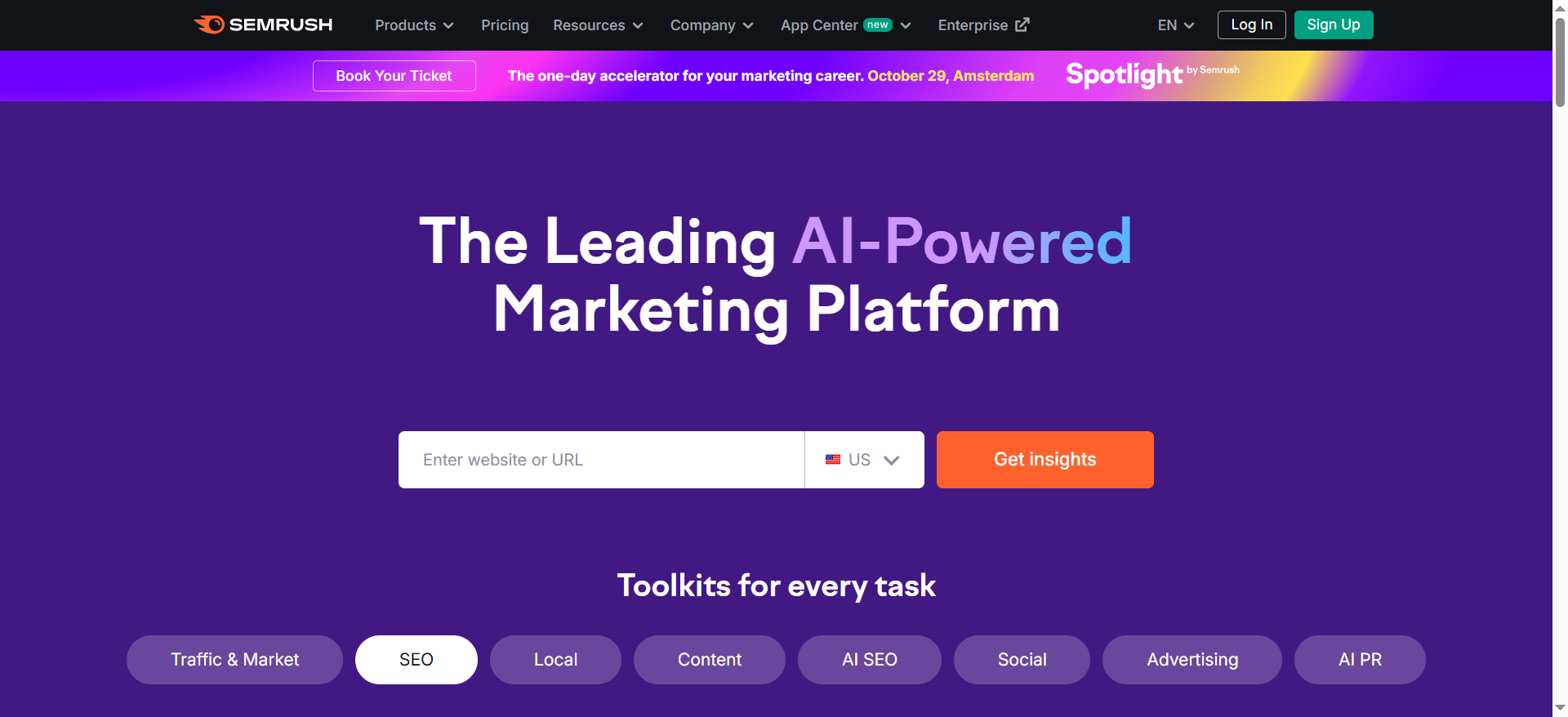
It’s a true command center for most SEO tasks “keyword research, competitive intel, site audits, rank tracking, PR/link prospecting, and content ideation” without hopping between tools. People love the built-in report templates (easy to brand/share), quick wins from the audit “fix list,” and how competitor data, SERP features, and content tools sit in one place. For busy teams, that means less time stitching exports and more time making decisions.
When it shines: Agencies and in-house teams juggling multiple brands who need broad coverage and stakeholder-friendly reports.
Watch-outs: Can feel heavy for solo users; costs rise as you add projects/users. Some modules you won’t touch every week.
Good pairings: Works well as the core suite with a specialist rank tracker or brief tool if you need extra depth.
2. Ahrefs
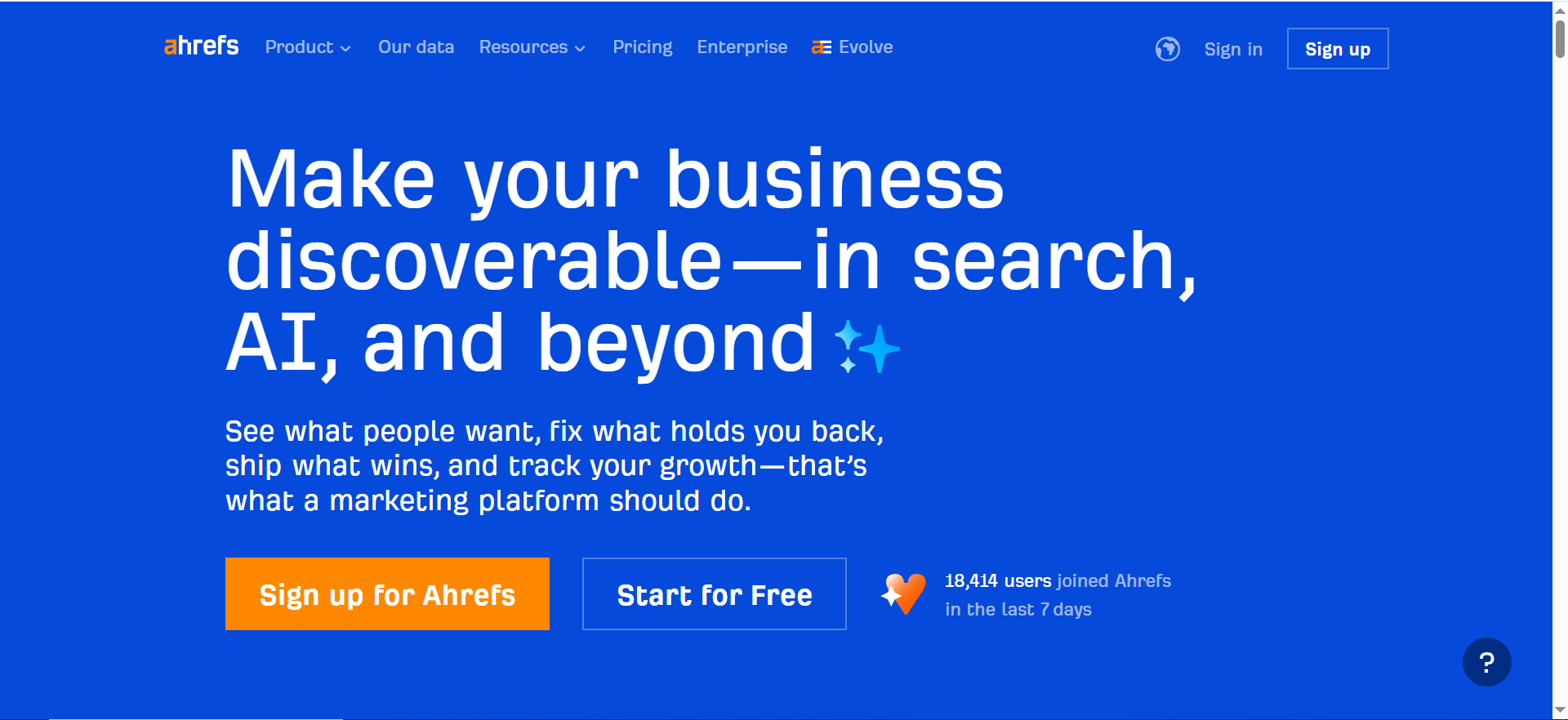
The backlink index and Site Explorer are fast, deep, and practical “great for seeing what’s actually driving competitor visibility”. Users like the no-nonsense UI, reliable link discovery, and “content gap” workflows that quickly surface topics worth targeting. The Keywords Explorer gives realistic difficulty signals, and the overall experience favors action over noise.
When it shines: Teams that prioritize link intelligence, competitor clarity, and “what’s working for others” style research.
Watch-outs: Some features feel advanced at first; reporting may need a little assembly to be client-ready.
Good pairings: Keep Ahrefs for research + links, add a lighter reporting tool if you send frequent client decks.
3. Serpstat
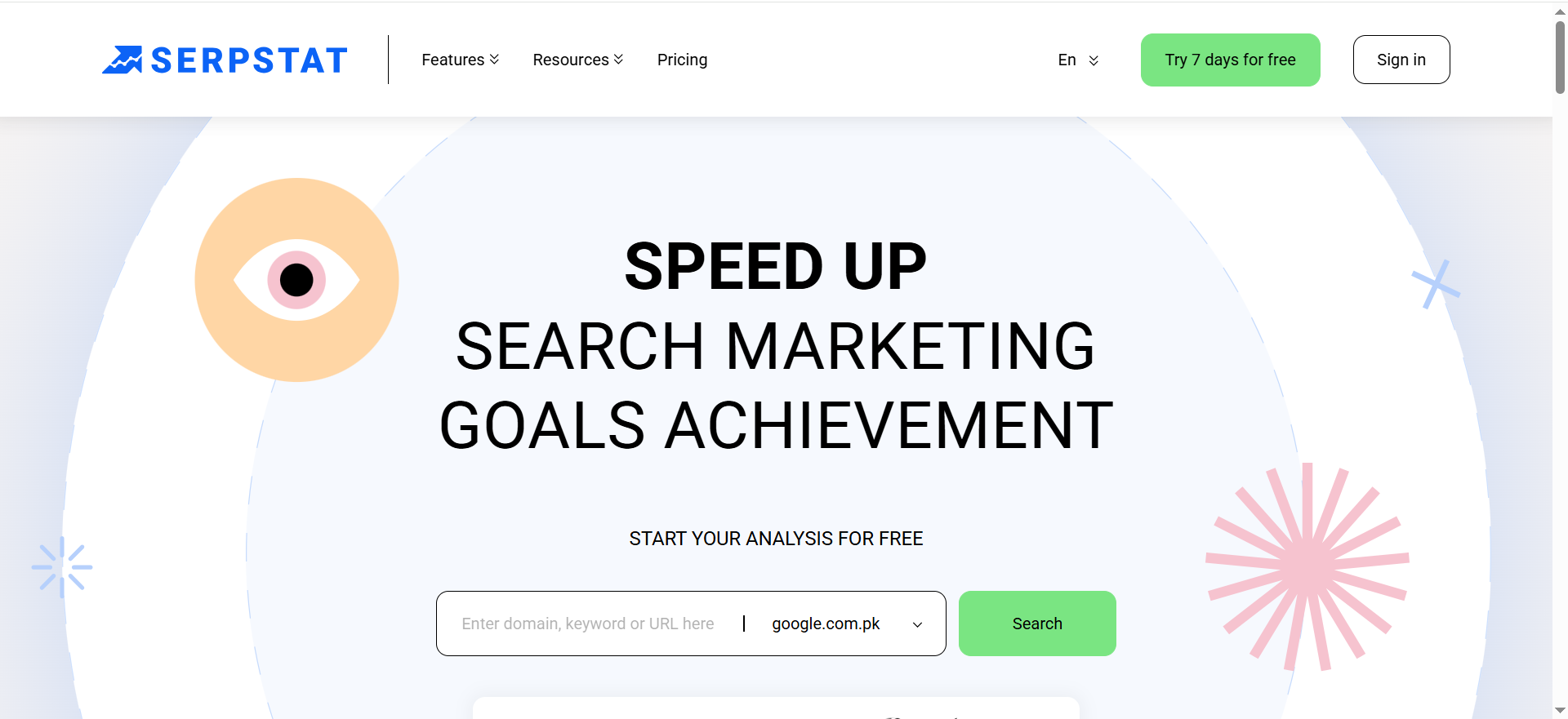
It covers the main pillars “keywords, rank tracking, audits, competitor and backlink data”at pricing that scales gently for SMBs and growing agencies. People appreciate the balance of breadth and value, simple project setup, and the ability to move from research to audit to reporting without a steep learning curve.
When it shines: SMBs and growing agencies that want broad functionality at sensible pricing.
Watch-outs: Interface can feel busy; check data depth and accuracy for your target countries/markets.
Good pairings: Add a specialist rank tracker if you need finer segmentation or higher update frequency.
4. Mangools
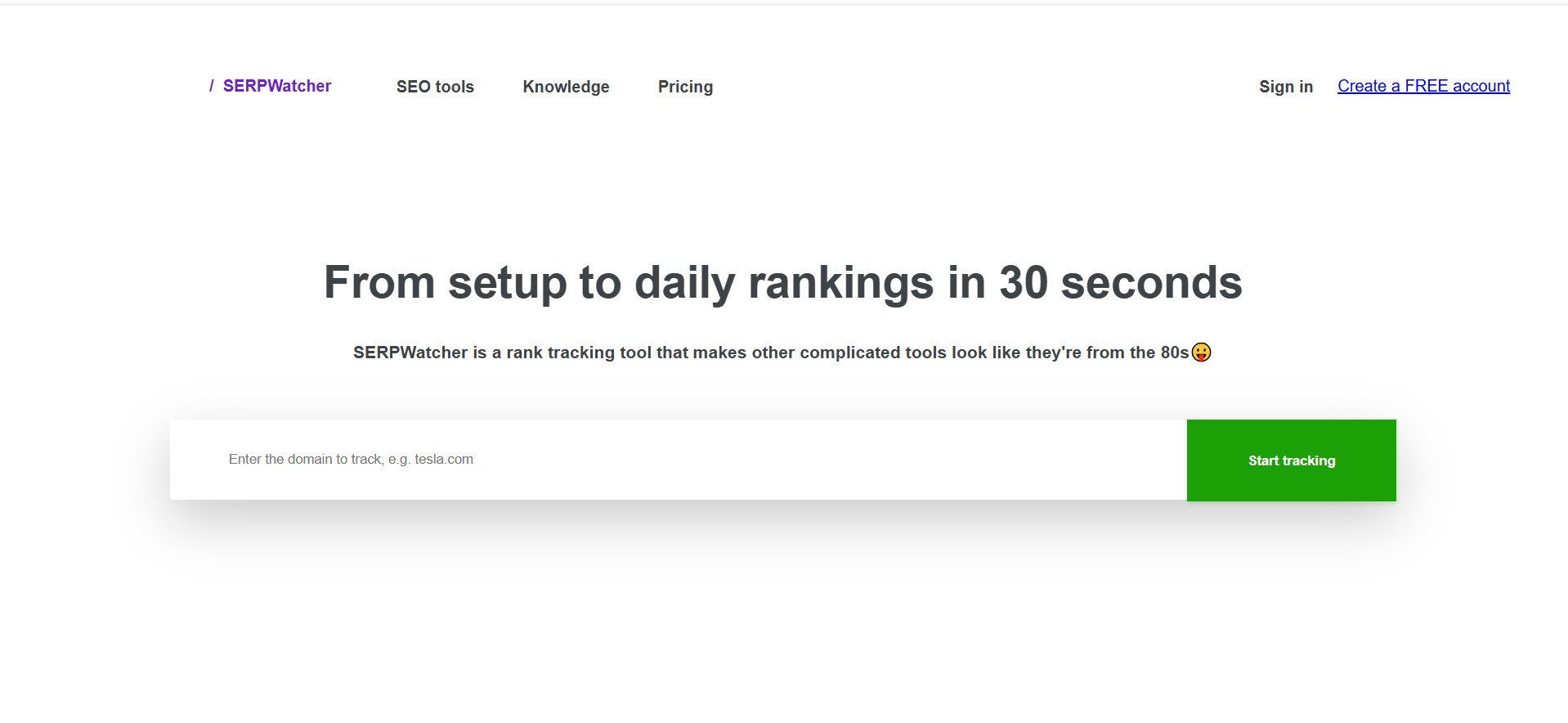
It’s refreshingly simple: clean UI, fast keyword ideas, straightforward SERP overviews, and an easy rank tracker. People who don’t want to drown in toggles appreciate how quickly they can move from idea → shortlist → basic tracking. Great for staying consistent without heavy onboarding.
When it shines: Freelancers, founders, and small teams who want essentials done fast.
Watch-outs: Not designed for heavy agency reporting or very large, complex sites.
Good pairings: Use a separate reporting/dashboard tool if you serve many clients.
5. Moz
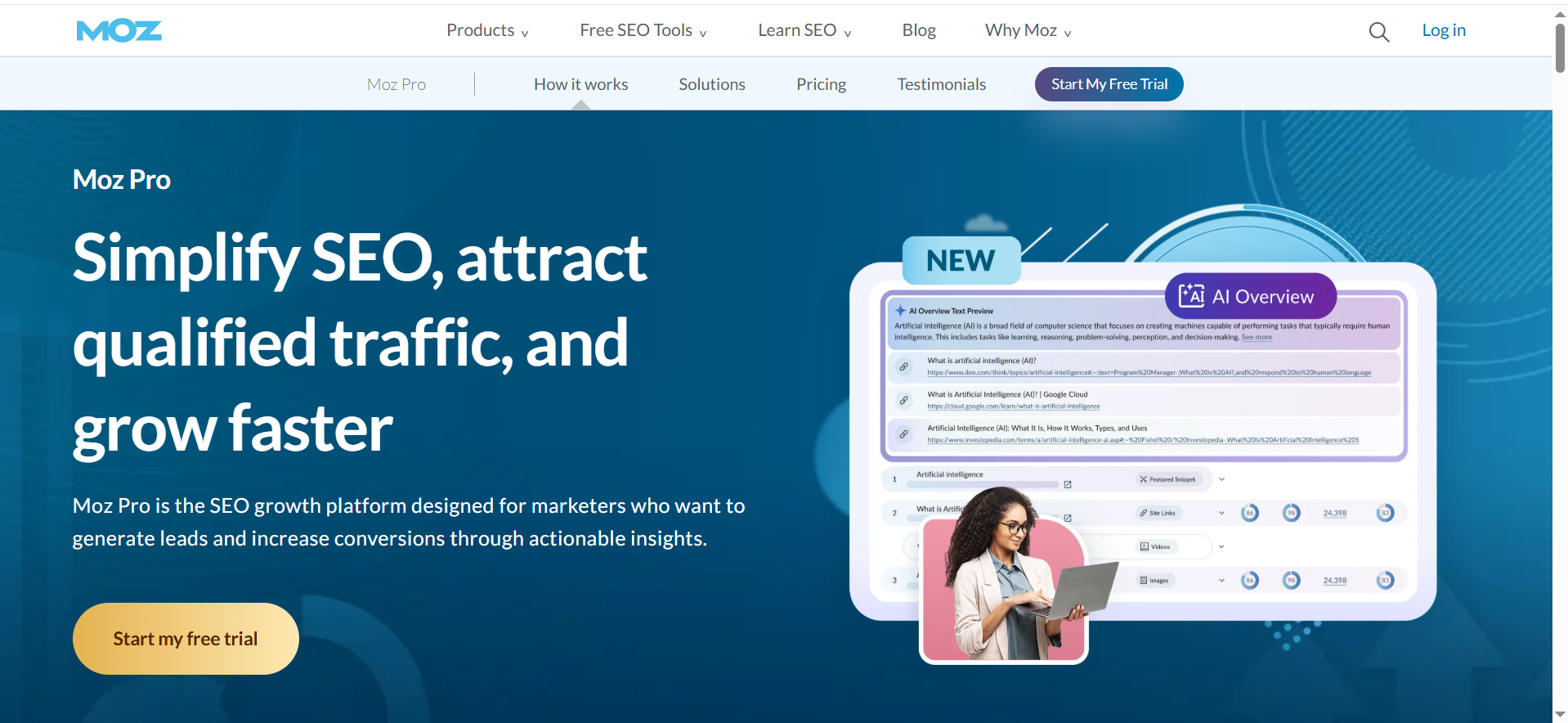
A gentle learning curve, clear on-page guidance, and straightforward metrics make Moz approachable for mixed-skill teams. People value the educational resources, sensible explanations in tools, and steady core features that help establish a reliable SEO rhythm without over-engineering.
When it shines: Teams that value education, clear explanations, and a friendly UX for newcomers.
Watch-outs: Link data can feel lighter than Ahrefs in some niches—validate for yours.
Good pairings: Pair with a backlink-heavy tool if link building is your main focus.
6. Ubersuggest
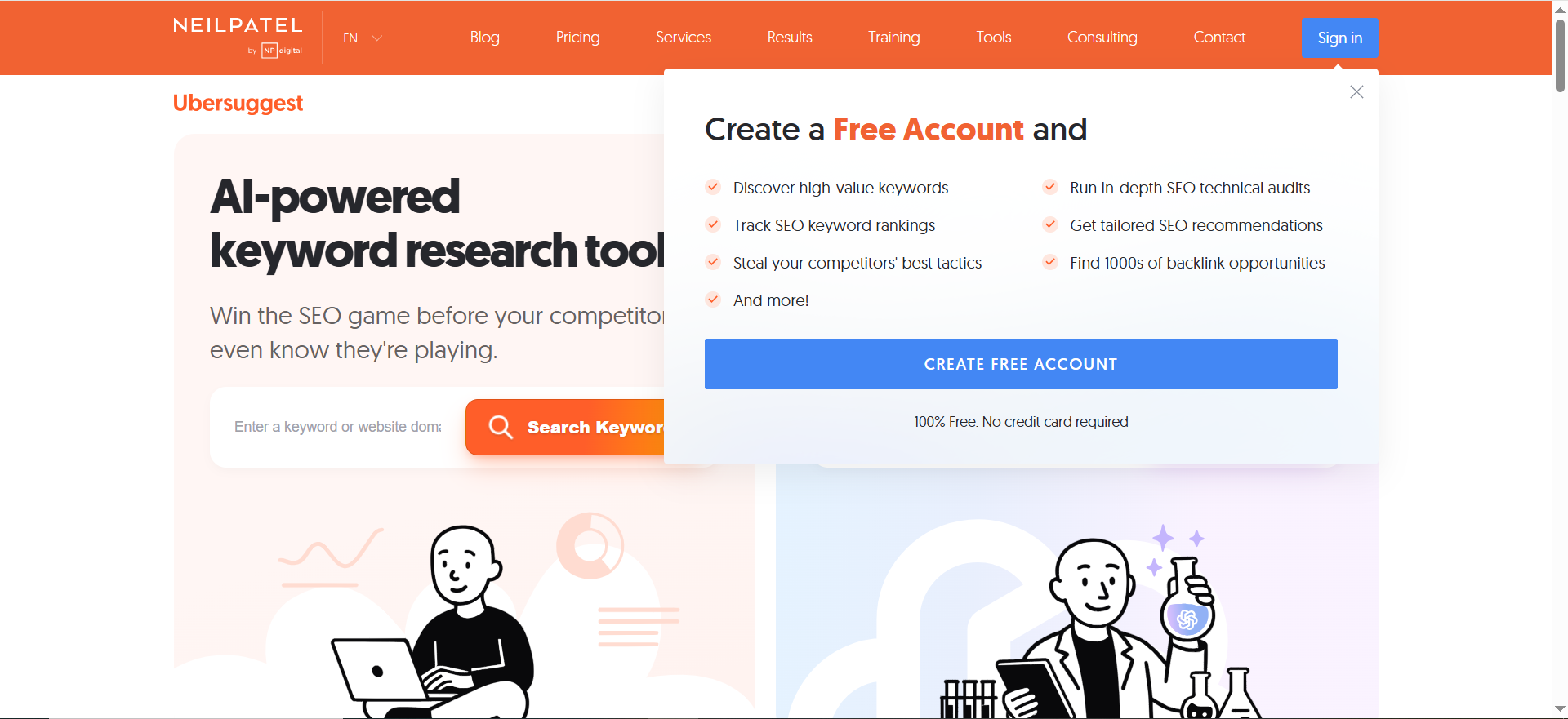
It’s an affordable on-ramp: quick keyword ideas, simple audits, and basic tracking in minutes. Non-specialists appreciate that they can test an SEO workflow without a big budget or steep setup, then decide later if they need more depth.
When it shines: Early-stage teams testing SEO workflows without big commitments.
Watch-outs: Limits and accuracy can vary by niche, run your own validation.
Good pairings: Add a rank tracker or content brief tool as you grow.
7. WebCEO
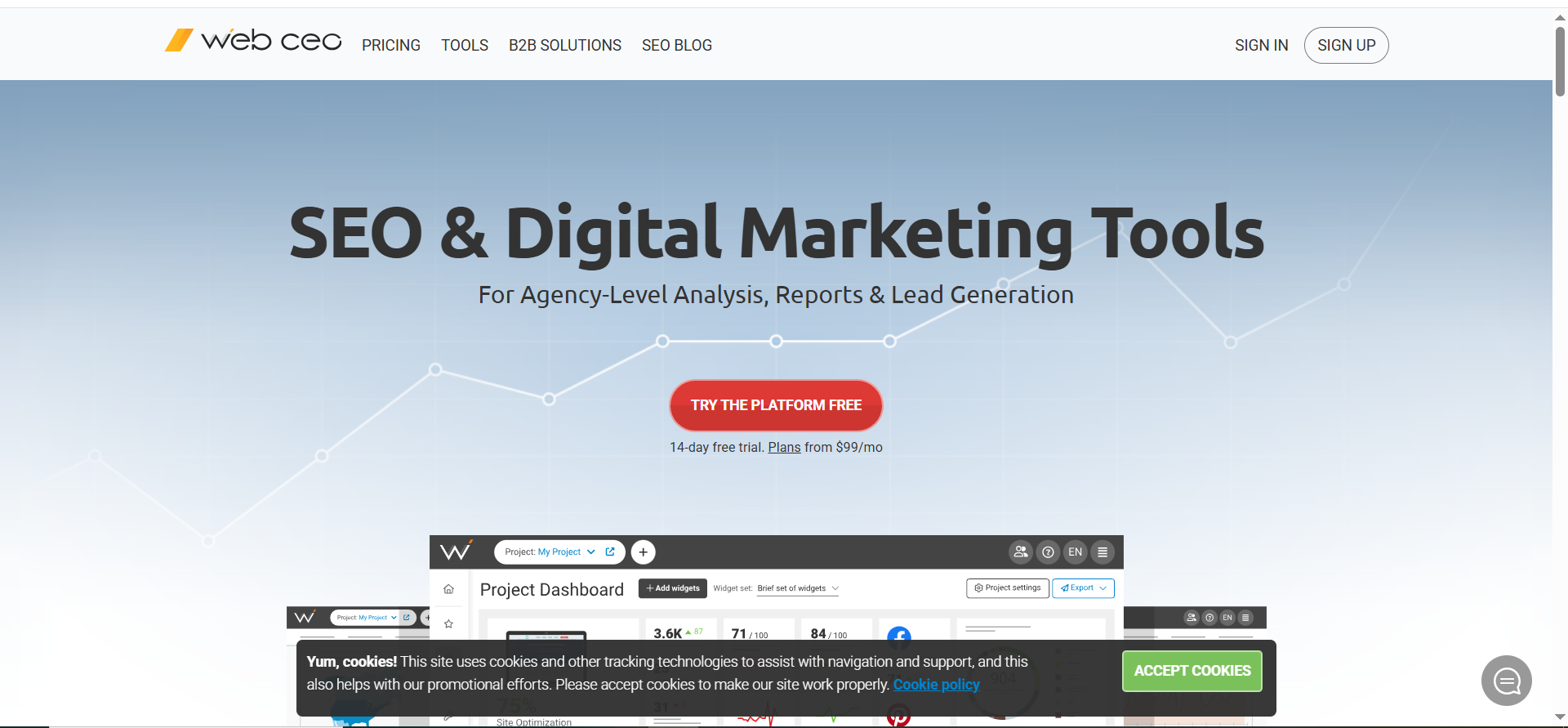
Agencies love the white-label options, scheduled reports, and multi-client organization. It’s built to make client communication smoother—less exporting, more automated delivery with your branding, and dashboards clients can actually parse.
When it shines: Agencies formalizing dashboards, branding, and scheduled client sends.
Watch-outs: UI is more utilitarian; confirm the modules you need are in your plan.
Good pairings: Combine with a strong research tool if you want deeper keyword/backlink analysis.
8. SEO PowerSuite
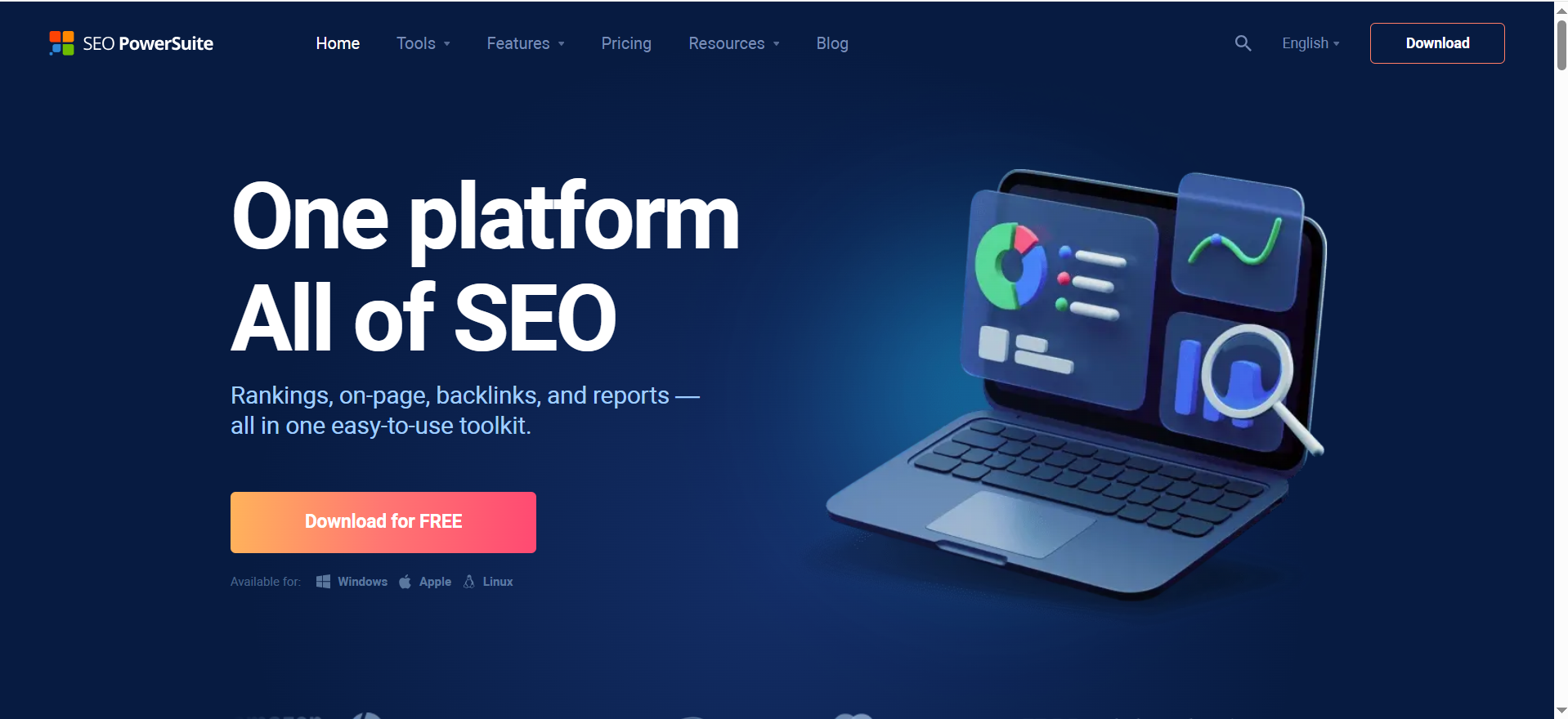
Power users appreciate the control: deep crawls, flexible exports, and license economics that can be cost-effective long-term. It suits practitioners who want to craft dev-ready outputs and custom reports without SaaS constraints.
When it shines: Hands-on practitioners who want granular audits, custom outputs, and offline work.
Watch-outs: Desktop workflow isn’t for everyone; collaboration differs from SaaS.
Good pairings: Use with a cloud dashboard if your team needs shared, always-on reporting.
9. AccuRanker
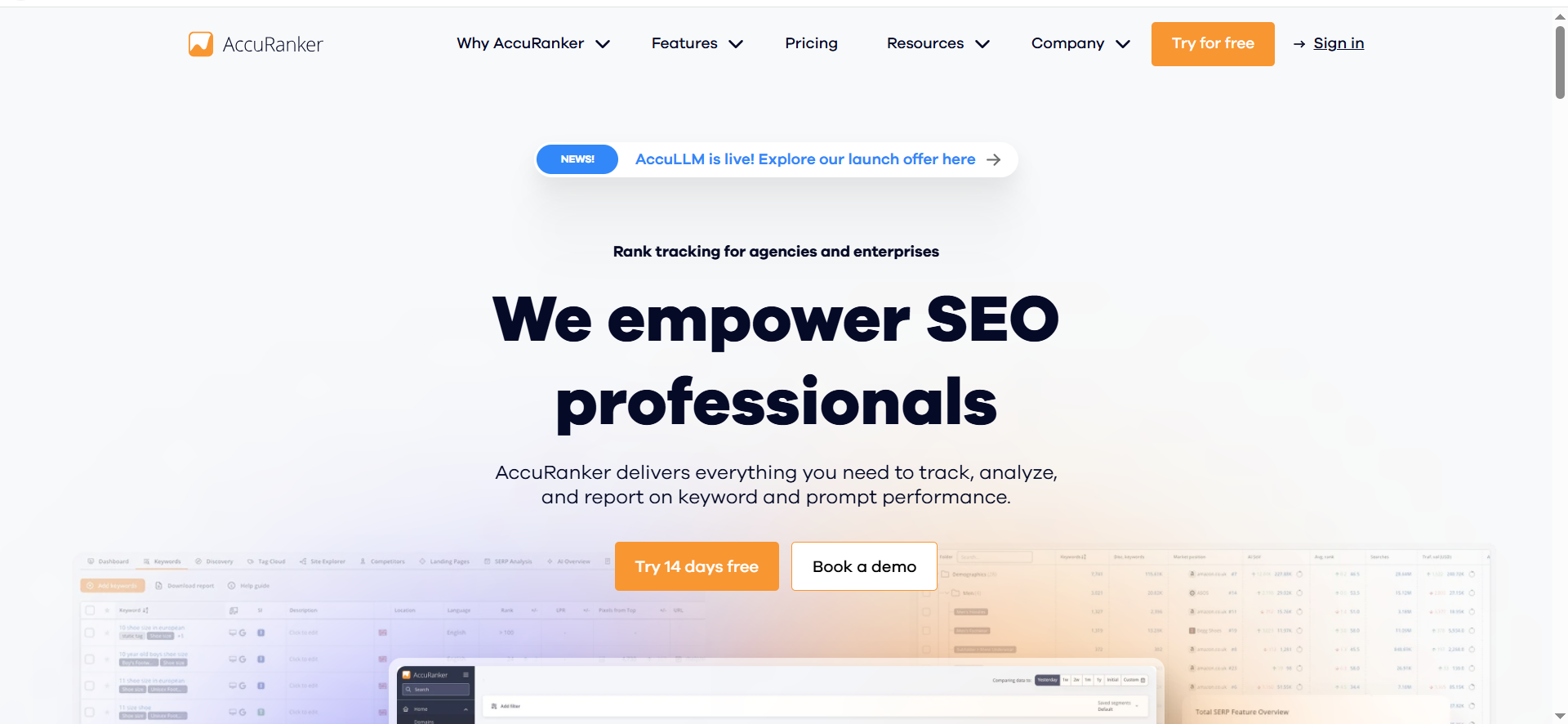
It nails the core job of rank tracking—fast, accurate updates with strong filters, tags, and segmentation. Teams like the clarity of trend analysis and the ability to slice data by page types, intent, or regions without wrestling the UI.
When it shines: Teams that live in rank trends, segments (brand/non-brand, page type), and location/device views.
Watch-outs: It’s focused—use another tool for research/audits/backlinks.
Good pairings: Pair with Semrush/Ahrefs/Serpstat for research and audits.
10. Nightwatch
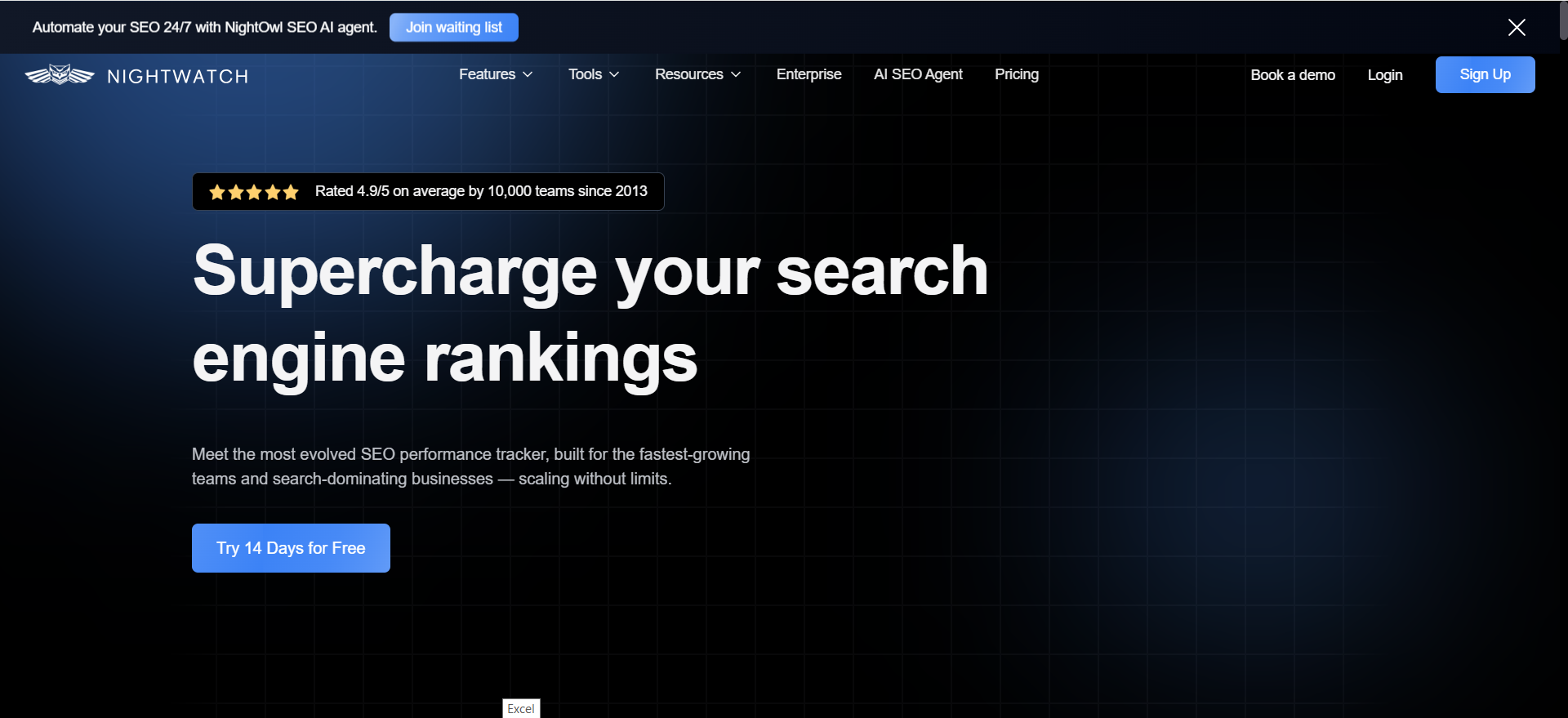
Clear visualizations and robust location/device segmentation make local and multi-location tracking straightforward. Users like how quickly they can spot anomalies, volatility, and pockets of growth across regions.
When it shines: Multi-location brands and agencies needing granular local/device tracking.
Watch-outs: Not an all-in-one; you’ll want separate research/audit tools.
Good pairings: Works well alongside a broad suite for research and reporting.
11. Similarweb
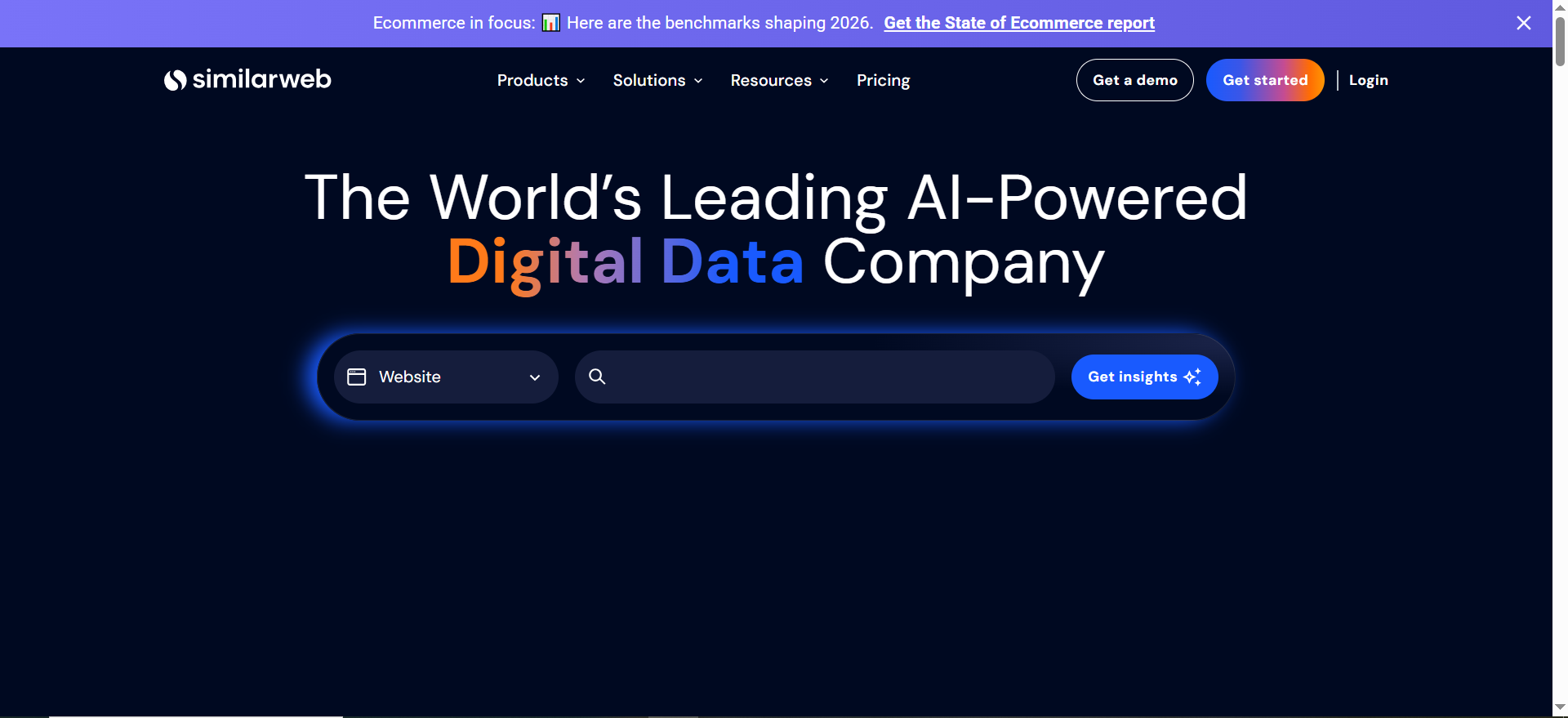
It answers bigger strategy questions “market share, channel mix, audience overlap” so content and SEO plans start from a realistic view of demand. Leaders like aligning topics with where the category is actually growing.
When it shines: Strategy and leadership teams making go-to-market and content bets.
Watch-outs: Not a day-to-day SEO workhorse; use it to inform strategy, then execute elsewhere.
Good pairings: Combine with an SEO suite plus a rank tracker for execution.
12. Seobility
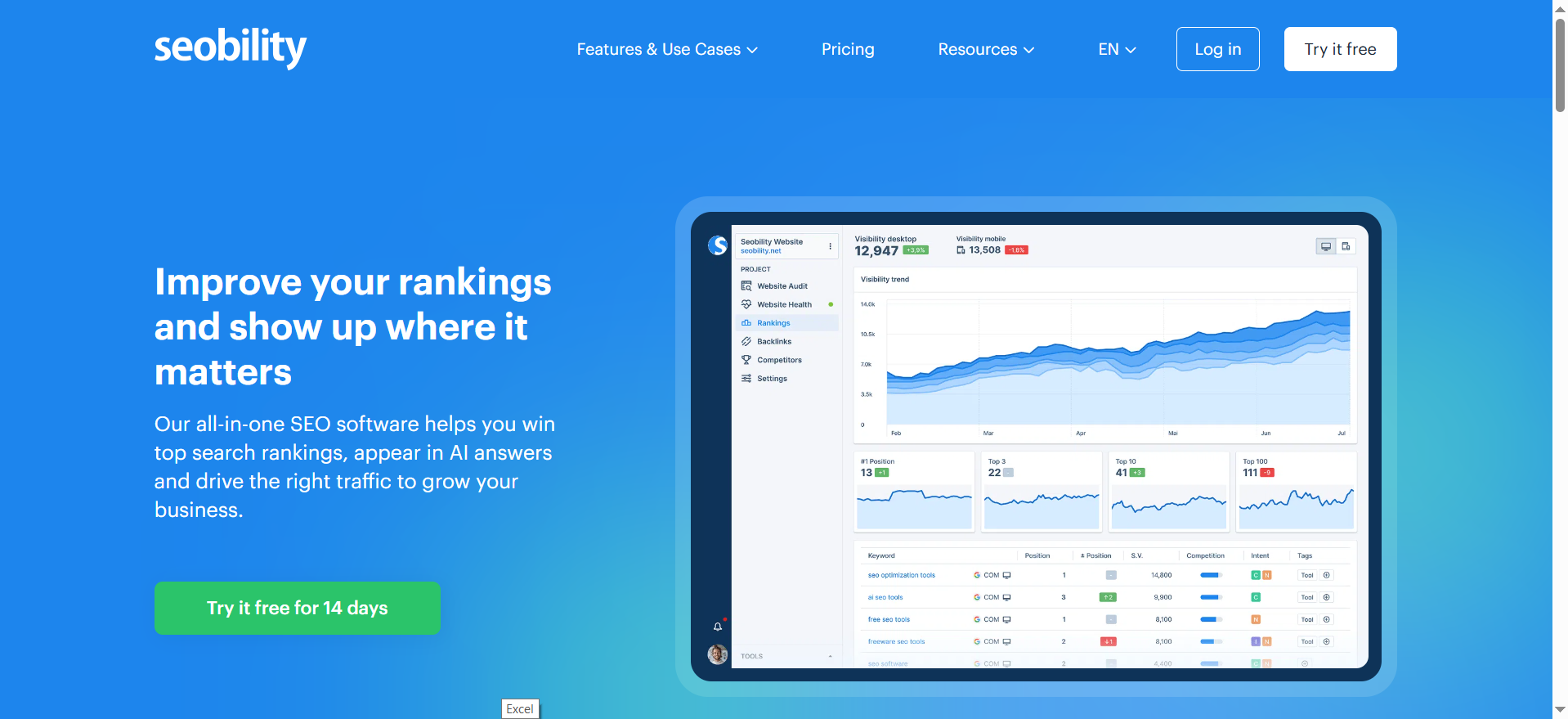
It keeps audits and tracking straightforward, with dashboards small teams can act on. People appreciate the clarity of recommendations and the ability to maintain momentum without mastering a complex platform.
When it shines: Smaller sites that need clarity without bloat or steep learning curves.
Watch-outs: Very large or complex sites may outgrow it—trial with your biggest project.
Good pairings: Add a stronger research or link tool as needs expand.
13. Majestic
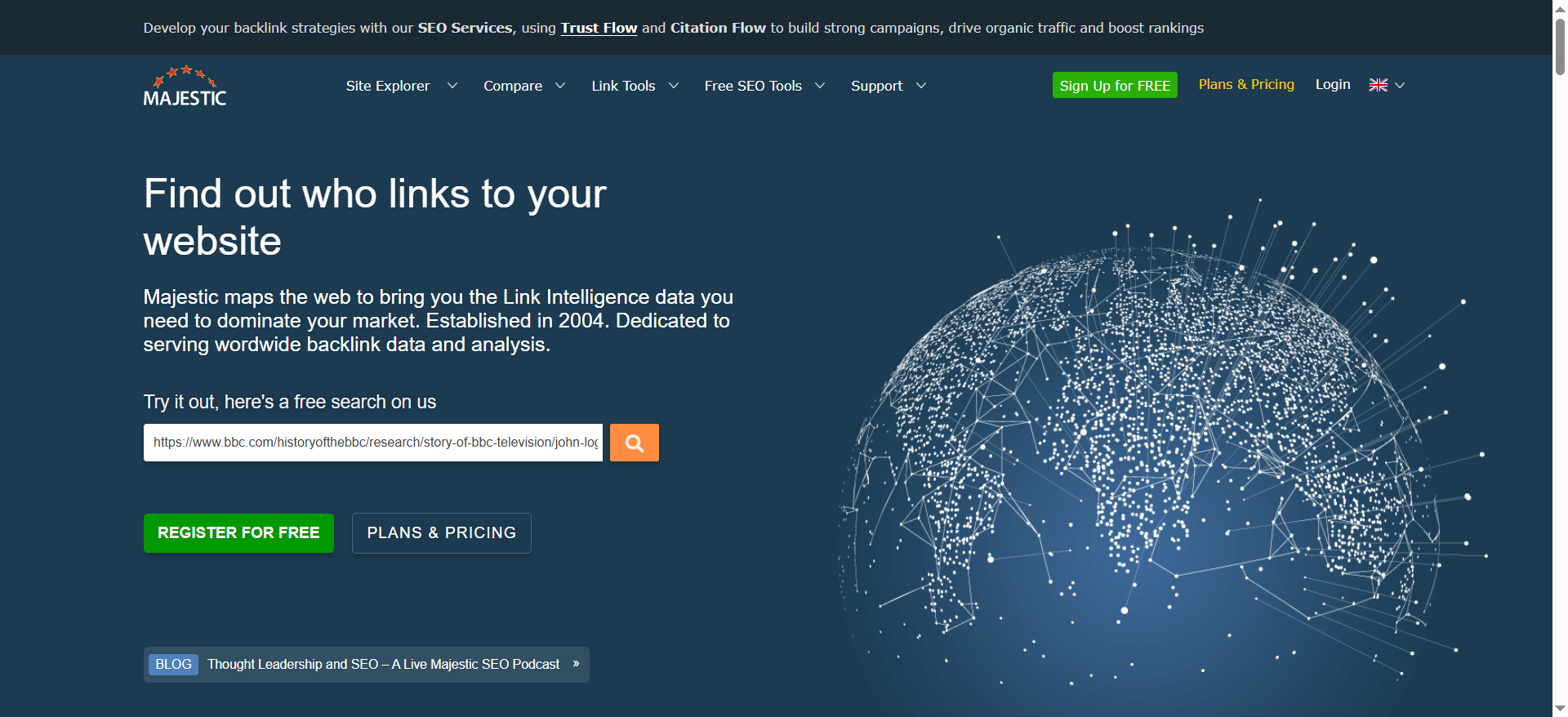
Its link-centric view (Trust Flow/Citation Flow, topical mapping) helps link builders understand authority paths and discover prospects that generic tools miss. It’s a specialist’s microscope for backlink strategy.
When it shines: Link builders, digital PR, and anyone who lives in backlink profiles.
Watch-outs: Specialist interface; not a full SEO suite.
Good pairings: Use alongside a research/audit tool for broader coverage.
14. SISTRIX
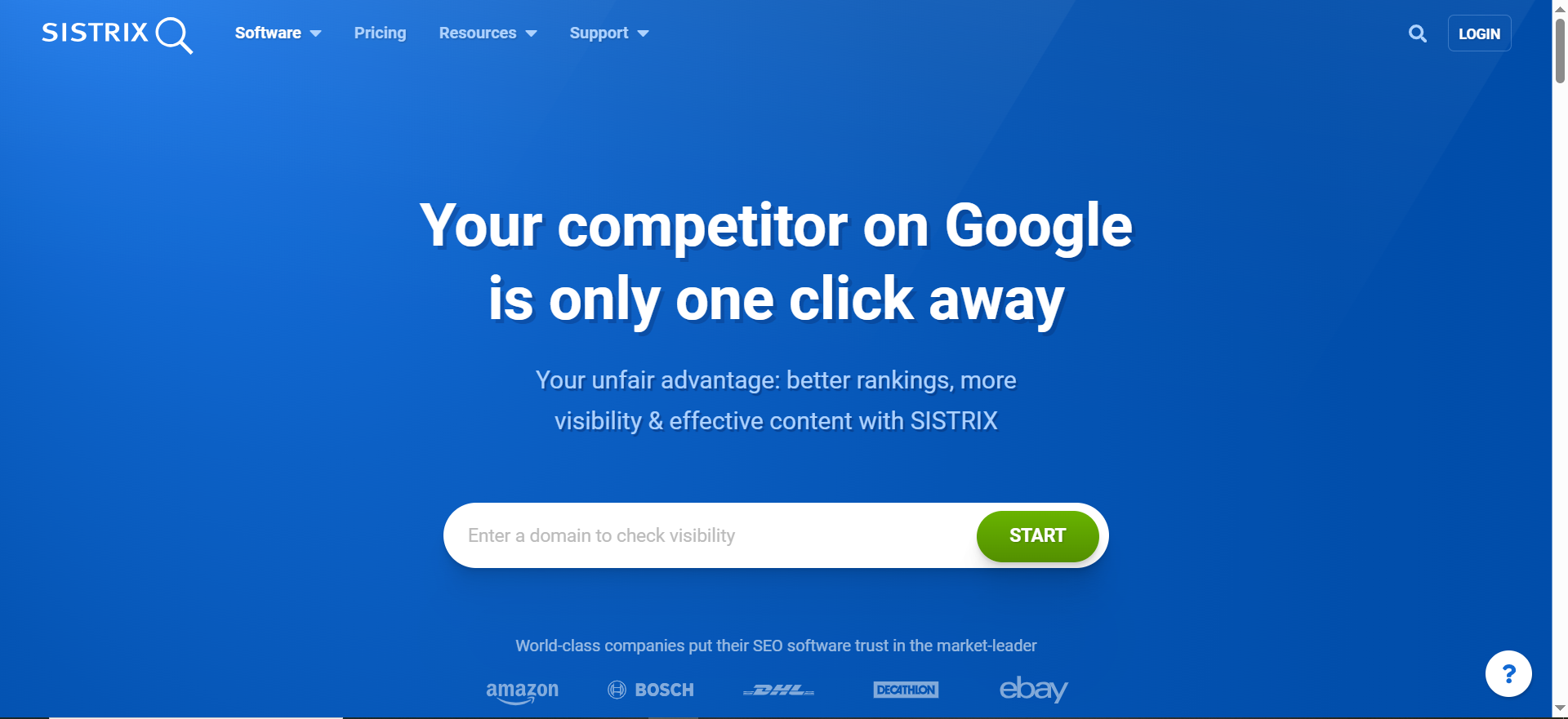
The Visibility Index and European dataset make trend tracking and competitive benchmarking very clear, especially across DE/ES/IT/FR/UK markets. Teams like the tidy modules and focus on what moves the needle.
When it shines: Teams operating in European markets or tracking EU competitors closely.
Watch-outs: Different paradigms vs. other tools; verify coverage for your locales.
Good pairings: Pair with a suite for audits/research if you need day-to-day execution.
Key Signs Your Business Should Consider Switching Away from SE Ranking
You might be ready to try something else if any of these sound familiar:
1. You pay for features you rarely open: If half the sidebar gathers dust, you’re overbuying.
Fix: list the 3–5 tasks you do weekly and choose a tool that nails those, not everything, start with SaaS SEO software recommendations to right-size your stack.
2. Rank tracking limits/locations don’t match your campaigns: Caps on keywords, update frequency, or geo tracking can hide real performance.
Fix: compare options with an SEO rank tracking software comparison and match plans to locations/devices and refresh cadence.
3. Backlink or competitor insights feel thin for your niche: Shallow link data = weak outreach and fuzzy priorities.
Fix: shortlist tools known for backlink depth or stronger competitor mapping.
4. Site audits flag issues but don’t explain what to fix first: Laundry lists don’t ship.
Fix: pick an audit that sorts by impact and explains fixes, or run a SaaS content audit & fix sprint to translate findings into dev-ready tasks.
5. Reports take too long to assemble or clients don’t get the story: If you’re stitching CSVs every week, you’ll dread reporting.
Fix: prefer built-in, client-friendly templates and scheduled sends; evaluate SaaS SEO reporting tools that stakeholders actually read.
6. Your team is growing and you need more seats, permissions, or integrations: Growth breaks “starter” plans.
Fix: check costs for extra users/projects and integrations (GA4, GSC, dashboards) before you switch.
◀️ Our approach pairs diagnosis → prescription: call out the pain, then give a realistic fix and a way to test it. That balance builds trust and keeps readers moving forward.
A Practical 7-Point Checklist to Help You Choose the Best SEO Platform
▶️ Rank tracking you trust — frequency, locations, and tags/segments you’ll actually use (e.g., brand vs. non-brand, page types). Use an SEO rank tracking software comparison to sanity-check data freshness and segmentation.
▶️ Keyword research depth — ideas that match search intent, with difficulty/volume ranges that feel believable for your market.ideas that match search intent, with difficulty/volume ranges that feel believable for your market. Build topic maps via SaaS SEO keyword strategy that your stakeholders can sign off quickly.
▶️ Backlinks & competitor intel — can you see quality, growth, and gaps quickly enough to plan outreach or content?
▶️ Site audit clarity — “fix first” list your devs/writers can act on without a meeting. Use a Content audit consultant guide to translate findings into dev-ready tickets.
▶️ Reporting & white-label — would a non-SEO understand this deck without you in the room? Can you brand and schedule it? Trial SEO analytics dashboards for SaaS to reduce manual stitching.
▶️ Seats, permissions, integrations — think GA4/GSC connections, access control, and how costs scale as projects/users grow.
▶️ Learning curve & support — can your team onboard in a week with docs/chat support that actually helps?
Step-by-Step Plan for Running a One-Week Side-by-Side SEO Tool Trial
- Day 1–2: Import one real project into two tools. Set rank tracking (same keywords, locations, devices). Run site audits.
- Day 3–4: Do keyword research and one competitor analysis in each. Capture 10 target terms per tool.
- Day 5: Build a client/stakeholder-ready report in both tools, no manual edits.
- Day 6: Compare backlink insights on 3–5 key pages (referring domains, anchors, easy wins).
- Day 7: Share both reports with a non-SEO and pick the one they understand faster (that’s your winner).
Comprehensive Migration Checklist to Switch SEO Tools Without Stress
Switching tools doesn’t have to be messy. Think of it as three short phases “before you cancel, during the trial, and after the trial” with one goal: make a like-for-like comparison on your real work, then keep the option that delivers clearer results, faster.
Before you Cancel (Set the Table so Nothing Gets Lost)
Start by backing up what matters and deciding what your next tool must do. A tidy start means a smooth trial.
- Export your data: projects, keyword lists, historical rankings, site audit results, and any scheduled/automated reports (CSV/PDF is fine).
- Write your “must-haves”: the 3–5 things you use every week (e.g., rank tracking frequency, number of projects, local tracking, report templates). Include hard limits you can’t exceed (keywords/projects/locations).
- Shortlist two tools: pick the two alternatives that best match your must-haves so you can test them side-by-side.
💡 Tip: Put exports and notes in a single folder so whoever helps with onboarding can find everything fast.
During the Trial (Compare Apples to Apples on Real Tasks)
This is where you recreate one real project in both tools and run your usual weekly tasks. Keep settings consistent (same domain, same keyword set, same locations/devices) so comparisons are fair.
- Recreate one full project in each tool: import your keyword list, connect GA4/GSC if you use them, and set rank updates.
- Run a site audit: look for a simple “fix-first” list; note which tool explains issues in plain English.
- Do keyword research + one competitor analysis: can you quickly find topics worth targeting and see why competitors rank?
- Build a client/stakeholder-ready report in each: share both reports (unchanged) with a non-SEO and ask which tells a clearer story.
💡 Mini rubric (jot quick scores 1–5): setup time, audit clarity, research usefulness, report clarity, speed/responsiveness.
After the Trial (Decide With Confidence, Then Lock it in)
Wrap up by comparing trends and day-to-day usability. The winner isn’t just “more features”, it’s the one your team actually understands and will use every week.
- Compare accuracy trends, speed, and report clarity: do rankings move similarly in both tools over the week? which UI felt faster? Which report got fewer questions?
- Choose the winner and plan onboarding:
- Schedule team training (60–90 minutes is plenty).
- Recreate remaining projects and keyword sets.
- Automate the boring stuff: rank updates, audit recrawls, and scheduled report sends.
- Set a 30-day check-in to confirm everything’s working as expected.
💡 Final tip: Keep your old account active for a short overlap (if feasible). It gives you a safety net while the new setup settles in.
▶️ Prefer email? info@therankmasters.com
Frequently Asked Questions
Yes, if it fits your weekly work at a fair price/limit. This guide isn’t anti-SE Ranking; it’s pro-fit. If you feel constrained on tracking limits, link depth, or reporting, run the 1-week side-by-side and keep the tool your stakeholders understand fastest. (Each FAQ is written as a standalone knowledge block for AI retrieval.)
Try Mangools, Seobility, or Ubersuggest. They cover essentials with friendly learning curves. If you outgrow them, add a specialist (rank tracker or briefs) or graduate to an all-in-one.
Prioritize reporting/white-label and multi-client management, think WebCEO, Semrush, or SEO PowerSuite. Clear, automated reports reduce churn and save hours.
Track the same keywords in two tools for seven days with identical locations/devices. Focus on trend patterns, not one-day snapshots. If trends align and segments are clearer, you’ve likely found your fit.
Absolutely. Many teams keep a core platform (research/audits) and pair a specialist (rank tracking or briefs). It keeps costs sensible and lets each tool do its best work.
Wrap Up
You don’t need the “perfect” tool, you need the one your team can use this week and your stakeholders will understand next week.
Use our B2B SaaS content audit checklist to standardize evaluations, pair it with a B2B SaaS keyword research process, and validate outcomes against a real AI SEO BOFU case study.
When you can explain results clearly and repeat them reliably, you’ve found your fit.
👉 Quick next steps: Audit → Research → Trial → Decide